Ubuntu is by far the most popular Linux distro in terms of its userbase. And if people are not using Ubuntu directly, they are likely using one of the many popular Ubuntu-based distros like Linux Mint, Pop_OS!, MX Linux, and the lots. However, today, we will look at elementary OS – a popular Ubuntu-based distribution geared towards Mac users – and see how it stacks against its old man.
You see, despite its popularity, Ubuntu isn’t loved by all users. In fact, the distro faces its fair share of criticism. This is where Ubuntu-based distros sweep in, taking the positives of Ubuntu, dumping the negatives, and throwing in some additional tweaks of their own to create a unique spin.
As such, with elementary OS, you get the stable Ubuntu base along with access to Ubuntu’s large software repository. However, elementary OS ditches Ubuntu’s user interface and aesthetics in favor of their own custom Mac-inspired beginner-friendly UI – the Pantheon desktop. It also gives a lot more attention to user privacy and security compared to Ubuntu.
But these are just the cliff notes! Down below, we have a much more comprehensive take on elementary OS vs. Ubuntu, giving you a detailed look at both OS’s pros and cons. So if you are stuck choosing which distro is right for you, this read should definitely help out.
So without further ado, let’s get started:
elementary OS vs. Ubuntu: Know the differences
Since elementary OS is based in Ubuntu, many of the core features between the distros overlap. We have mainly highlighted 5 key areas where the OSes differ from each other and factors of high interest.
Also, we are pitting elementary OS 5.1.7 against Ubuntu 20.04 LTS for this comparison overview. However, most of the points still stand valid even if you are using a slightly older or newer build of the distros.
1. User interface & user experience
The most obvious difference between the two OS is how both distros look and their overall user experience. So let’s talk about that first!
elementary OS:
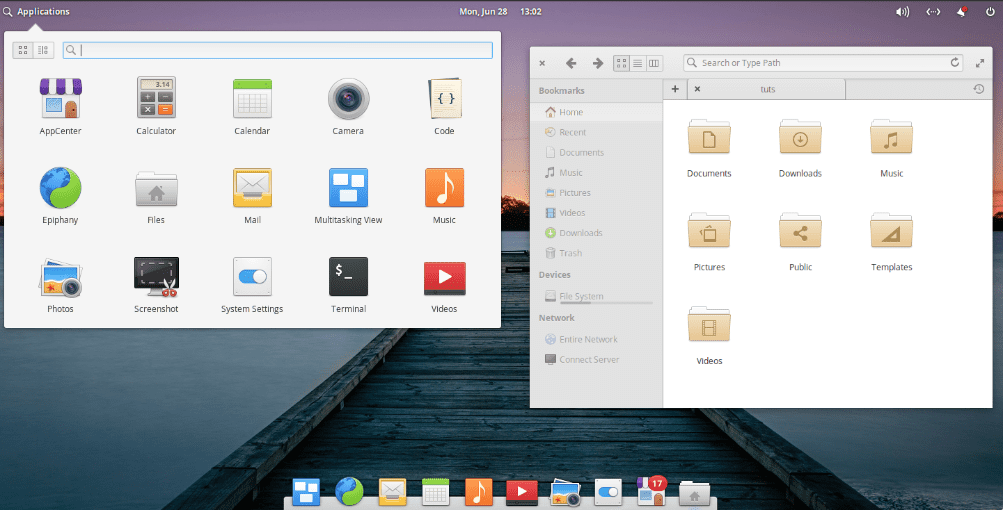
elementary OS User Interface
One of the biggest reasons elementary OS has amassed such a huge popularity is its user interface. The distro features its own home-grown desktop environment – Pantheon focusing on clean aesthetics and a user-friendly UI. The design takes slight cues from the macOS, which is also why this distro is recommended to new Linux users coming from Apple.
Your entire workflow revolves around the bottom dock from where you can pin and launch your favorite apps. Then there’s the application menu at the top-left from where you can browse and launch all the apps installed on your system. Next, you have the Time and Date information in the middle, and clicking on it will also open the notification area. And finally, on the top-right, you have all the system quick settings.
Up next, we have the elementary OS window controls, and this is a bit controversial. By default, you get a close button on the top left, a maximize button on the top right, and no minimize button. It’s a very unconventional way of doing things and isn’t intuitive at all. Thankfully, with a little tweaking, you can easily customize this to a more familiar layout.
Speaking of which, how customizable is elementary OS? Well, not so much! You have the option to apply an accent color, switch between light and dark modes, apply some themes, and that’s mostly it!
You don’t have too much control over the various UI elements like you do with desktop environments like KDE or XFCE. However, that isn’t necessarily a bad thing, especially if the Pantheon DE was the main reason why you came to elementary OS in the first place.
Ubuntu:
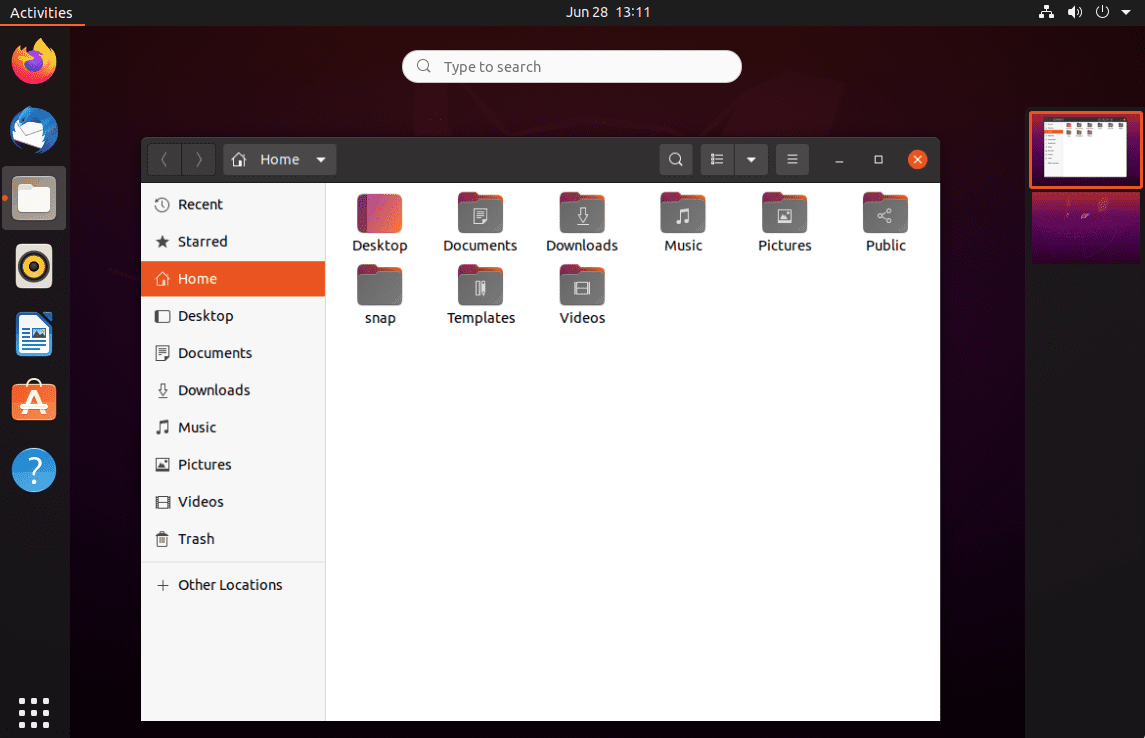
Ubuntu User Interface
With Ubuntu, you get a heavily customized version of the GNOME desktop environment. It is designed to look and function like Unity – the desktop environment Ubuntu used to ship before Ubuntu 17.10.
With Ubuntu, the workflow is unique and isn’t intended to work like Mac or Windows. Instead, you get a full-length dock on the left side of the screen from where you can pin and launch all your favorite apps. It also contains the app-menu launcher, from where you can browse and launch all the apps installed on the system.
Up top, you have the system panel, which is pretty similar to elementary OS. To the top-right, you have the system quick settings. Finally, you have the Date and Time overview in the middle, clicking which will bring down the Notification menu.
The only difference is on the top-left, you have the Activities Overview area. This gives you a quick look at all the running apps and lets you switch between virtual workspaces.
Another area of difference is in regards to customizability. Thanks to the Gnome desktop environment, Ubuntu is far more customizable compared to elementary OS. With access to Gnome-Tweaks, Gnome-Extensions, and hundreds of Gnome themes, you can completely change the look and feel of your Ubuntu System.
This makes Ubuntu the better distro if you are into customizing your system.
Winner: Tie! – It’s a subjective point, and we are interested to know which UI you think is superior.
2. Software Repositories and Package Managers
Equally as important as the look and feel of a distro is its software support. If you can’t get your necessary apps up and running on the operating system, then you won’t be able to work/play on it, will you?
Ubuntu:
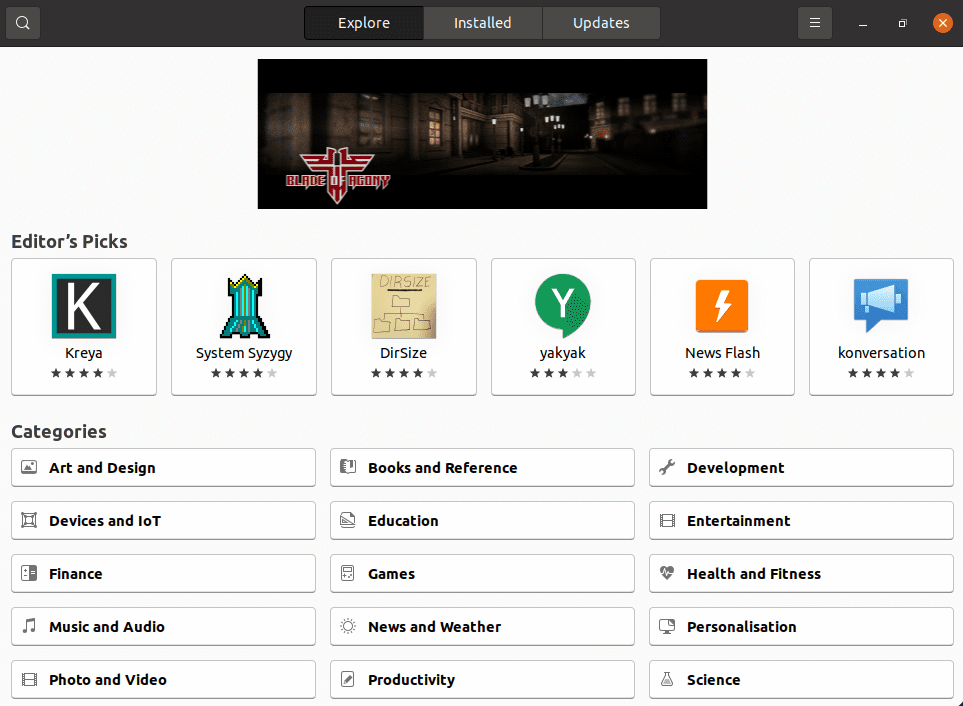
Ubuntu Software
Ubuntu has one of the largest official software repositories among all Linux distros. So if a developer has released an app for Linux, you can bet that it’s made available for Ubuntu. And if an app is not available in the official repo, you will most likely find a PPA (Personal Page Archive) for it. PPAs are mostly maintained by software developers themselves and are generally safe to install.
Here’s a guide on how to install PPAs on Ubuntu. Installing apps from the official repo is as simple as running a single apt-get command or using the Ubuntu Software app to install them graphically.
But here’s the thing! Ubuntu tends to heavily push Snap apps through Ubuntu Software instead of those available in their official repo. Now because Snap apps are heavier in size and slower to load, this is one of the most highly controversial factors of Ubuntu.
As such, if you are not a fan of Snap packages, you will have to avoid the graphical app installer and stick to the terminal instead.
elementary OS:
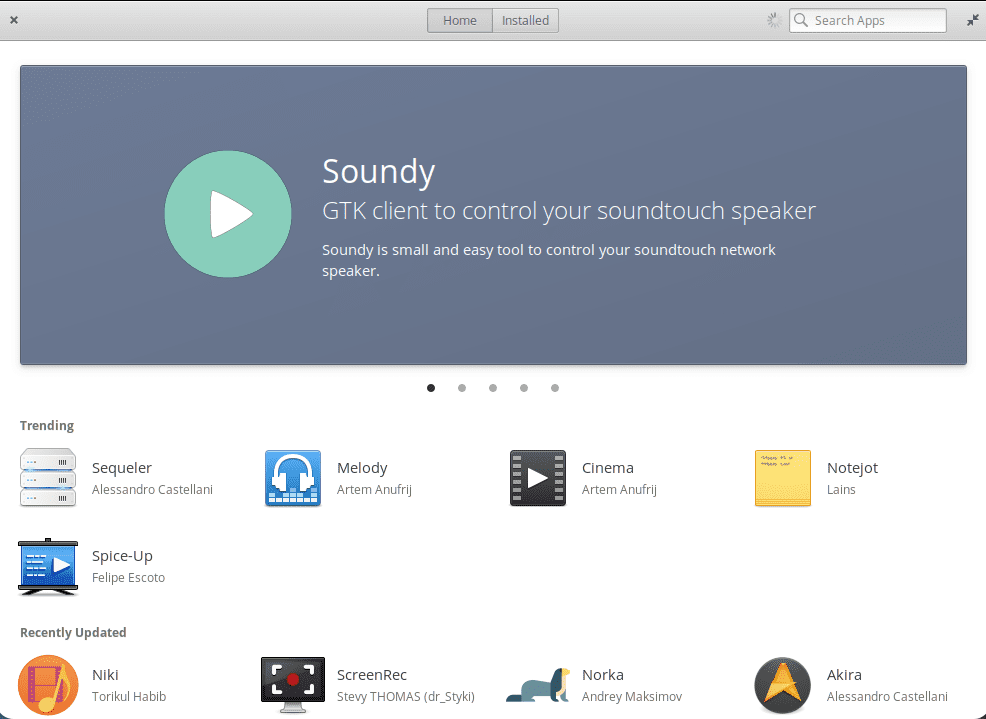
elementary AppCenter
Since elementary OS is based on Ubuntu, it has access to Ubuntu’s massive software repo. You can also install PPAs on the distro. However, instead of using Ubuntu Software as the graphical app installer, it ships with its own GUI tool – AppCenter.
Now using AppCenter, you can install all the apps available in the official repository. But on top of that, it has around 195 curated apps from indie developers, with more added regularly. These are some high-quality apps, all developed following the elementary design guidelines, to offer a native, privacy-respecting, and secure user experience.
Another point worth talking about is that the AppCenter supports a Pay-What-You-Want feature. Of course, the FOSS apps are free to download. However, you have an option to pay for an app that you really like, thereby directly supporting the app developer. This makes elementary OS the only platform where you can directly support your favorite app developers.
elementary OS also doesn’t push the use of Snaps or Flatpaks. However, you can install and use them if you like or stick with the apps in the official repo – the choice is yours to make!
Winner: elementary OS – Access to all Ubuntu apps and hundreds of highly polished apps through the AppCenter.
3. Release cycles & staying up-to-date
If you want access to up-to-date software with newer features and not live with old obsolete software devoid of developer support, you need to update & upgrade your system routinely. However, upgrading your system too often means you are not running thoroughly tested apps that can affect the OS’s stability.
As such, finding a distro with a stable and regular release cycle is crucial, especially if you are a working professional.
Ubuntu:
Ubuntu has two release branches – an LTS (Long Term Support) release and a non-LTS release.
A new LTS version gets released every 2 years and is supported for the next 5 years. During the 5 years, you don’t technically need to upgrade your system and can keep using your installation. However, for the sake of stability, the software repo will also hold on to older versions of apps, and you will not be able to access the latest software until you upgrade your system.
The current LTS release is Ubuntu 20.04.
On the other end, we have the non-LTS version designed for users who prioritizes access to new and up-to-date software. Here, a new version is released every 6 months and is supported for 9 months. Non-LTS releases do notice slightly more bugs that get ironed out with the LTS release.
The current non-LTS release is Ubuntu 21.04.
elementary OS:
elementary OS is based on the LTS branch of Ubuntu. This means that you can expect a new build announcement following a new Ubuntu LTS release. But how long will it take for the new version to come out?
elementary OS 5.0 Juno was based on Ubuntu 18.04 LTS and was released 6 months after Ubuntu 18.04. 5.1 Hera, an upgrade over Juno, is also based on Ubuntu 18.04 LTS and was released around 1 year after Juno.
Currently, we are expecting elementary OS 6.0 Odin based on the latest Ubuntu 20.04 LTS to come out. However, Ubuntu 20.04 was released back in April 2020. So it’s been over a year, and we still don’t have a release date for the next version.
As such, users are still stuck on the severely outdated repos of Ubuntu 18.04.
Winner: Ubuntu – Predictable release schedule along with support for different release branches depending on your needs.
4. Privacy & security features
All things considered, if you are using Linux, you are in safe hands. However, with different distros comes different development philosophies, so our question becomes the safer distro between Ubuntu or elementary OS?
That being said, you also need to consider that security and privacy are almost the same things as far as computers are concerned. You want high security because you want to keep your private information safe.
With that being said, it’s no secret that Ubuntu collects user data. With Canonical’s corporate hands over Ubuntu’s head, the distro is positioned as a product. And by collecting user data and user behavior, the distro can be better optimized, increasing its adoption even further.
Now that being said, you do have the option to opt-out from giving canonical access to your data. But the very fact that the option is there, to begin with, brings in a lot of criticism.
On the flip side, elementary OS is privacy respecting through and through!
The distro doesn’t collect user data, nor does it push ads or deals based on user behavior. So if privacy is your utmost concern, then elementary OS is the better distro over Ubuntu.
Winner: elementary OS
5. System performance
Since elementary OS is based on Ubuntu, both distros are similar under the hood. As such, the main differences in performance come from what’s under the “hood,” a.k.a the desktop environment.
That being said, it’s worth noting that the difference in performance isn’t too dramatic, especially if you are running them on fairly powerful hardware.
elementary OS:
After a fresh boot, while the system was sitting idle, we ran htop. Here’s what we found:
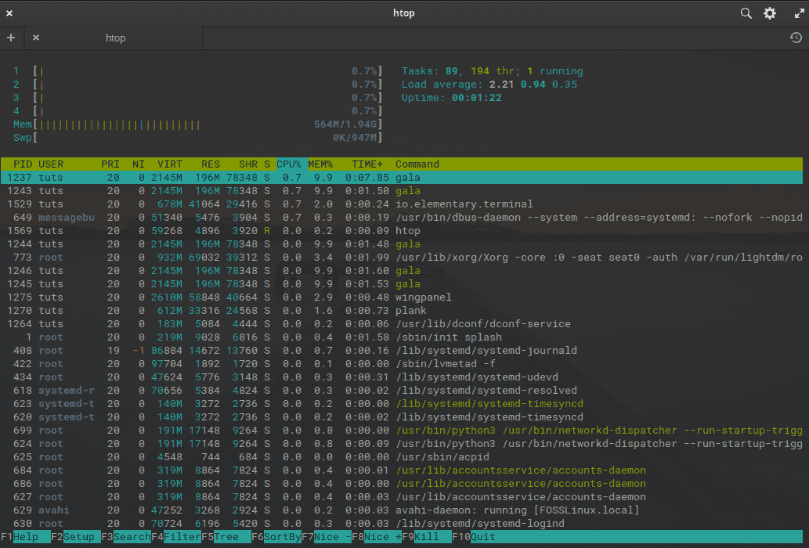
elementary OS Performance
As you can see, the idle memory consumption is around 500+MB, which is great considering Pantheon is a bulky DE. Sure it might not have many customization features, but it uses tons of animations. And if you wish to crank a bit more juice out of the system, you can always disable animations on Pantheon.
Just head on over to System Settings -> Universal Access -> General -> Animations, turn off the animation effects you don’t want, and you will notice your system performing marginally faster.
Ubuntu:
Similar to elementary OS, we also ran htop after a fresh boot of Ubuntu. Here’s the result:
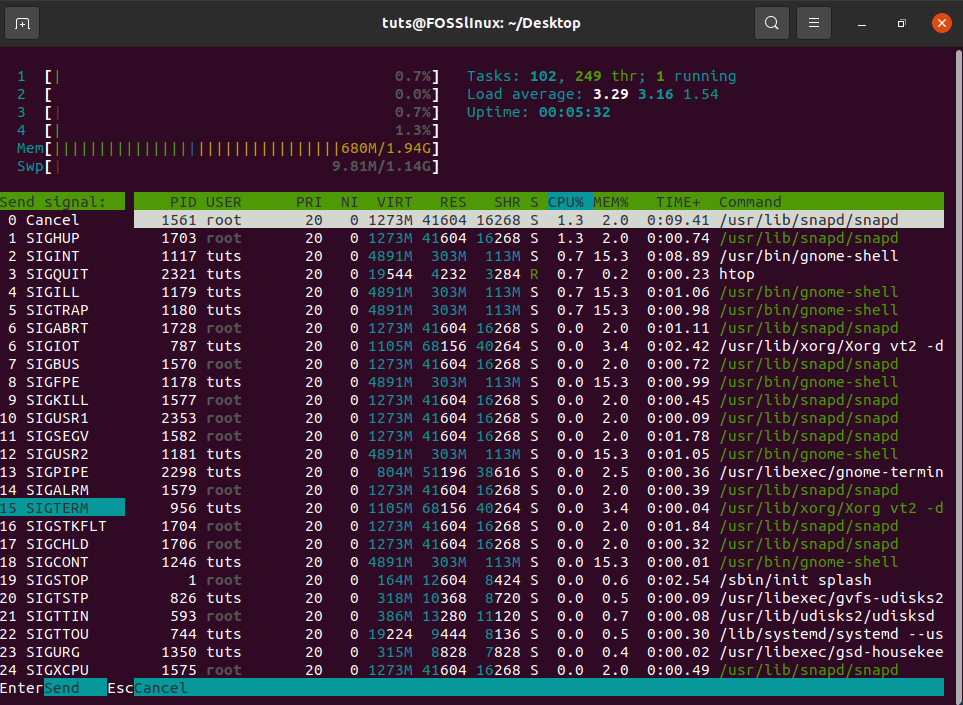
Ubuntu Performance
As you can see, Ubuntu takes up close to 700MB of RAM, making it noticeably heavier than elementary OS. This is partly because Ubuntu uses Gnome, which has a reputation for being one of the heaviest desktop environments. On top of that, Ubuntu includes tons of additional extensions and other customizations, which also adds to the overall weight.
These do build towards a more feature-full system but don’t make it ideal for low-spec’ed systems.
Winner: elementary OS
So, which distro is right for you?
So this was our quick comparison between elementary OS vs. Ubuntu. As you can see, elementary OS takes the win over Ubuntu by 3:1.
But that being said, what if you don’t mind installing Snap apps? What if you’re alright sharing your anonymous user data with Canonical to help them improve their product? And what if you are willing to settle for a slightly bulkier system in exchange for a far more customizable user experience? In that case, Ubuntu is fair game and in no way short of elementary OS.
This is why we refrain from questions like “which is the best distro?” and migrate you to thinking, “which is the right distro for you?” In the latter question, we do have a definite answer!
If you are looking for a clean and user-friendly operating system that’s easy to use and works out of the box, go with elementary OS.
On the flip side, if you like to customize your OS, have adequate hardware to tackle a slightly heavier DE, require access to up-to-date software, and want a predictable release cycle for your distro, then Ubuntu is the way to go.
But that’s just our thought! You let us know which distro you think is better and why! We are waiting for you in the comments below.

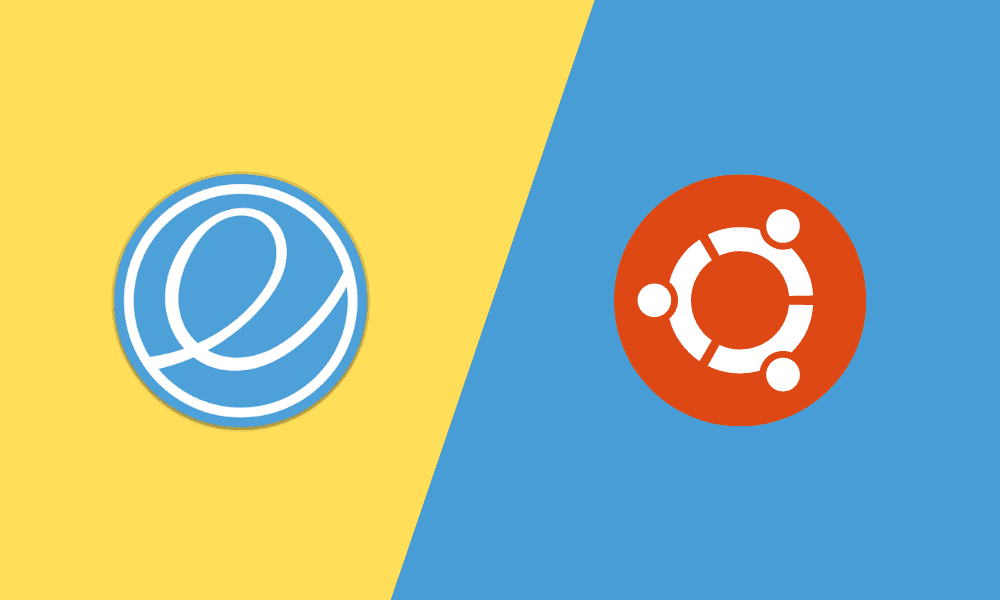
2 comments
I heartily disagree that Elementary OS is an obvious winner compared to Ubuntu.
Monkeying around trying to install synaptic is a hassle so that you can uninstall the Elementary OS default apps.
I much prefer Linux Mint to Elementary OS.
Come on guys be real Elementary 6 is a joke distro. I tested it for 11 days and i have a nightmare in my laptop. System trays are missing like Steam tray, you can’t place a folder in the Desktop, you take a look at the appstore and you laugh, very few apps by default and most of them are asking for money, you have to install gnome-store or something similar to make your distro work as usual, try to copy paste a large file like 20 GB and you will see how much of a mess this distro is. For pretty much everything you have to rely on a a tweak tool or so. It’s shocking to me that this mess of a distro is always been recommended to new users, new users will not have an idea why they can’t install their favorites apps or why they can’t even see a system tray when steam is open. If you want people to hate on Linux and totally trash talk it then keep recommending Elementary to newcomers.