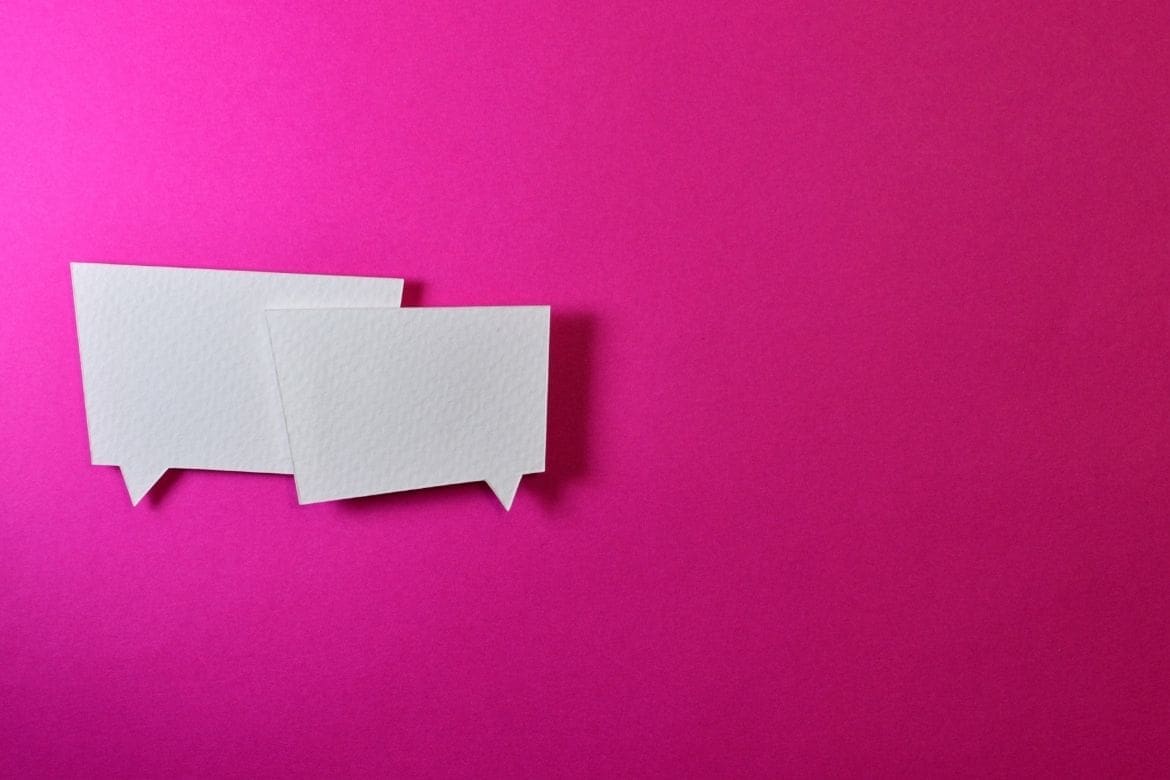Internet Relay Chat is a client and a protocol for real-time Internet text messaging and synchronous conferencing. Users can connect with an IRC client to a global network of IRC servers for one-on-one or group chat. Same may consider IRC an old-fashioned way of communication, but it still has many users in the development community.
IRC is still under constant development, with IRCv3 promising some advanced client features such as instant notifications, improved security, and standard features like group communication in forums and channels, one-on-one communication via chat or private message, and data transfers via Direct Client-to-Client.
For file transfers in IRC, users can create file servers to share files using customized scripts or bots for their IRC client. I use IRC primarily to engage with the Linux community. You can share or engage directly with users or developers of applications and distros.
10 Best IRC Clients for Linux
This article will compile some of the best graphical, console, web, and mobile IRC clients.
1. HexChat
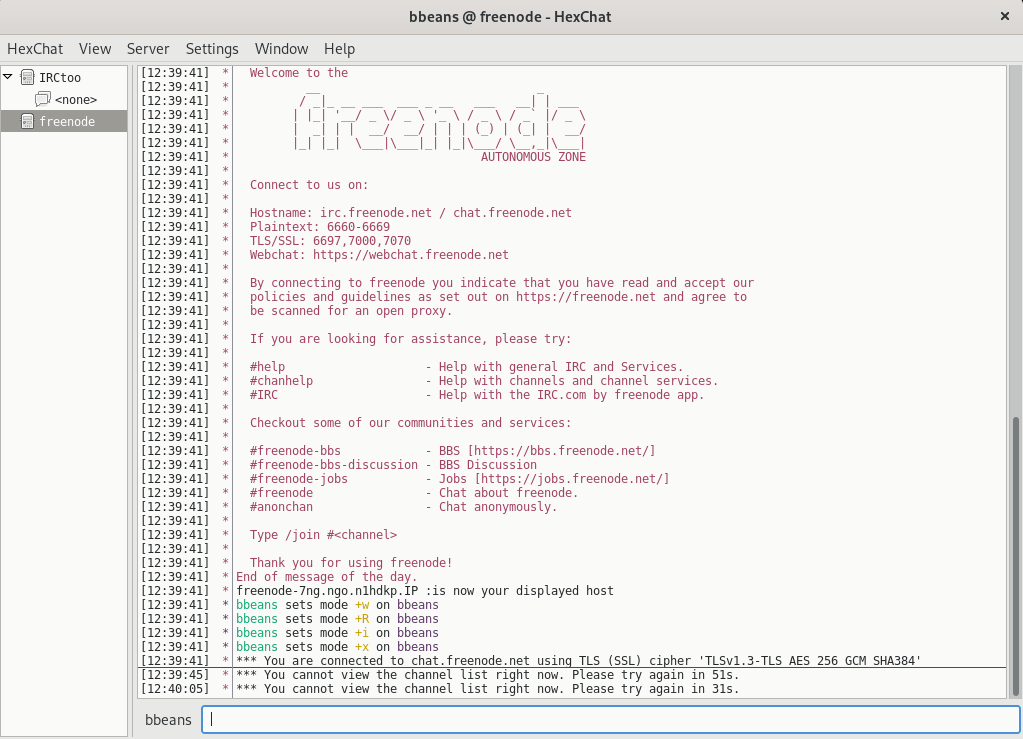
HexChat IRC
HexChat is an open-source IRC project created as a fork of Xchat. It features a wide range of built-in features and customization capabilities. For example, it features a theme-able interface and the ability to write custom scripts in Perl and Python, spellcheck, SASL, DCC, and proxies. You can also add additional features and customizations through add-ons.
HexChat is open-source, cross-platform is released under the GPL version 2 license.
Important features
- It is fully open-source.
- Highly customizable and easy-to-use interface.
- Support for custom scripts with Python and Perl.
- It is actively developed with an active community.
- It is a multi-network with join and auto-connect functionalities.
- The project is multi-lingual.
- Support for proxies, SASL, DCC, Spellcheck, etc.
Install HexChat in Linux
# apt install hexchat [Debian/Ubuntu] # dnf install hexchat [Fedora/CentOS/RHEL 8] # yum install hexchat [CentOS/RHEL 7] # yay -S install hexchat [Arch Linux] # zypper install hexchat [OpenSUSE] # pkg install hexchat [FreeBSD]
2. ERC
ERC is a unique, robust, modular, and extensible IRC client for the Emacs and XEmacs text editor. It provides powerful advanced IRC needs. You can connect to IRC channels without moving your focus from the editor. As a result, it comes in handy for programmers and engineers alike.
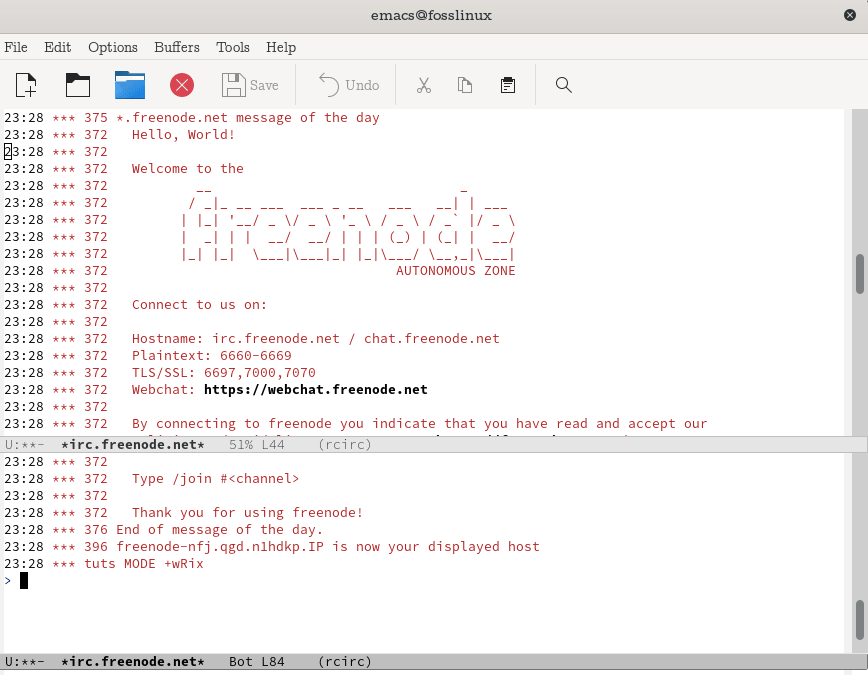
Emacs ERC
Important features
- Supports multi-channel buffers, keyword highlighting, nick completion, and so on.
- It is very lightweight.
- ERC treats one-to-one conversations as channels and puts them into private buffers.
- Flood control.
- You can load your scripts during startup.
- Features robust encryption methods and incorporates time-stamp to ensure the integrity of communication data.
- You can track channel activity or detect netsplits directly from the mode line.
- Highlight pals, fools, and other keywords.
- A notifications feature.
- Past actions are
Install ERC IRC
# Emacs 22.2 comes with ERC 5.3. To use type M-x irc.
3. Pidgin
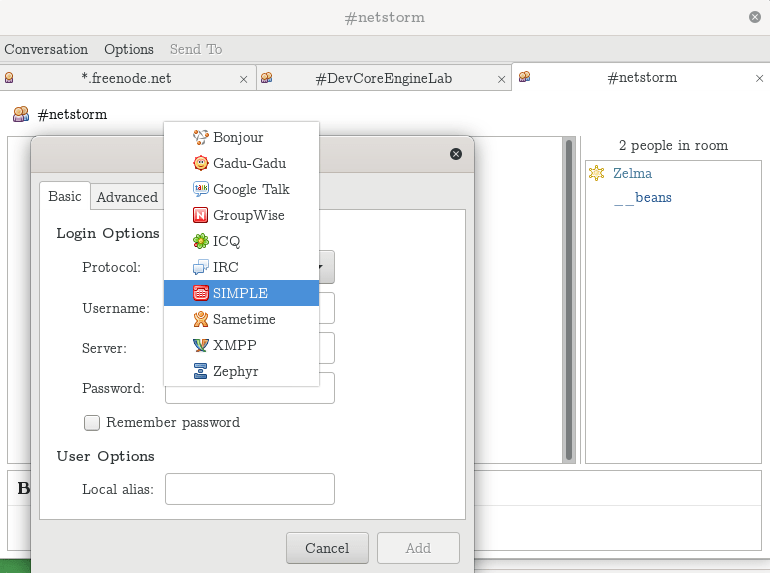
Pidgin
Pidgin is an easy-to-use, cross-platform chat client that allows you to connect to multiple chat networks all under one platform. This open-source project is more than just an IRC client. It is an app for Internet messaging with support for various popular networks like Bonjour, Zephyr, XMPP, Novell, etc. It also features file transfers, custom smileys, typing notifications, buddy icons, and many more.
The Pidgin project is under proactive development with constant feature updates and rapid bug fixes. Moreover, it has support from an active global community of users and developers.
Important features
- Supports multiple chat services like AIM, Google Talk, MSN, IRC, etc.
- Highly extensible with plugins.
- It supports extensive notification features.
- Highly customizable with a broad set of third-party scripts.
- Users can transfer files directly from the IRC client.
Install Pidgin
# apt install pidgin [Debian/Ubuntu/Mint] # yum install pidgin [CentOS/RHEL 7] # dnf install pidgin [CentOS/RHEL 8 & Fedora] # yay -S pidgin [Arch Linux] # zypper install pidgin [OpenSUSE Linux] # pkg install pidgin [FreeBSD]
4. WeeChat
Wee Enhanced Environment for chat (WeeChat) is a fast, multi-platform IRC client that you can access from the terminal. It features a sleek user interface written in c language with Python, Perl, and Ruby plugins.
WeeChat features multi-server support, add-ons like nicklist, proxy support, IPV6, authentication, and so on. The platform offers full navigation through the keyboard and supports up to 256 colors with attractive elements like smart filtering and customizable bars. Moreover, it has a feature for mobile support. You can connect your existing IRC server with a smartphone with limited network connection difficulties.
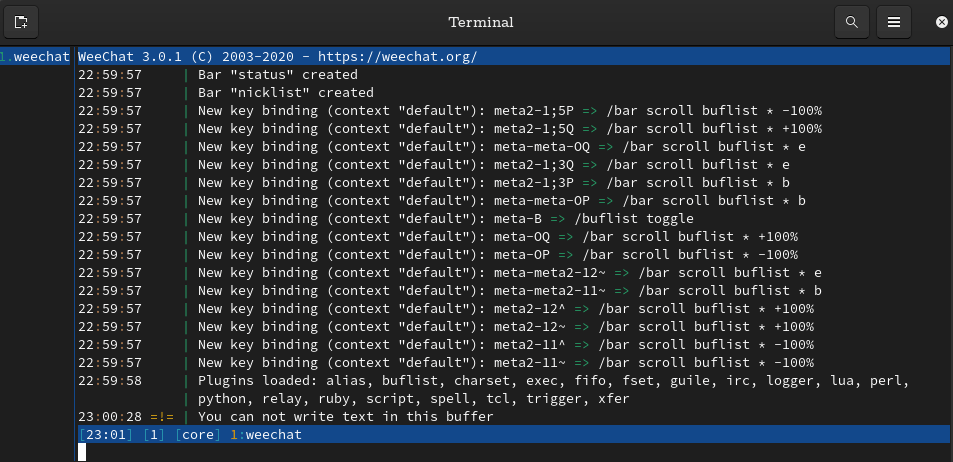
WeeChat
Important features
- It is an active, fully documented project with active community support.
- Highly extensible with plugins.
- Modular and multi-protocols architecture.
- WeeChat supports connection to remote interfaces from a web browser, Android, or Emacs.
- Supports persistent connectivity.
Install WeeChat
# apt install weechat [On Debian/Ubuntu & Mint] # yum install weechat [On CentOS/RHEL 7] # dnf install weechat [On CentOS/RHEL 8 & Fedora] # yay -S weechat [On Arch Linux] # zypper install weechat [On OpenSUSE Linux] # pkg install weechat [On FreeBSD]
5. Quassel IRC
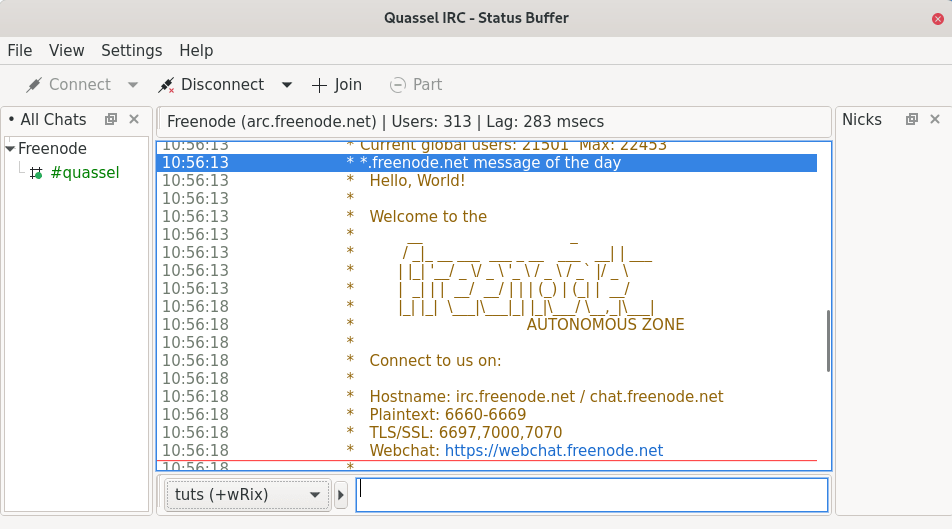
Quassel IRC
Quassel IRC is an exceptional, cross-platform, distributed IRC client with a simple-to-use interface. You can connect to multiple channels, broadcast messages, or send them privately. Other features include zooming, custom font settings, and a dedicated ignore button to disbar users from groups.
Important features
- It is distributed and can establish simultaneous connections to more than one IRC server simultaneously.
- Supports features like query merging, proxy support, aliases, Emacs-style keybindings, and so on.
- Supports IPV6, TLS, SSL, SASL, etc.
- The android version lets users sync IRC communications between their Linux machine and smartphone.
Install Quassel IRC
# apt install quassel [On Debian/Ubuntu & Mint] # yum install quassel [On CentOS/RHEL 7] # dnf install quassel [On CentOS/RHEL 8 & Fedora] # yay -S quassel [On Arch Linux] # zypper install quassel [On OpenSUSE Linux] # pkg install quassel [On FreeBSD]
6. Konversation
Konversation is a fully-featured IRC client developed on the KDE platform. It features a simple user interface with an On-Screen notification display feature that generates an overlay message when someone mentions your nick, enhancing productivity.
Konversation also features a URL catcher that allows you to access a website with a single click, a channel bookmarker, and Quick buttons to eliminate repetitive typing.
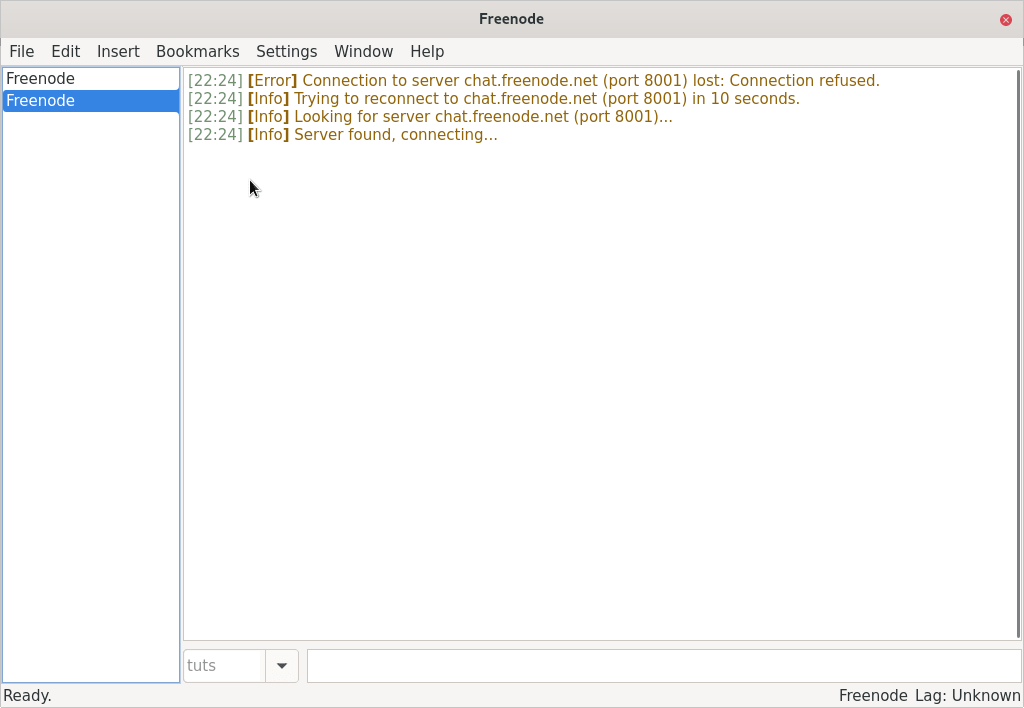
Konversation
Important features
- Extremely professional-looking UI design.
- Active community support with constant feature updates and bug fixes.
- Built-in URL catcher, DCC file transfer, on-screen notifications, and channel bookmarked.
- Highly customizable and configurable with support for scripting functionalities.
Install Konversation
# apt install konversation [On Debian/Ubuntu & Mint] # yum install konversation [On CentOS/RHEL 7] # dnf install konversation [On CentOS/RHEL 8 & Fedora] # yay -S konversation [On Arch Linux] # zypper install konversation [On OpenSUSE Linux] # pkg install konversation [On FreeBSD]
7. Polari
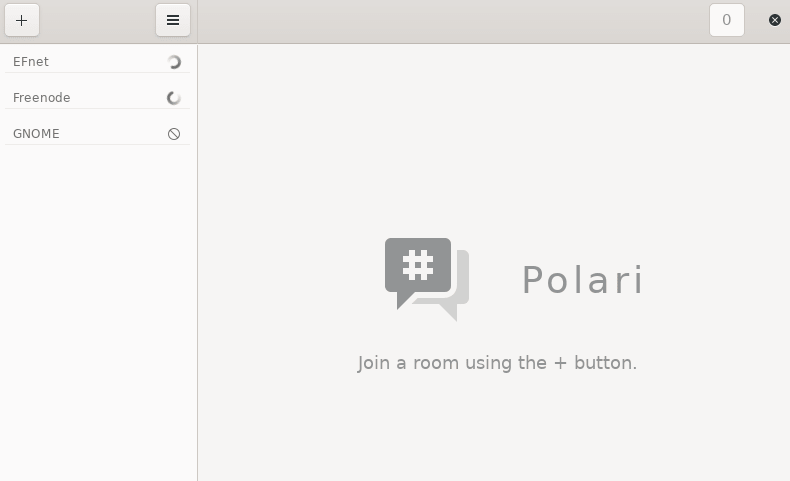
Polari
Polari is a minimalist IRC client and is in the official GNOME application stack. It features a straightforward user interface with bare minimum features for chat rooms. If you are looking for a beginner-friendly client that works, then Polari is for you.
Important features
- Easy to use and straightforward user interface.
- Support for file transfer.
- It is an open-source project under the GNU GPL license.
Install Polari
# apt install polari # install in other distros from Polar Flathub page.
8. Irssi
Irssi is a powerful, lightweight, yet flexible console-based IRC client with advanced features like support for SILC and ICB protocols. It is highly customizable with user scripts, pluggable modules, and themes. In addition, Irssi supports different automation features, logging options, and tab completion.
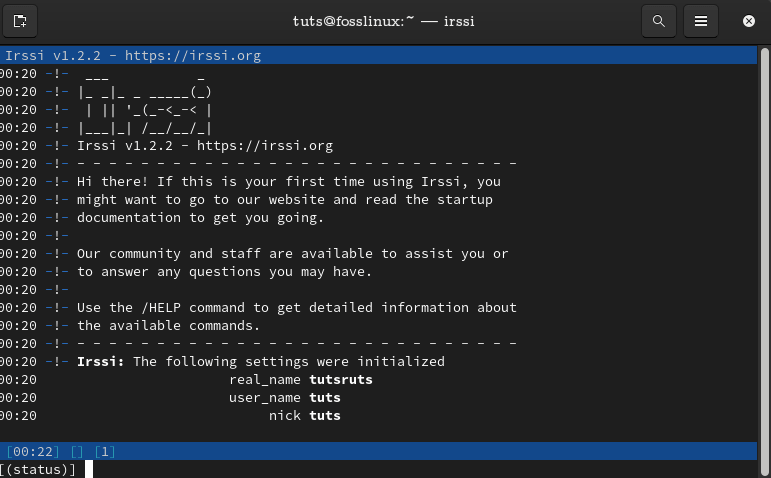
Irssi IRC
Important features
- It is fast and lightweight.
- Highly extensible with Perl scripts for additional features and performing advanced operations.
- Highly customizable with themes.
- It features a plugin to encrypt outbound communication data.
- Support for auto-logging, Irssi proxy plugin, paste detection, and configurable keybindings.
Install Irssi
# apt install irssi [On Debian/Ubuntu & Mint] # yum install irssi [On CentOS/RHEL 7] # dnf install irssi [On CentOS/RHEL 8 & Fedora] # yay -S irssi [On Arch Linux] # zypper install irssi [On OpenSUSE Linux] # pkg install irssi [On FreeBSD]
9. Kiwi IRC
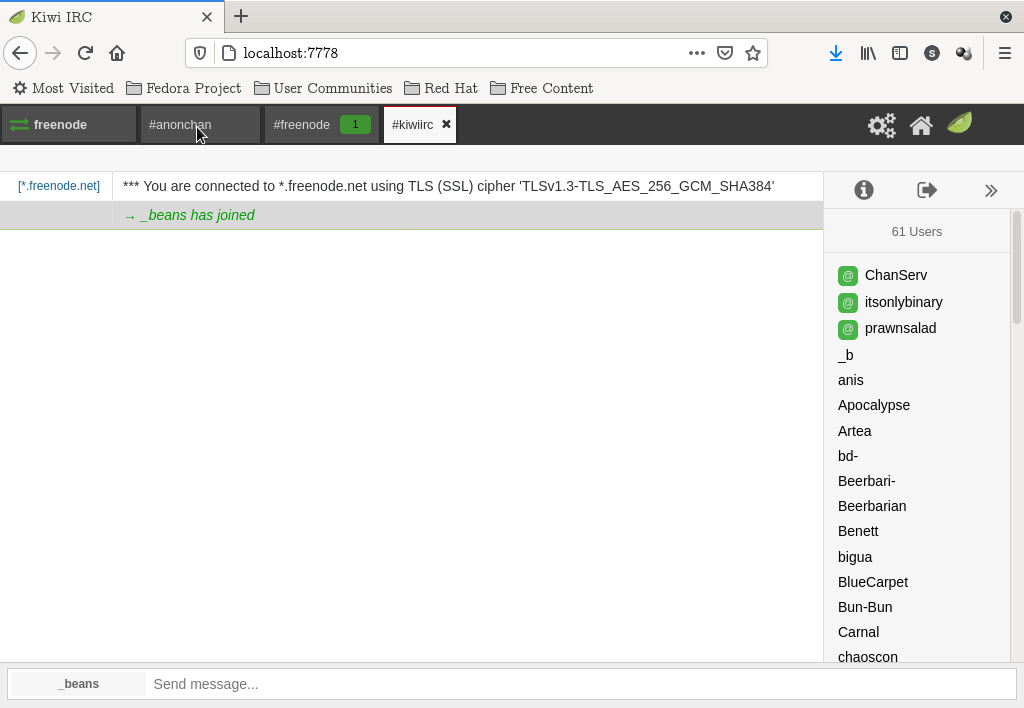
Kiwi IRC
Kiwi IRC is a powerful web-based IRC client. It works across multiple computers and can be used anywhere across all major browsers. It also features text styling, themes, user scripts, and several plugins. Interestingly, you can embed Kiwi IRC into your project website to manage your community communications.
Kiwi IRC is written in JavaScript and NodeJS framework and is available under an AGPL version 3 license.
Important features
- Supports SSL to ensure communication date safety.
- It boasts a powerful desktop notification feature.
- Highly extensible functionality with custom plugins and scripts.
- Internalization support.
Install Kiwi IRC
# Install Kiwi IRC
10. Smuxi
Smuxi is a free, open-source IRC client inspired by Irssi. Some of its advanced features include an integrated terminal, clickable links, notifications, chat history, file transfer, and many more.
Smuxi features tabbed channels, auto joining, and customizable fonts and colors. You can also use it with other services like XMPP, Twitter, Facebook Chat, and Google Talk.
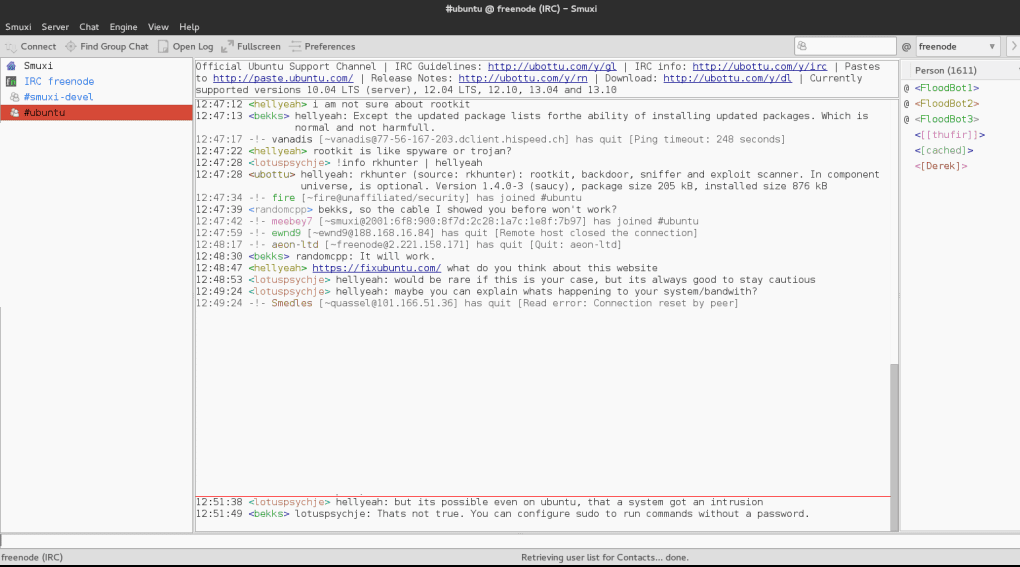
Smuxi IRC
Important features
- It allows a user to detach the front end without losing any IRC connections or communication data.
- It features a multiplexed engine that allows Smuxi to detect and prevent message floods.
- Support convenient desktop notifications, including support for actions, updates, icons, and sound.
- It features a caret mode to navigate with full keyboard control.
- Integrated spell checker for Linux.
- Cross-platform with support for Raspberry Pi.
Install Smuxi
# apt install smuxi [Debian/Ubuntu] # pacman -S smuxi [Arch Linux] # zypper install irssi [OpenSUSE Linux] # pkg install smuxi [FreeBSD]
Wrapping up
Whether you are a heavy or standard IRC user, there is always a client that suits your needs. So what are your picks? Did any of your favorite IRC clients make our list? You can also share one I should try out? Sharing is caring!