If you are a veteran in the Linux operating system world, you are familiar with the various Linux operating system desktop environments. They make the Linux operating system modular and flexible such that you can remove and replace its graphical layout, or you can choose to work under a non-graphical interface.
Cinnamon desktop general overview
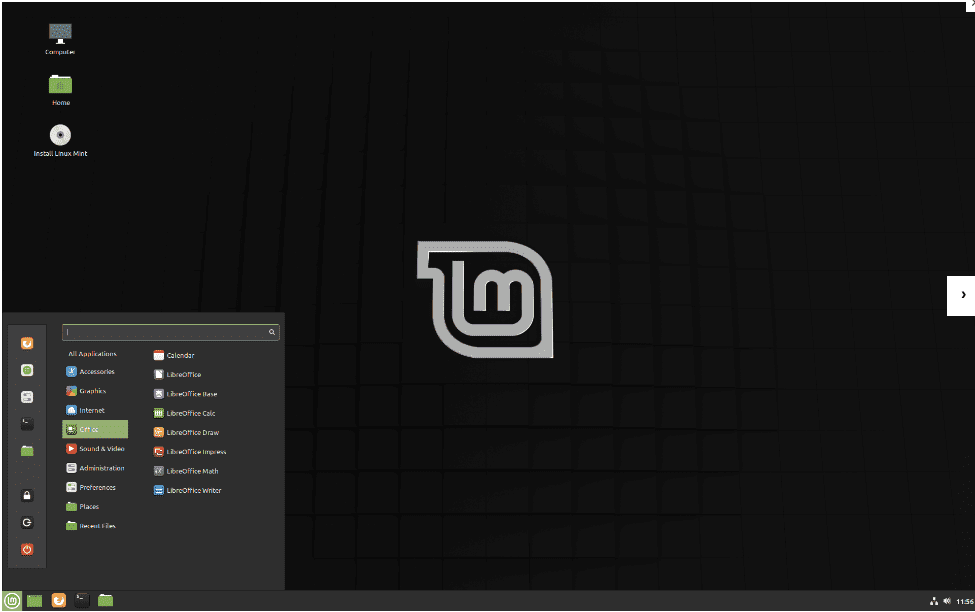
Cinnamon desktop general overview
A desktop environment provides a graphical interaction for all users of the operating system and improves their user experience. Cinnamon is such a desktop environment. This Linux-based desktop environment is characterized by a traditional user experience on top of advanced user experience.
In terms of similarities, the Cinnamon desktop mirrors the layout of Gnome 2. In addition, the Gnome Shell fork is associated with Cinnamon’s underlying technology. This Linux-based desktop environment promises its users a smooth home-like feel. Furthermore, it is easy to use and lessens the negative stereotypes associated with most Linux operating system desktop environments.
This article takes a close look at the Cinnamon 5.0 desktop.
Cinnamon 5.0 entrance
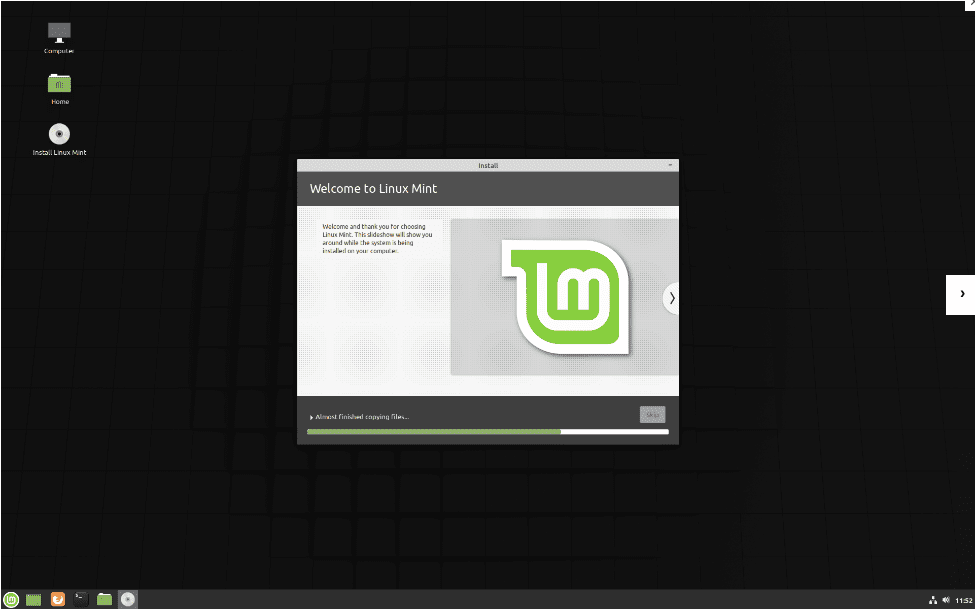
Cinnamon 5.0 desktop environment under Linux Mint
The release of the Cinnamon 5.0 Linux desktop environment promises significant improvements. Firstly, new security measures are implemented to ensure the desktop environment is more stable and reliable to its end users. Secondly, you will be dealing with newer CLI and GUI tools. They optimize how Cinnamon Spices checks, lists, and performs system updates. These mentions are some of the obvious positives you get from your first interaction with the Cinnamon 5.0 desktop.
Memory management
Since Cinnamon is Linux Mint’s default desktop environment, the improvements on Cinnamon 5.0 are dedicated to making its environment suitably stable and reliable. For instance, most Linux users face unnecessary RAM usage by their desktop environments without knowing. Cinnamon 5.0 implements a memory limiting mechanism that ensures your PC’s RAM is dedicated elsewhere. This feature is a big plus for any Cimmanon 5.0 desktop user that depends on moderated RAM usage.
New CLI and GUI Tools
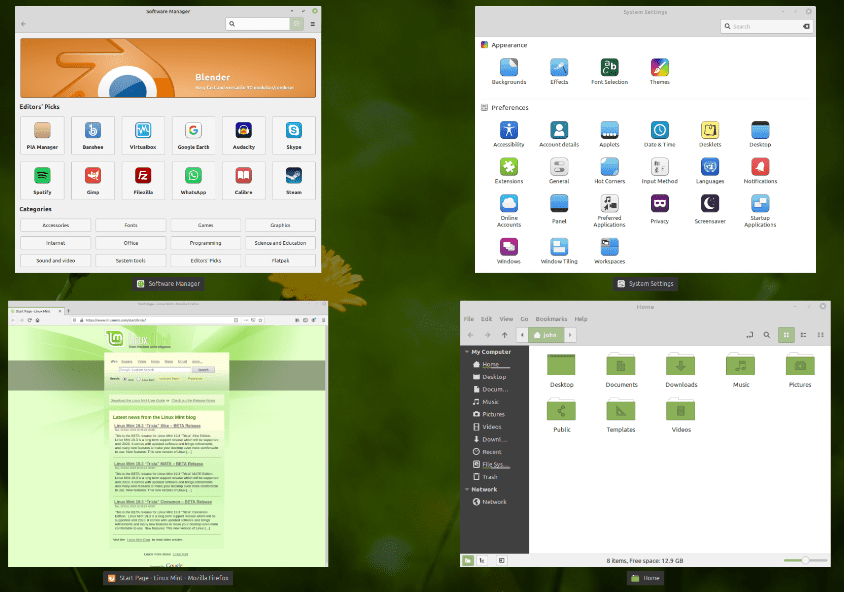
Cinnamon 5.0 new CLI and GUI tools
The inclusion of new CLI and GUI tools is another positive Cinnamon 5.0 notable change. The associated Cinnamon Spices’ checked and listed updates are linked to themes, desklets, extensions, and applets. This Cinnamon 5.0 upgrade has a simple interpretation. An associated Linux Mint user no longer needs to update their Spices through the OS settings or directly rely on third-party tools.
Flexible update manager
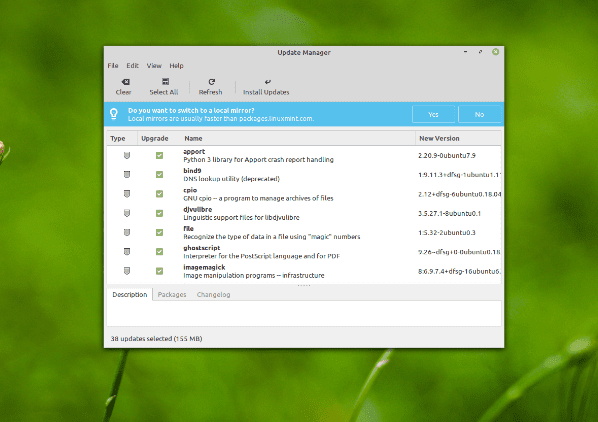
Cinnamon 5.0 flexible update manager
Once you familiarize yourself with the Cinnamon 5.0 desktop environment, you will also get to interact with the cinnamon-spice-updater GUI tool. It is one of the major improvements Cinnamon 5.0 brags about. You will find this tool useful in listing and optionally applying the listed system-related updates.
Python 3 module
The provision of this module serves one primary goal. There has always been a black hole or unfilled void between distributions and Spice updates for advanced Linux Mint users. Cinnamon 5.0 is packaged with a Python 3 module to fix this void. In addition, it makes it easy to integrate these distributions and their associated Cinnamon spice updates.
Polished applets and desklets workspaces
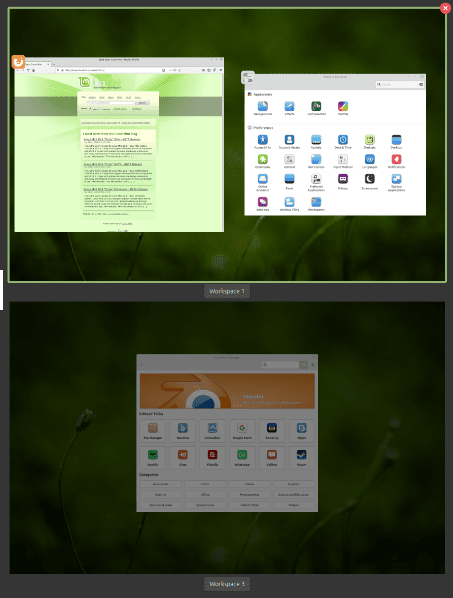
Cinnamon 5.0 polished applets and desklets workspaces
The cycle that led to Cinnamon 5.0 also paid some noteworthy attention to the window list applets and desklets workspaces. This listing app can now accommodate and track window positions. With this improvement, during or between restarts, it will be possible to restore your windows. Other applets that benefited from similar improvements and upgrades include the Power, Network, Sound, and Menu apps.
Significant bug fixes
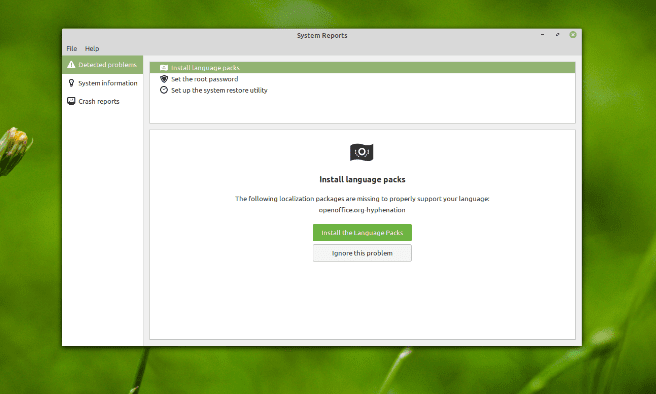
Cinnamon 5.0 significant bug fixes
No operating system environment is perfect, but perfection is achieved through continuous user experience and feedbacks. Such feedbacks lead to small significant changes to these operating system environments through numerous bug fixes. These changes enable a Linux operating system to adapt to newer technologies and operate efficiently.
In Linux Mint’s Cinnamon 5.0, such changes can be seen in its improved scale effect on issues like unmaximized windows. Also, the Flatpak apps have more support. However, using the “Alt+Tab Q” keyboard as a shortcut to closing windows is no longer practical under Cinnamon 5.0. It is somewhat minus for users that had developed a muscle memory to it.
Noteworthy up-to-date Cinnamon desktop projects’ overviews
The strides of the Cinnamon Linux desktop environment lead to smaller interconnected projects associated with it. They are tied to the OS user environment. Let us review some of them.
CJS

CJS
Since Cinnamon’s user interface is fueled by javascript code, CJS is somewhat an “interpreter” of this javascript code. The actual interpretation of the javascript code is assigned to SpiderMonkey. In addition, CJS acts as an interpreter when it links with GObject Introspection to provide GNOME libraries bindings.
Cinnamon Control Center

Cinnamon control center
The GNOME Control Center is responsible for the fork that defines the Cinnamon Control Center. It handles system and user-defined configurations related to an operating system GUI usage. Cinnamon settings manage Cinnamon desktop making it its official control center. Its source code is associated with the Python programming language. Since not all modules are potent with Python, the reliance on C modules also comes into play.
MDM
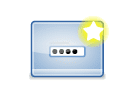
MDM
It is a GDM fork. This efficient display manager is not solely bound to Cinnamon, and other desktop environments can have a go at it. Three Github links; /linuxmint/mdm, /mint-mdm-themes, and /mdm-themes are associated with it.
Cinnamon Menus

Cinnamon menus
It is forked from GNOME menus. Cinnamon Menus hosts libcinnamon-menu library. It depends on this library for its layout configuration files. The library also accommodates a simple menu editor. More on Cinnamon Menus is hosted on Github.
Muffin
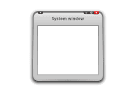
Muffin
It is a fork of Mutter, which is also a fork of Metacity. Cinnamon benefits from Muffin as an effective and efficient window manager. Its implementation is as a Cinnamon plugin.
Nemo

Nemo
It is a Nautilus fork. Cinnamon regards Nemo as a file manager for your Linux desktop environment. Github also has something on Nemo extensions.
Cinnamon Screensaver

Cinnamon screensaver
It is a GNOME screensaver fork. Cinnamon screensaver is the operating system screen locker that activates after an OS session is left idle for an extended period. Currently, it supports WebKit screensaver and xscreensaver loading. However, if you do not want to depend on WebKit screensaver or xscreemsaver, this project allows you to write a personalized Cinnamon Screensaver plugin and implement it.
Cinnamon Sessions
The startup of the Cinnamon session is under the execution will of a login manager. X startup scripts, MDM, or xdm qualify as viable login managers. The primary responsibility of the Cinnamon session is loading a user’s saved session or, through a system administrator’s definition, provide such a user with a default session.
Cinnamon Settings Daemon

cinnamon settings daemon
It is a GNOME Settings Daemon fork. Cinnamon settings daemon is responsible for the provision of numerous session-wide functions and services. These functions and services are associated with long-running processes. Cinnamon settings daemon implements several useful services. One of them is the Xsettings manager. This service is associated with GTK+ applications settings like fonts and themes.
Another noteworthy service is the clipboard manager. In case an OS application exits unexpectedly, the clipboard manager will preserve the session’s clipboard contents. Finally, the cinnamon settings daemon is the base for ideal Cinnamon-settings’ and user interface elements’ functionality.
Several plugins classify Cinnamon settings daemon’s internal architecture. The functional provisions of these plugins include background changing, software update monitoring, and printer notifications. They assist the OS in its debugging role. Editing the settings key-associated entry “org.cinnamon.settings-daemon.plugins.plugin-name.active” enable an OS user to disable these plugins.
The command-line entry “gsettings list-children org.cinnamon.settings-daemon.plugins” comfortably displays all the plugins you have on your system from the terminal.
The name assigned to Cinnamon Settings Daemon on the session bus is “org.cinnamon.SettingsDaemon”. It has the objective of making sure that only one instance runs at a time. The viability of this name makes it useful to plugins that need to export objects. Furthermore, it makes it easy for other applications to access these plugins functionalities. However, these objects’ interfaces are generally perceived as private and unstable.
It is a non-dismissable Cinnamon desktop component as specified under “/usr/share/cinnamon-session/sessions/cinnamon.session” RequiredComponents field. To start the Cinnamon settings daemon, the session’s initialization phase is executed. If the session initialization process crashes, Cinnamon-session restarts it.
Cinnamon Spices
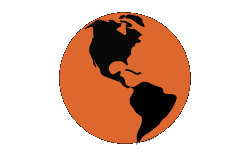
Cinnamon spices
Cinnamon spices enable a system’s user to achieve two objectives. First, they modify the Cinnamon desktop environment and extend the features of the same Cinnamon desktop environment. The supported spices under Cinnamon include themes, desklets, extensions, and applets. Second, these spices are also hosted on Github through their associated links.
Cinnamon Translations

Cinnamon translations
Cinnamon translations relate to the translations package applicable in Cinnamon.
Final note
Based on this article review, Cinnamon 5.0 is a worthy Linux desktop environment to consider as it has more thumbs up than dislikes. A new user will find it amicably adaptable and scalable, while veteran users might have to re-adjust their muscle memories to adapt to some new GUI tweaks. It is responsive and performs in a lightweight manner. Furthermore, it automates most of its functionalities so that its user only needs to acknowledge their implementation, if any.
Our articles on the features of Linux Mint 20.2 “Uma” and updating to Linux Mint 20.2 “Uma” directly reference Cinnamon 5.0 as the default associated desktop environment for Linux Mint 20.2 “Uma”.
The Cinnamon desktop developmental status and mileage can be followed up on Github. Here, you can keep a close eye on the upgrade changes associated with it from the beta stage to an official release.
