Teams and organizations are constantly searching for ways to increase workplace productivity through collaboration. However, finding the best collaboration software suite to meet your teams’ needs can be a daunting task. There are several good recommendations for proprietary software, but you can also find several good open-source alternatives that give you enterprise-level functionality.
Collaborating on tasks within your business can enhance the skills of team members through sharing of ideas and help your organization improve productivity and efficiency within project workflows. On the other hand, a lack of collaboration might lead to miscommunication, conflicts, and delays in your project completion that negatively impacts.
The article will highlight some of our picks for open-source tools to help you manage tasks, files and communicate effectively to be more productive through collaboration.
Key features to look for in collaborative software
Collaborative software should help teams to easily share files, documents and communicate efficiently with each other regardless of their physical locations. Users should work collaboratively on projects on a real-time basis. For example, good collaborative software should create a convenient work environment for users to make parallel edits, share knowledge, and achieve their goals within the set timelines. Such software should be signed with a security certificate, like a code signing certificate. A Code Sign certificate ensures code integrity and security and assures users that the software is legitimate.
The first step I take is to look for a free, open-source project which supports BYOD(Bring Your Own Device) and allows teams to work remotely before I even view the features of the software suite I seek to use. The following features are the bare minimum in any collaborative software app you desire to use to fulfill your organization’s needs.
- Project management feature to manage tasks from initiation to completion.
- Instant messaging and notification functionality to deliver messages promptly on project timelines and share ideas.
- Document management to synchronize documents and allow parallel edits in real-time.
- Creating and sharing digital content like reports, info-graphics, blogs internally or to external teams.
- Calendar functionality to schedule meetings, events, send notifications and manage reminders
- Centralized interactive dashboard to display information and updates on tasks, workflow, project milestones, decisions, and team members
- Centralized storage repository for documents, images, audio, videos, and many more file types
- A secure platform preferable with encryption and advanced authentication capabilities to maintain data privacy.
- Other desirable features include video conferencing, whiteboards, and search functionality.
Our hand-picked list of best opensource collaboration software
Kolab
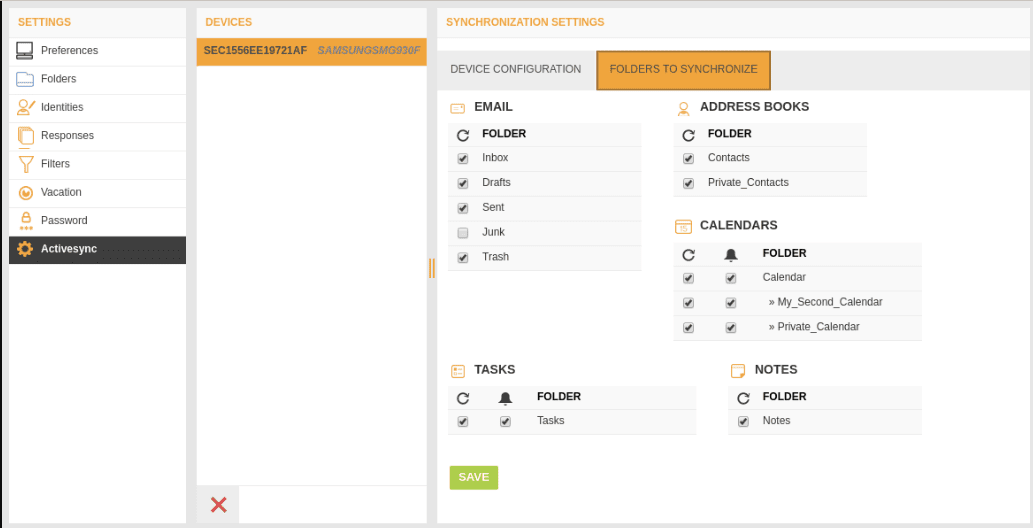
Kolab
Kolab is a free, open-source collaboration software with advanced scheduling, sharing, and resource management tools enabling teams to work efficiently. It is a secure and highly scalable collaboration tool that allows you to manage tasks, email, synchronizes calendars, send and receive notes, tagging, and many more. You can also configure it to work on multiple devices. The Kolab suite consists of several components like KDE PIM-Suite Kontact, Mozilla Thunderbird, and Mozilla Lightning with SyncKolab extension, Roundcube, and Microsoft Outlook with Kolab-Connector Plugins.
Top features
- It allows global teams to share and save several file formats.
- It features advanced contact management capabilities to collect, organize and share contact information.
- It features an advanced calendar to manage and schedule tasks and meetings.
- Its centralized repository allows teams to brainstorm and share ideas efficiently.
- It includes advanced security features to store your data.
- It enables teams to manage, send, and receive emails quickly and efficiently.
- It supports localization. You can translate Kolab into your favorite language.
Group-Office
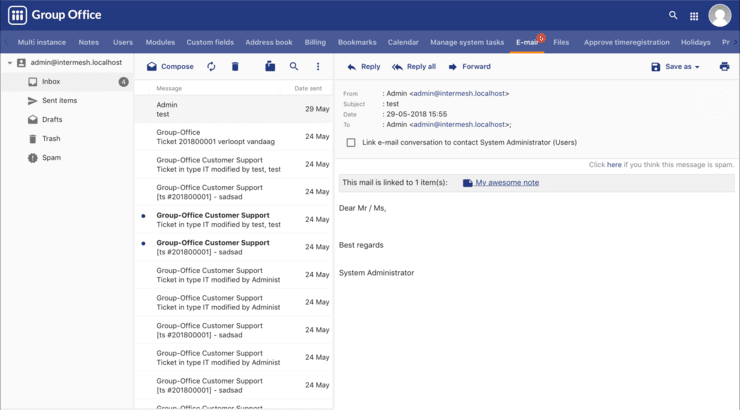
Group-Office
Group-Office is a free and open-source collaboration software with advanced features to share projects, calendars, files, and emails. It is a fully customizable app with versatile features, and its ease of use is a good choice for teams to collaborate and work together efficiently. In addition, the software features a free basic community version and options for paid advanced modules to enhance its functionality.
Top Features
- It features an advanced email app to send, receive, and manage emails with ease.
- It features an advanced calendar app to create and share calendar events and meetings.
- It supports the creation, searching, sharing, and editing of files and documents.
- The app includes an advanced address book to create, save, and manage contacts.
- It supports the time tracking of every project.
- It includes advanced features to monitor and manage tasks.
- You can communicate effectively with your team through the creation, sending, and scheduling of newsletters.
- You can sync data with mobile devices to increase team productivity.
OpenProject
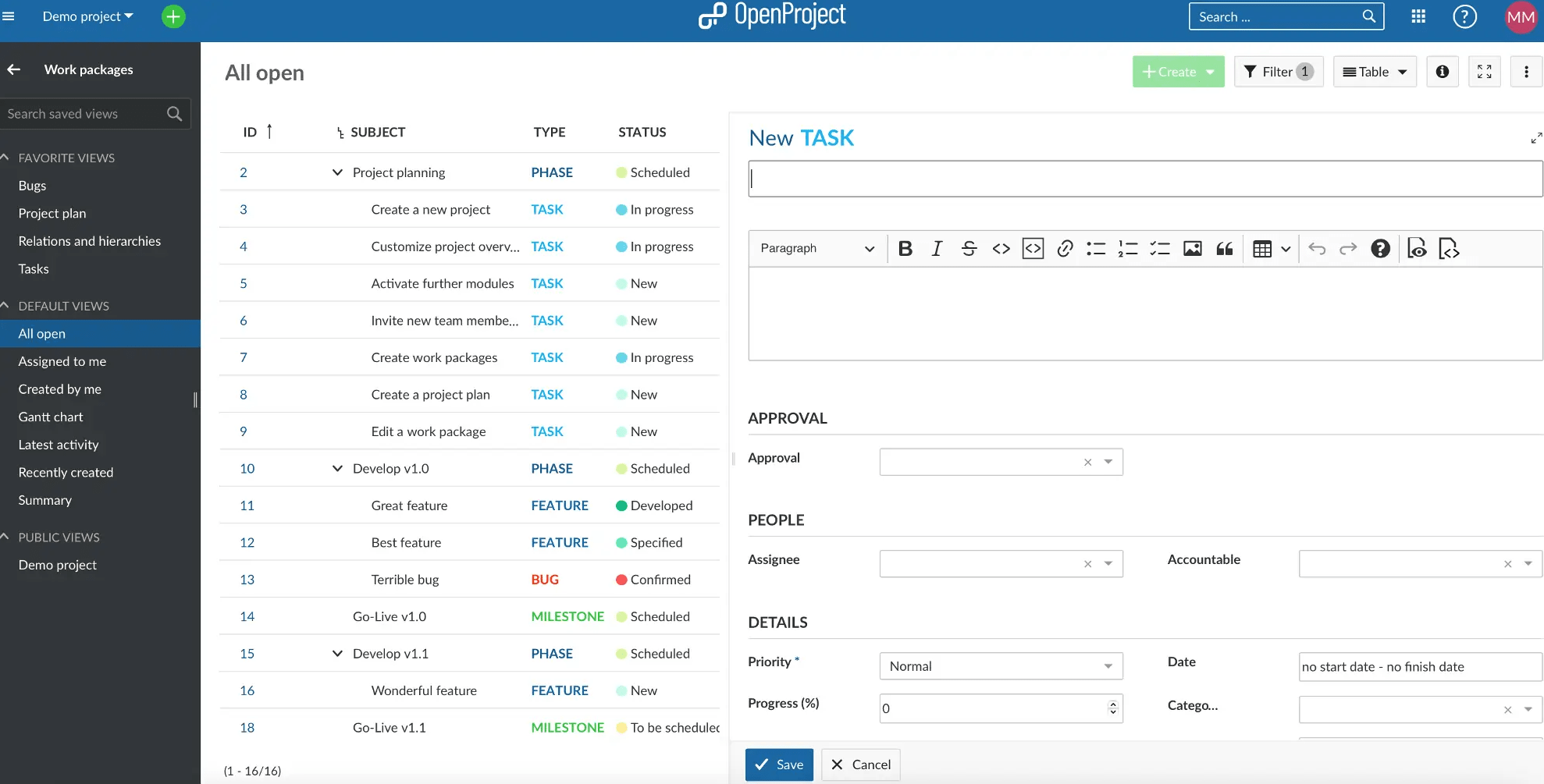
OpenProject
OpenProject is an open-source project management software that allows organizations to collaborate on projects from initiation to completion. Teams can use its advanced features to plan, communicate, and document several projects. Its workflow features allow teams to share timelines, collectively design and visualize project plans transparently during the entire duration of the project.
Openproject makes it easy to manage and organize tasks to complete critical milestones and achieve desired productivity within your team. The community edition is free and is affordable for startups and small businesses.
Top features
- It features the My Page module, a project dashboard to schedule tasks and efficiently plan project milestones.
- It allows teams to plan, visualize, and communicate project roadmaps from start to completion through Gantt charts, work packages and define their hierarchical relations.
- It allows teams to track their tasks and maintain productivity.
- It supports tracking time spent on each task through notifications of subscribed activities.
- It supports agile methodologies like scrum for development teams through agile Boards, status Boards, and team Boards.
- It allows engineering teams to track, document, and solve bugs collaboratively.
- You can generate reports to provide insights on project performance and allocated resources and costs.
- It supports the creation and management of project wikis to help teams access knowledge on the go.
- It is highly customizable through package forms, themes, custom fields, and workflows.
OpenPass
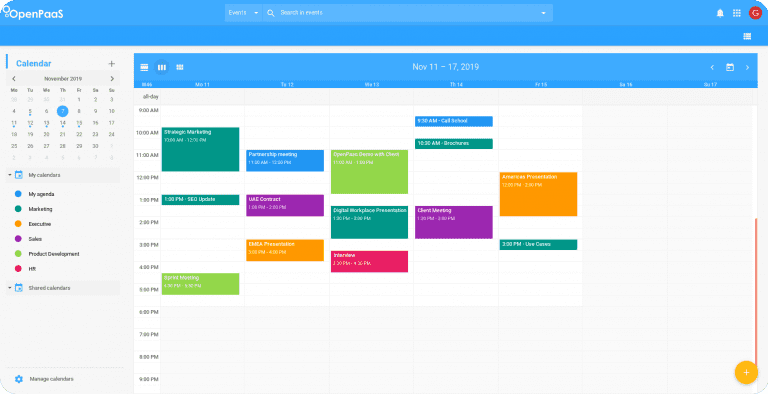
OpenPass
OpenPass is an open-source collaboration suite that helps teams to stay connected and work on projects with ease. It features secure file sharing, scheduling and managing calendars, video conferencing, and many more facilities that enable efficient team collaboration. You can host it on your server to manage your data workflow and security. It is one of the best open-source alternatives to Google Suite and Microsoft 365.
Top features
- It supports end-to-end encryption to secure your files.
- It features a single platform to discuss, share, create and manage tasks.
- It features an intelligent AI-based email client (AI Mail) trained to understand the context of your emails and communicate with ease.
- It supports secure file sharing transfer with team members or externally, controls access rights on files, and gets download notifications.
- It includes a full suite of office apps to save, share, and manage different document formats.
- The app comes with advanced calendar capabilities to effectively create and schedule meetings.
- It supports video conferencing.
Cyn.in
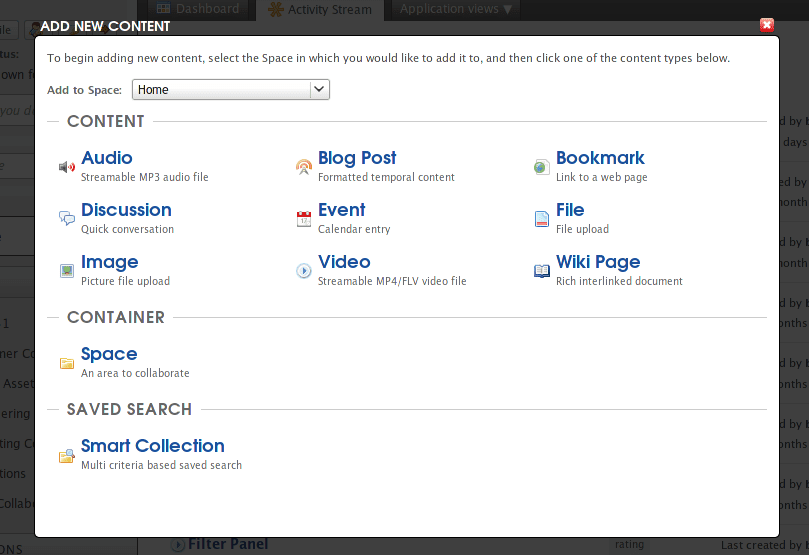
Cynn.in
Cyn.in is a free and open-source collaborative software that helps teams communicate, brainstorm, and share project ideas with relative ease. It features advanced security capabilities with collaboration tools such as file sharing repositories, discussion boards, wikis, blogs, and many more communication tools in a secure enterprise platform. The software is ideal for businesses, organizations, and teams of any size.
Top features
- It includes file repositories that allow you to create and share documents.
- It features an advanced calendar app to create, share, and manage calendars events.
- It supports publishing images, audio, and video to share project ideas and information.
- The app features discussion boards and a dashboard for a visual representation of the data.
- It supports assigning custom workflows, and you can easily view the activities of each team member.
- It features advanced role-based security capabilities.
- It features a highly customizable interface to suit your user and team needs.
- It supports intelligent search and filtering of the data.
Collabtive
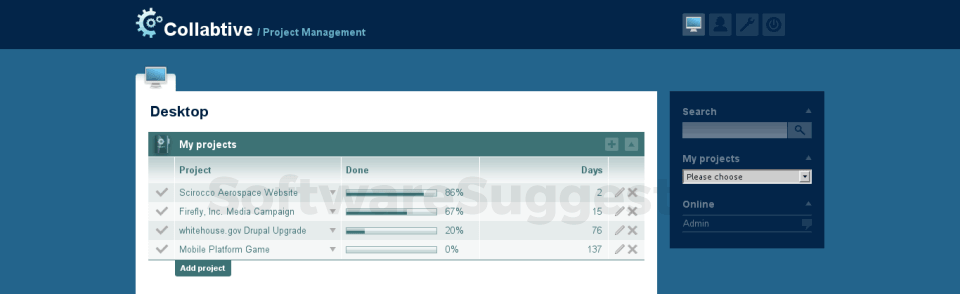
Collabtive
Collabtive is an open-source web-based project management software developed with PHP and Javascript. The app allows you to manage projects, keep track of time spent on projects, manage files, delegate tasks, and many more features for teams to collaborate and work together efficiently.
Top features
- You can efficiently manage an unlimited number of tasks, projects, and milestones.
- It allows you to create an unlimited number of users with role-based permission management.
- It supports tracking of time users spend on each project from creation to completion.
- It supports syncing calendars using iCal task export.
- It features an instant messaging app and email notifications for effective team communication.
- It includes a powerful search features functionality to manage files and documents.
- You can create reports such as activity logs in PDF format.
Sandstorm
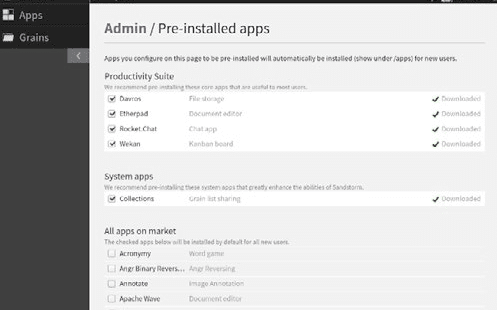
Sandstorm
Sandstorm is an open-source software suite of packaged apps. It is accessible from a simple web interface and managed from a central console. The project is open-source, and you can host it on your premises or use the Sandstorm Oasis service for a per-user fee. Sandstorm features a marketplace that makes it simple to install all available apps. You can also develop and package your apps and upload them by following simple application-packaging guidelines from its official documentation.
Top features
- It includes several apps for productivity, note-taking, task tracking, chat, finance, and many more.
- It allows users to install and use supported collaborative apps quickly and securely.
- It features the creation of grains which are containerized instances of app data to share with other Sandstorm users. Grains are private by default, making them secure.
- Users can manage and choose what to share among other team members with relative ease.
- It features advanced authentication capabilities from several third-party sources and a “passwordless” email-based authentication.
- It features an advanced and secure chat app to sync with team members using Rocket.Chat.
- It includes Davros – a file storage app to manage and share files between team members.
- It includes the Etherpad app to create, edit, and collaborate on several types of documents.
- You can easily manage access control of your documents to adhere to regulatory and data privacy requirements.
- Sandstorm is ideal for developers. Developers can ship code as a Sandstorm app package to be used by other people.
CryptPad
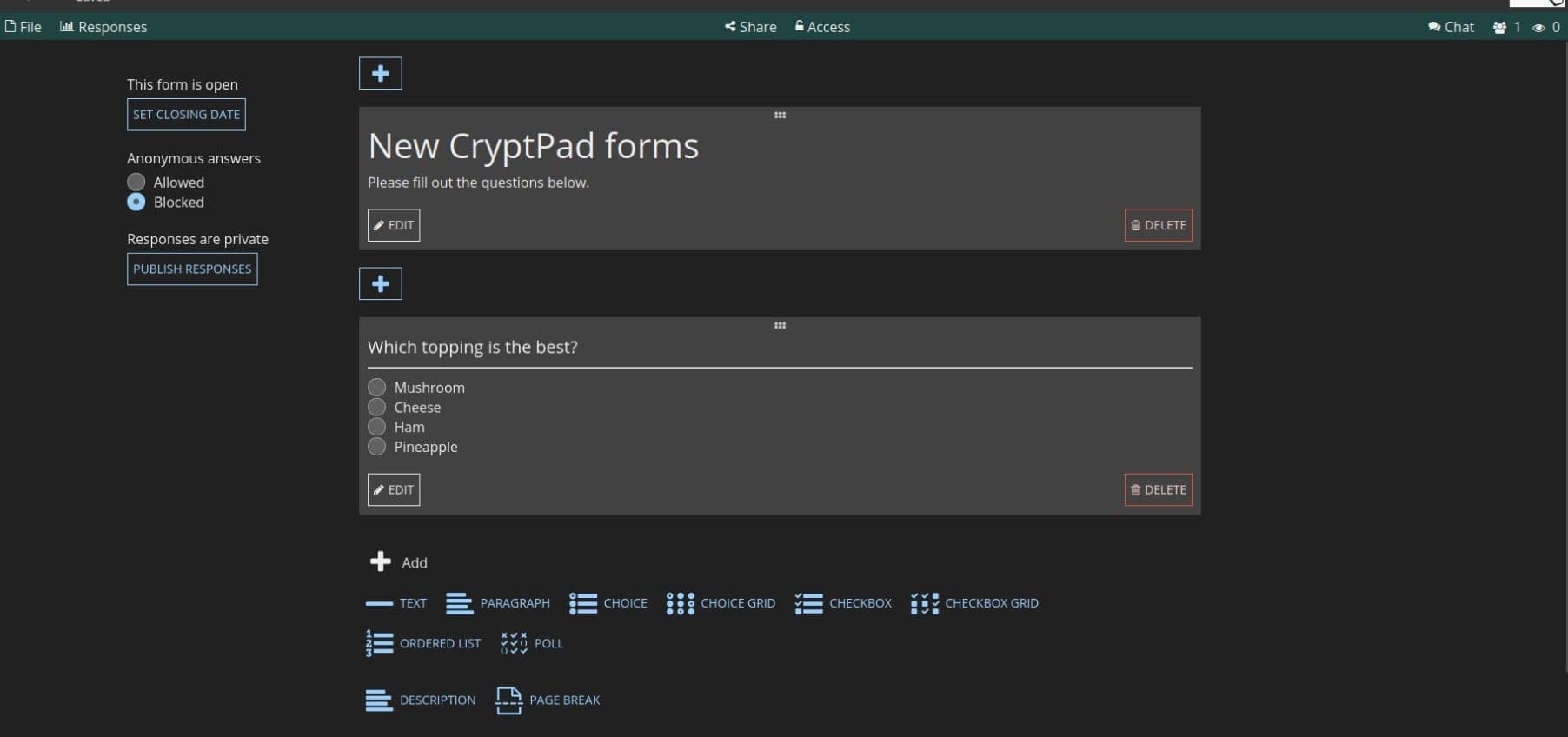
CryptPad
CryptPad is a secure, shareable document editor and note-taking app that allows collaborative editing. CryptPad is an open-source project created as a NodeJS app. You can run it on your desktop or server and access it with any web browser. It supports rich text, polls, whiteboards, Markdown, kanban, and presentations.
Top features
- It supports different full-featured document types.
- It features a rich text editor that allows you to export files to HTML.
- It supports advanced document sharing through a sharable URL from the “share” option. You can share documents in view or edit mode with a password and links that expire.
- It supports embedding documents in iFrame tags on other websites.
- It features a built-in chat that allows editors to communicate efficiently with each other. Moreover, team members with view access can also see chats but can’t comment.
- All files and documents are stored encrypted with a user’s password, which means even server administrators can’t read your documents.
- Installation in a local server is straightforward. You can also run CryptPad in Docker, and
there is a community-maintained Ansible role for ease of deployment. - CryptPad also features a community-supported hosted version for users who don’t want to run their server.
Wrapping up
In our busy world, people are constantly searching for ways to be more productive and meet their business goals. Therefore, any company with multiple team members require collaborative software or tool to help in reducing your stress, miss-communication, improve productivity, and increase your teams skill through efficiently sharing information and ideas.
There are several commercial collaborative software out there. However, the article has highlighted some of the best free and open source collaborative software that boasts enterprise-level functionality. These tools will save you the initial costs associated with acquiring commercial software or licenses. I also included CryptPad, a document editor that allows collaborative editing.
Feel free to share other collaborative software you have used in your team and your experience.

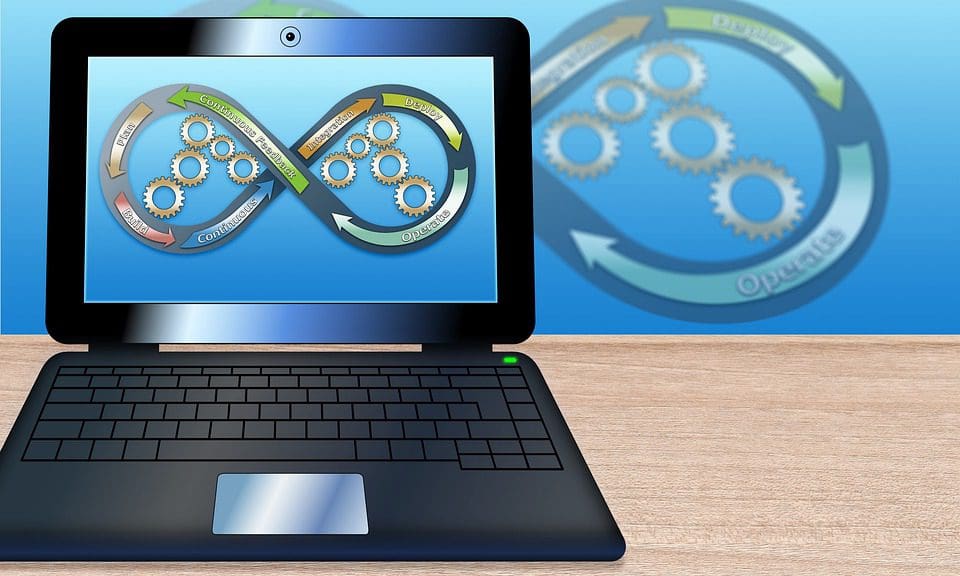
2 comments
Thanks but they were not really open source and free of cost!
Collabtive has been a dead project for five years.