There is a lot of great video editing software available for Linux. A few of them have the free version that you can try a hand on as well. But, more importantly, the online video editor that you may find features rich too.
Video-based marketing is the new trend and shall remain the best in the future too. With most people inclined to short and crisp videos, selecting the right software for creating a dynamic video for business and entertainment purposes becomes inevitable. With various OS available these days, the one that we principally rely on is Linux too.
10+ Linux video editors
If you are a Linux user, this column shall be of significant importance in understanding the capacity of the video editing tool.
1. Shotcut
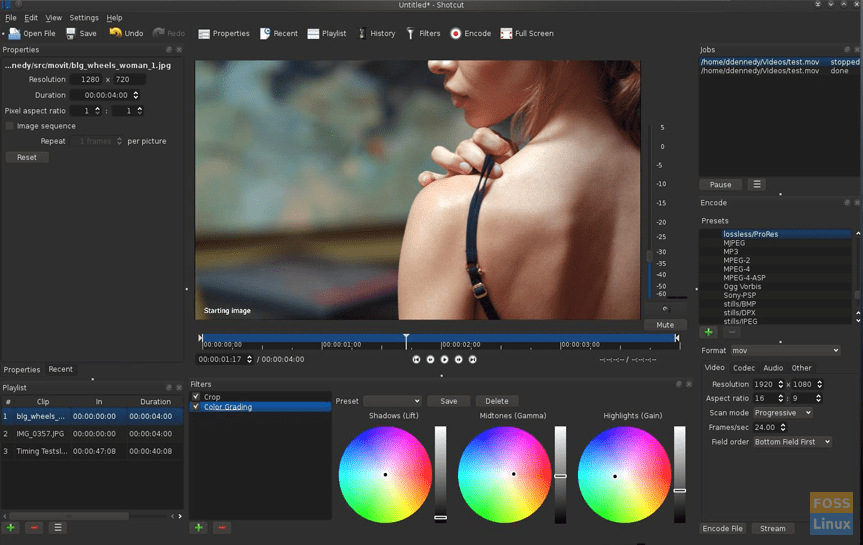
Shotcut
It is a pretty interesting Linux-based video editing software. It has incredible features for basic video editing tasks. The User Interface of Shotcut looks like a media player. The previewing of the edited video can be seen in real-time. The fantastic set of features that the tool has makes video editing easy.
If you are a professional video editor, you may not prefer, because the tool has features useful for basic editing only. The tool renders the videos faster than many tools. It is possible because of limited editing factors, thus less complexity.
Shotcut can be used in Windows as well as Mac systems too. Like Kdenlive, Shotcut also supports various audio and video formats. Additionally, this tool supports various image formats too. Professionals prefer the tool for its versatility in mixing and matching the resolutions within the same project.
Shotcut has many audio filters that shall help you create unique clippings too. The tool has a wide range of mixing as well as unique effect options. Shotcut supports 4K videos. Only one aspect that may turn down its usage by a few people is that it has too many features, making the complexity of the tool a bit more than expected.
2. Kdenlive
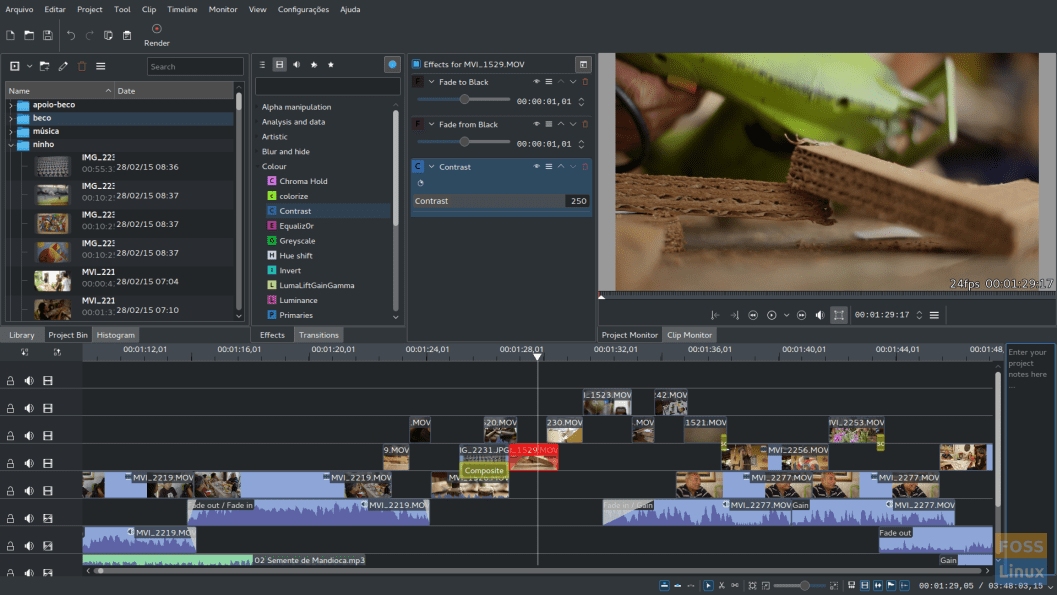
KDE Kdenlive
If you are looking for free online video editing software with rich features, Kdenlive must be your pick. It is an open-source video editing platform that shall help you create videos with maximum ease. Kdenlive is available for GNU/Linux. It is compatible with Mac as well. A few video editing features like:
- Cutting
- Splitting
- Transitions
Moreover, the video effects that you are planning to offer to your video, Kdenlive has impressive features for that too. They are pretty easy to use. You can indeed copy and paste the pictures which are not available in few premium editors.
The best part is, the tool can support various formats, and you can download it as per your preference. Similarly, it also supports many camcorders and video recorders that shall ease the trouble of uploading the raw footage.
Kdenlive is renowned for its multi-track video editing feature. If you are a seasoned video editor, you will know that such a feature does not exist in many tools. You can use several formats of video and audio and edit them with ease.
The interface is not only user-friendly but also configurable. This helps in creating tiles and tests or even images with maximum ease. The intuitive UI also checks for the audio and video balance; if not, it shall notify the same.
3. InVideo
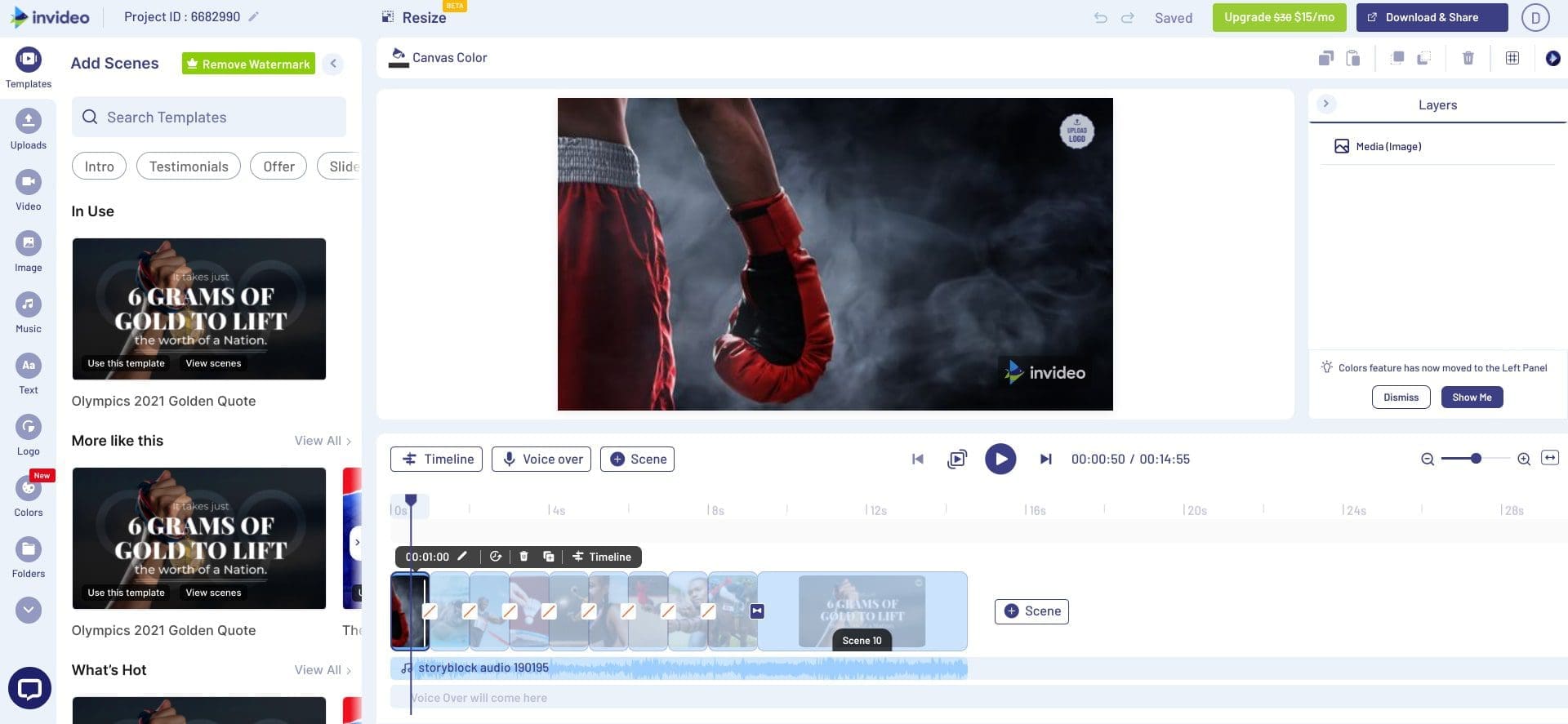
Invideo
If you were looking for an online video editor, InVideo is one of the popular video editors used by many big organizations. You must be amazed at using this editing tool because it is the easiest editing tool that one can use to edit any kind of video. A dynamic web-based video editing tool helps you create quickly.
You have more than 4000 premade templates that support sin creating any new videos in a short span right from scratch. It is by far the best tool for beginners to learn and execute in quick time too. The highly intuitive UI and the AI-based online video editor helps in giving autosuggestions for any correction to make the video a perfect piece to upload.
The easy-to-use interface and immaculate features make this video editor the best choice for most video editors. The text to speech option of the tool is worth mentioning here. You can add voice-over to your video with maximum ease, which you might not find as a feature in most video editing tools.
4. Pritivi

Pitivi Video Editor
It is a non-linear video editing software that can be used in Linux systems. It is renowned for its intuitive UI. That means the tool shall suggest the templates as well as the corrections automatically. It is open-source software and is available for free for the users too.
The editing features like snapping, splitting, and trimming perform efficiently. It is considered to be the best tool for perfect clip cutting too. All you need is a day’s practice session to get hands-on experience to use the tool.
The audio mixing feature gives you a wide range of options to mix and match the music track. One of the reasons the experts suggest learning to use the tool is that it has many keyboard shortcuts. These shortcuts shall make your job easy and help in the quick editing of the videos. The option to link both video and audio can be done using Pritivi.
Also, the tool supports Material Exchange Format. Furthermore, the editing process is made easy with its drag and drop option. Finally, the best part of Pritivi is that it supports multiple languages and has a user manual that you can seek support from.
5. Avidemux
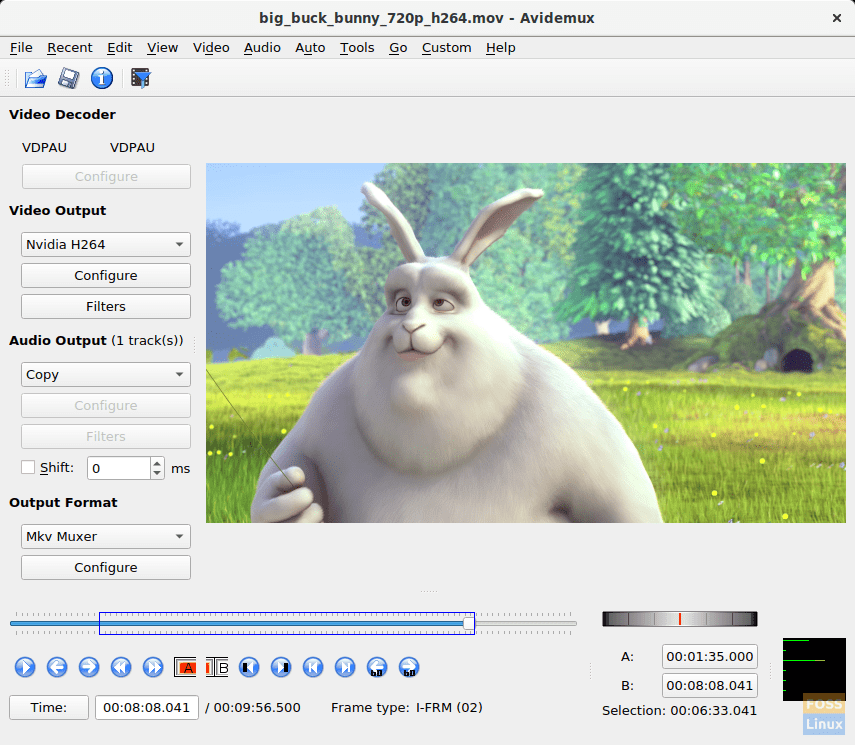
Avidemux
Avidemux can be used to make primitive cutting and splitting without much hassle. This is open-source software and can be used to create cross-platform videos. Though simple software to use, it supports various file formats; AVI, MPEG, MP4, ASF, and more.
You can upload the videos using a Phone, iPad, iPod, and PSP. The speed at which you can complete your editing process is incredible too. It is a straightforward tool and has simple features. Less complexity and decent features make it one of the excellent software for Linux.
6. Blender
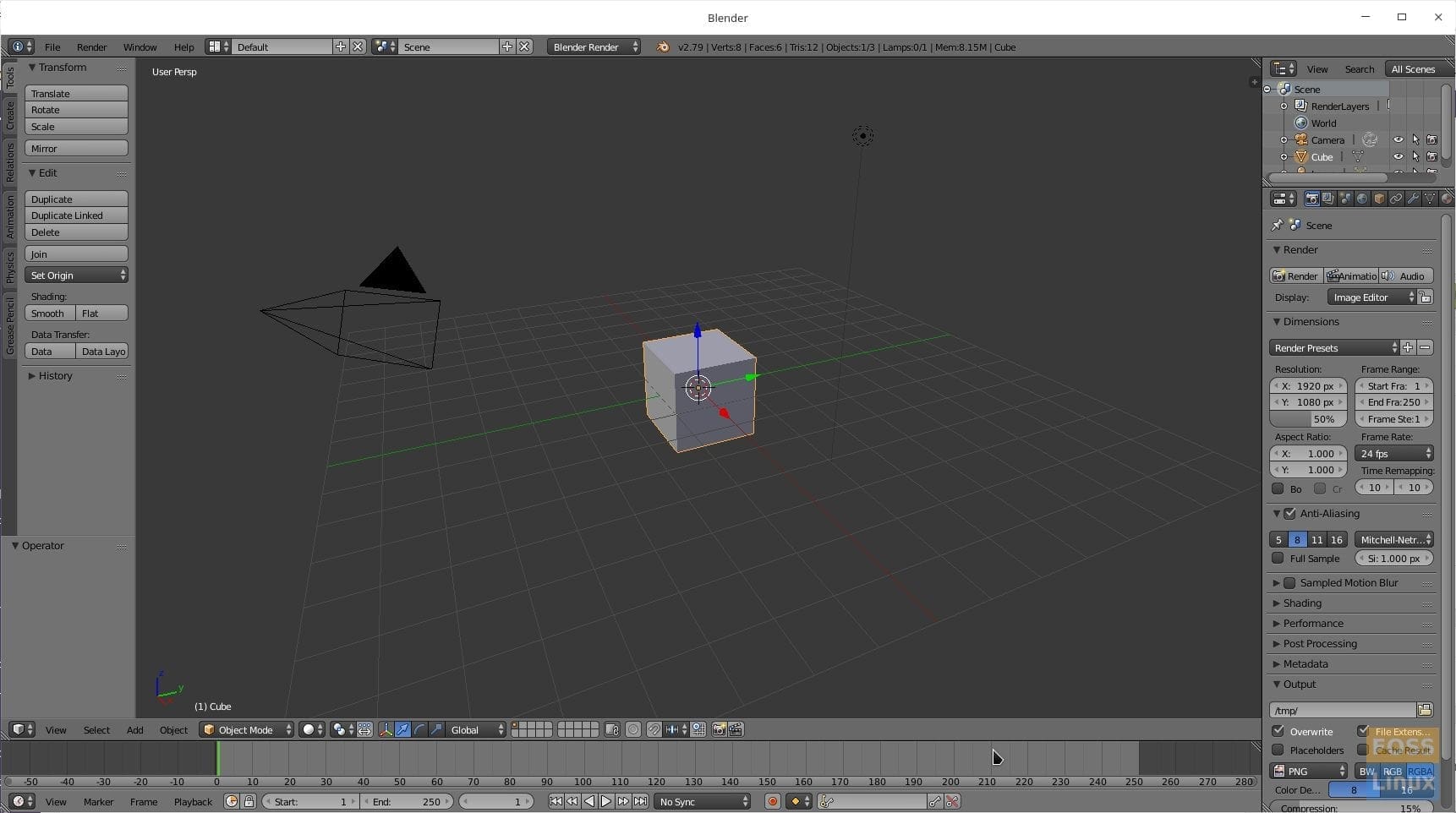
Blender on Deepin Linux
This open-source video editing software is for editors who are looking to make animated and 3D videos. It is a potent tool that has various features that reduce manual effort. You can get the accessible version of this too. Blended is majorly used for the following reasons-
- It helps in Adding sensational video effects
- Creates Animated films in a short duration
- You can also make a 3D interactive application
- Blender is coded using Python, C, and C++. The significant features of Blender are
- Skinning
- 3D modeling
- Texturing
- UV Unwrapping
Additionally, you can also add smoke and fluid simulation in your videos.
As you can see, Blender is a totally different tool in terms of features and options that you have to create sensational videos. Moreover, this software can be used for an easy rendering process as well. You can edit the video graphics using Blender.
Not only that, animating, sculpting, and composting are very easy to do using this tool. The internal render engine and the capacity to create animated videos for entertainment or business purposes make it the best tool so far.
The live preview option allows you to see the changes then and there. Audio mixing and syncing are done with incredible ease. The tool offers 32 slots to add videos and images.
7. Cinelerra
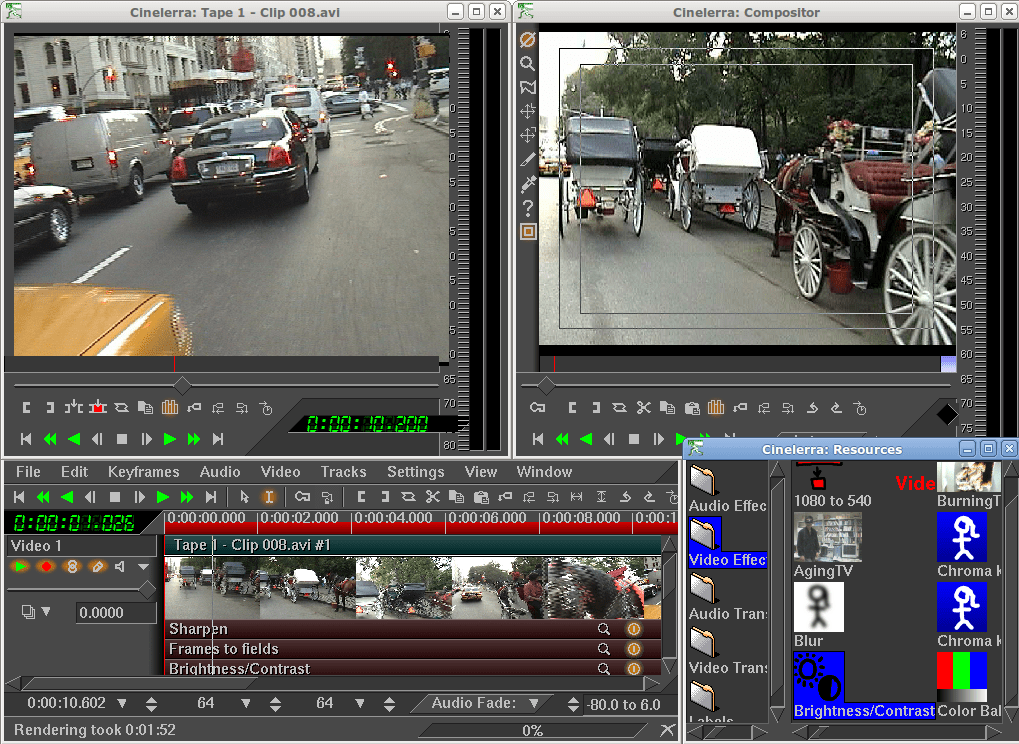
Cinelerra
This is a primitive Linux video editing tool. Though we may recommend this to beginners, it has a good level of accuracy in capturing and composting. Also, editing the audio and video is easy with Cinelerra. You can also synchronize the audio with the visuals with the options available in the tool.
The best part about the tool is that it has an intuitive UI that serves as the best support for any suggestions. The tool is known for a built-in renderer that helps the process of rendering pretty straightforward. It is called an all-purpose video editor but with limited features and options. One can also say that Cinelerra is not suitable for beginners.
8. LiVEs
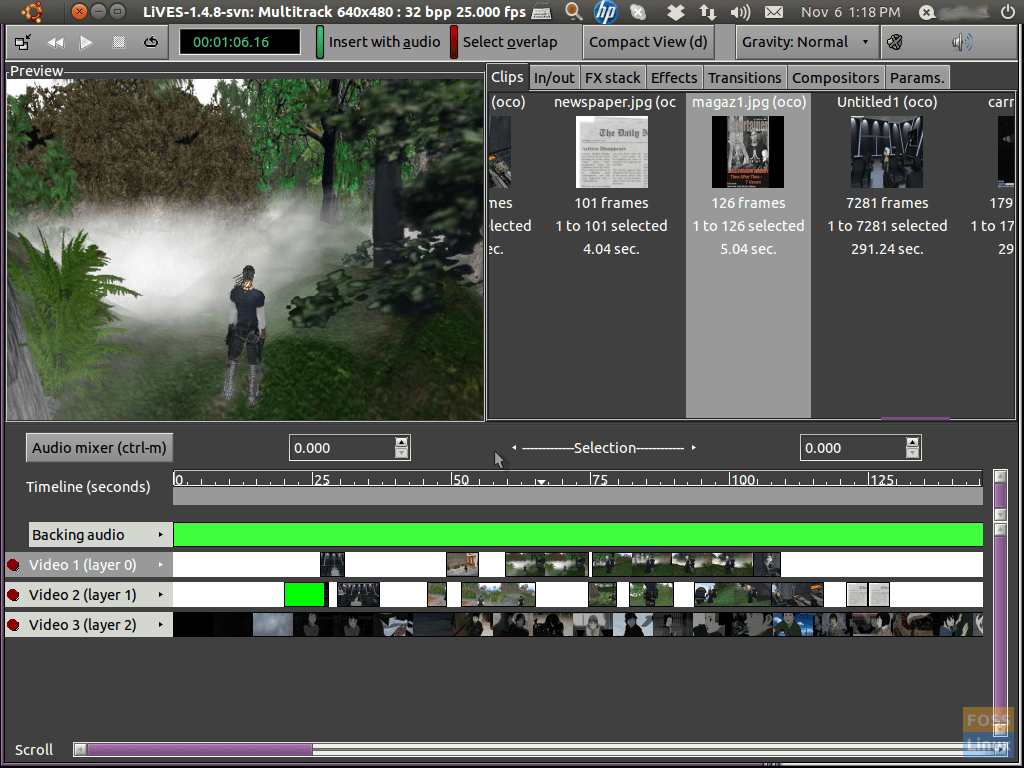
LiVES
LiVES is specifically designed and developed for Linux-based systems. The tool has a perfect blend of non-linear editing and the real-time performance of the video. That means to say you can see the changes that you have made to the video right then. If you are not satisfied with the changes, you can undo them quickly too.
LiVES supports various video formats and thus leaving you less worried about the output. The rates and frame size of the video suit most of the social platforms too. That means to say there is no reduction in video quality. The video jockey software available in the tool helps line up multiple music tracks and edit them simultaneously. Indeed, mixing music clips and switching the same is easy as well.
9. Open Shot

This software is written in Python and is an excellent open-source solution for all your video editing needs. It supports Linux systems and is compatible with various camcorder outputs. This software is also available for free. The software supports not only various video formats but also several audio formats.
It makes it easy to choose any audio to add to the visuals. Experts recommend this tool for the easy editing process mainly because of its drag and drop feature. Of course, such features are available in many tools, but Open Shot has the easiest way to do the same. The user-friendly interface ensures this happens with maximum ease. Professional video editors will prefer this software for its video transition features.
You can create a seamless transition of videos if you are planning to merge several clips into one. This has a touch of Blender too. That is, it supports animation, and you can add it as a special effect to your video. Digital zooming is one of the features that the experts feel is the best in the tool. Synchronizing the video and the audio is easy with Open Shot.
10. Flowblade
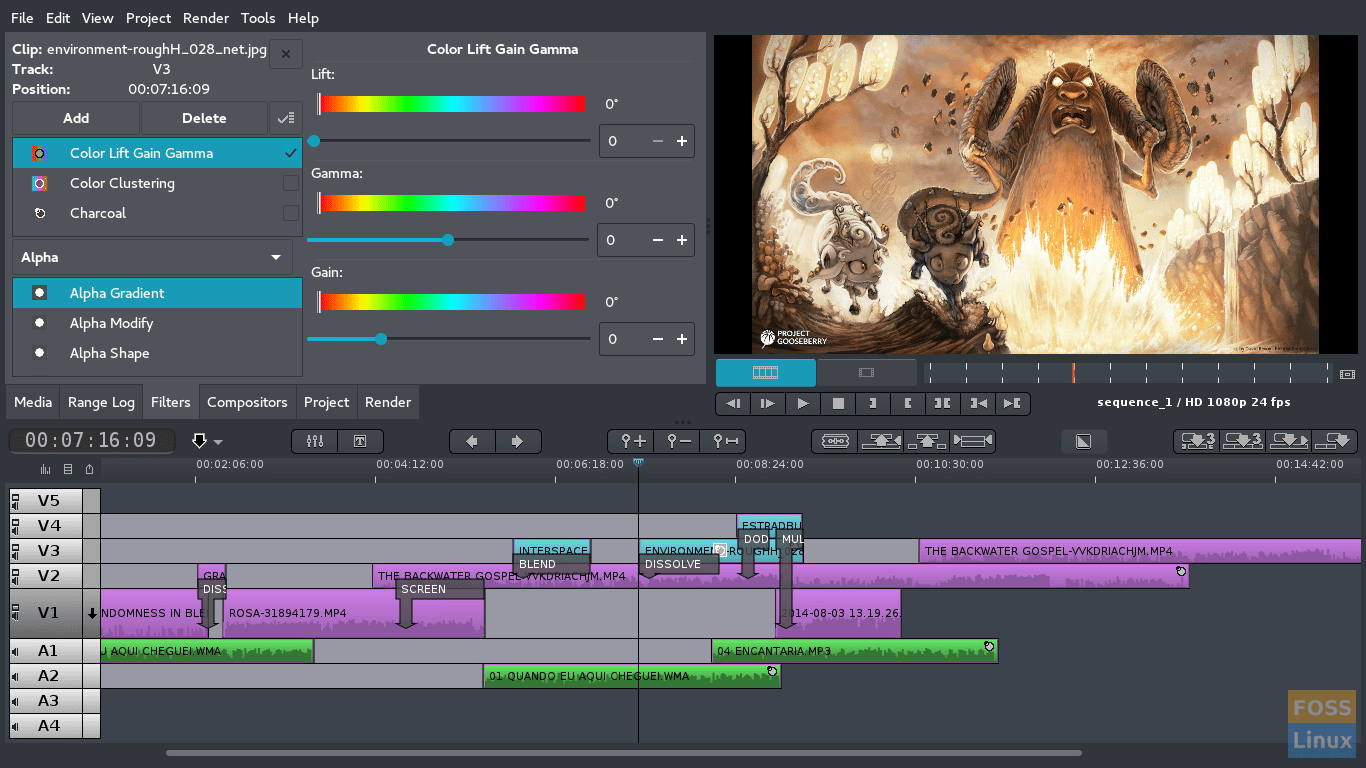
Flowblade
Flowblade is the best video editing software that offers you a faster editing experience. Exclusively developed for Linux systems, this tool is a non-linear video editing tool that quickly creates many videos. The best part of the tool is its rendering process.
This fabulous tool has a wide variety of techniques and options that helps you create attention-seeking videos. 2 move tools and two small tools are available, which is enough to explain the tool’s versatility.
Moreover, overwriting and appending are done using four specific tools in Flowblade. The tool has advanced editing features that allow you to add a specific clip to any particular timeline. With 50 image filters and 30 audio filters, Flowblade is for beginners and professionals to use.
With plenty of audio and video filters, Flowblade is a versatile tool for making delectable videos. It is a lightweight application. It also supports proxy editing. You can keep creating the videos and store them. And you can render the same in batches. Moreover, the real-time preview feature allows you to see any changes.
That means rendering can be a separate process, and you can get the system done even if you are not in front of the computer. The video transition process and the filters available make it the best tool for Linux systems.
11. Vivia
The latest version of Vivia is developed for both Windows as well as Linux systems. This tool is in direct contrast with Flowblade. This is a straightforward tool that can be used to edit videos in quick time. The interface is simple too. That means to say, you can get to see and use the options without much search hassle.
Of course, you need to learn this tool before attempting a hand at it. The tool is available for free for both personal as well as commercial purposes. The friendly interface of Vivia allows you to create video transitions as well. For faint-hearted people who continuously fear system failure, the good news is Vivia has a crash recovery process. You can recover your video file and the output even if the system crashes in between.
12. Lightworks
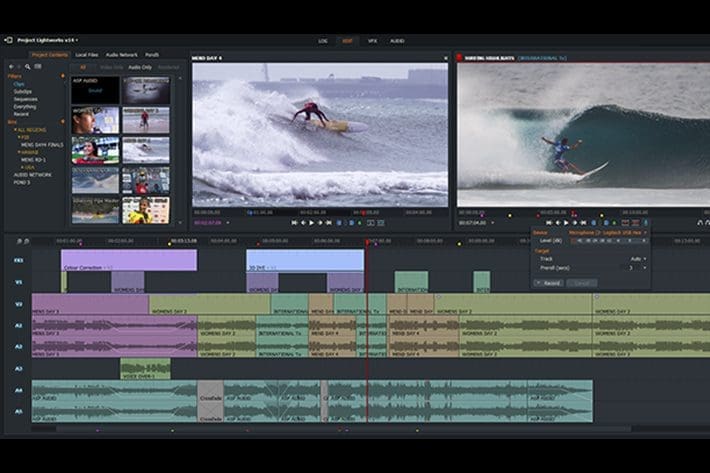
Lightworks
It is free software that can offer up to 720p. But there is a paid version with many features that you may not find in the free version. The features available in the paid version do not match with most of the software available now.
But the editing process is pretty straightforward. You can make use of the options with just a few clicks. Uploading and rendering are fast compared to a few software programs. Lightworks Free and Pro are two versions; both are cross-platform tools.
Though the tool’s interface is simple, it is Intuitive like many software we have listed here. Lightworks is majorly preferred for easy trimming as well as timeline editing features. The tool has royalty-free audio and video templates that you can use without any legal hassle. The output can be directly uploaded to YouTube and Vimeo.
13. DaVinci Resolve

Davinci Resolve
It is a highly professional tool that can offer various features and options to make incredible videos. DaVinci Resolve is not a video editing software; it has much more features that you would not have imagined. It has auto color corrections and also makes the post-production process very easy. All you can do is just one application.
Davinci Resolve is available in free as well as paid versions like Lightworks. But the paid version is a bit expensive. The high-performance black engine makes this tool a most sought-after one by professionals. You can make any type of edit and if you want to know a few, let us list them-
- Overwrite
- Insert
- Ripple
- Ripple Overwrite
- Replace
- Fit to Fill
- Append to End
DaVinci Resolve is a cross-platform software. You can feed videos from multiple cams and edit the same simultaneously. Further, the advanced trimming feature makes your video output look seamless all through the timeline.
14. Vid Cutter
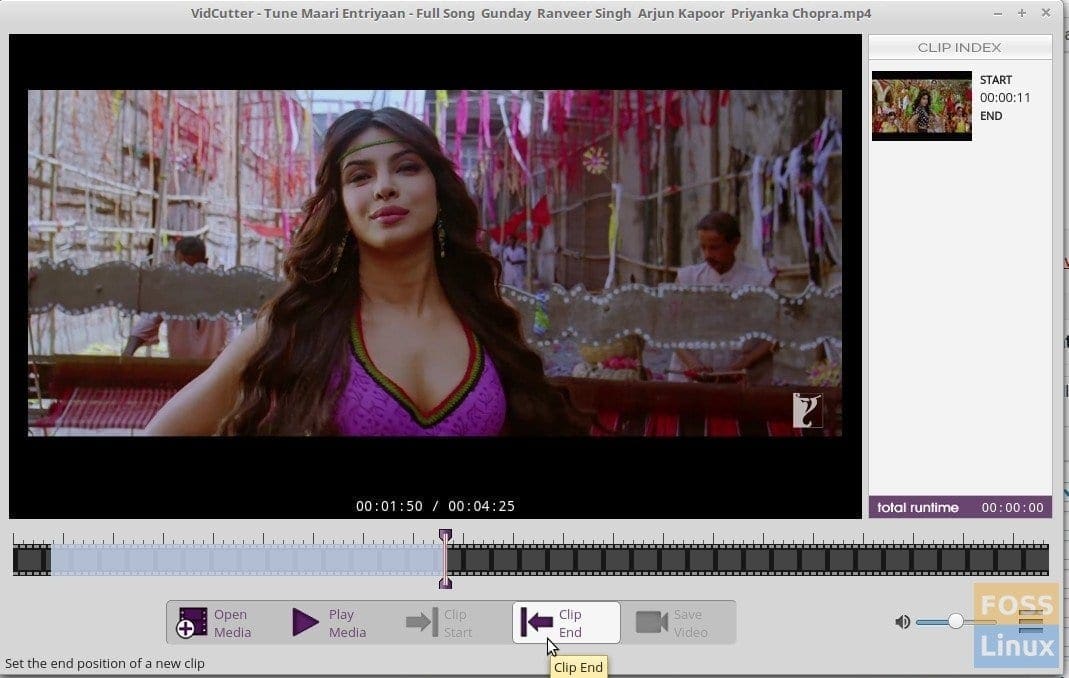
VidCutter App
This is one of the most straightforward software that you can find in the market. All you can do is, splitting and merging the videos. But the point is, it does the two tasks incredibly well. So if you are looking for splitting and merging of videos and taking the output for an advanced editing purpose, you can use Vidcutter for sure.
This tool is not only available for Linux but also Windows as well as Mac. Though a simple video editing tool, it supports various video formats.
Conclusion
Choosing the right software can be based on features, but experts always suggest selecting the one that suits your editing style. The list has some great names that you can look at and select the best one that makes it work for the best purpose. It helps you choose the best editing tool to edit the video and makes a remarkable approach towards editing the video.

