Cloud service refers to data storage away from users’ local systems and across the span of dedicated servers meant for this. It is an alternative way of storing data online instead of your local machines. At its earliest, in 1983, CompuServe provided 128 KB of disk space that could be used for files storage to its users. This proved to be crucial despite not being enough.
In today’s world, the storage field is under active development because of potential threats such as loss of data/information, data hacking or masquerading, and other attacks. However, many companies have come forward with their solutions to Cloud storage and data privacy, strengthening and stabilizing their future.
While using any cloud service, note that you cannot upload your data without an internet connection. Furthermore, you will still need an internet connection to either modify or share documents, presentations, spreadsheets, images, audio, video e.t.c with others. Cloud is virtual and provides services to end-users in storage, hosting of apps, or virtualizing any physical space. In today’s world, cloud computing is used by small and large organizations for data storage.
There are three main types of services associated with the cloud, namely, SaaS (Software as a Service) that allows users to access other publicly available clouds of large organizations for storing their data, for instance, Gmail, PaaS (Platform as a Service) for hosting of applications or software on other public clouds, for example, Google App Engine which hosts apps of users, laaS (infrastructure as a Service) for virtualizing any physical machine and availing it to customers to make them get the feel of a real machine.
In this article, we will present some of the best top free cloud services for Linux. So, without further ado, let us get started.
Top free cloud services for Linux
Why do you need cloud storage?
For a fact, cloud storage comes with some peculiar benefits over offline storage.
- It allows access from multiple devices anytime and anywhere.
- You have better security and control.
- Easy to scale when your storage needs increase.
- Easy to collaborate and share with others.
- There are minimal chances of losing data in case of device breakage or loss.
Note: This list has no particular order of ranking.
1. Mega
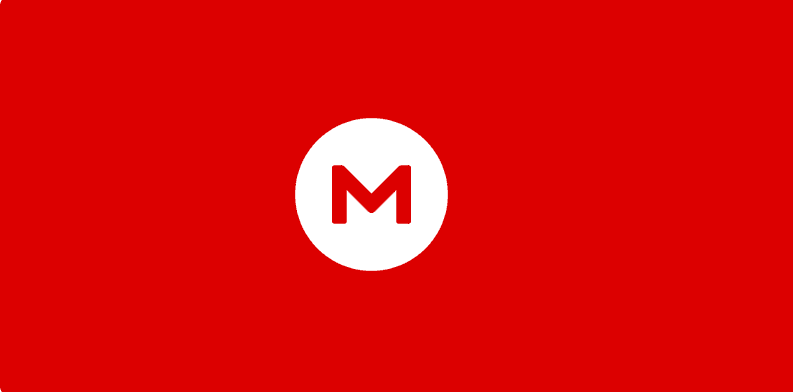
mega
Are you looking for a cloud service that has everything you would expect in a hassle-free cloud app? Worry less since Mega has you well covered. The service provides 20GB of free storage to individual users out of the box. Moreover, it gives you an option to earn more free storage after you sign up.
Ideally, that is how the free plan works nowadays. Say you previously had an account, then 50GB storage will be given to you permanently. In addition to that, it provides native clients for Linux and other major platforms and has end-to-end encryption by default. The native Linux client works fine, and the sync across the device is seamless. The software also allows you to view and access your files in a web browser without much struggle.
Features of Mega include:
- It uses keys to encrypt files and chats.
- Upload or download 1GB of data every 6 hours.
- It offers 20GB of free storage space.
- In addition, Mega allows you to sync files and folders.
Pros:
- It has native clients for Linux and other platforms such as Windows, macOS X, Android, and iOS.
- It supports up to 50GB of free storage space once you create an account.
- It offers a great user experience.
- It has an end to end encryption for free.
- It has a clean and modern Look.
- It supports mobile and desktop applications.
Cons:
- Slow to prepare files for download.
- It has bandwidth limitations.
- It might reduce storage capacity in cases where you do no complete achievements.
2. Dropbox

Dropbox
There is simply no denying that Dropbox is a popular cloud storage service used by enterprises and professionals. Furthermore, Dropbox is one of the first few cloud storage service providers that has kept innovating and introducing new features hence becoming one of the best cloud services out there in the market.
It is a file hosting service providing personal cloud, file synchronization, cloud storage, and client software. The software is designed to collaborate your projects whether you are working alone or in a team, which many tend to focus on when looking for a cloud service.
Despite not offering a lot of free storage space, Dropbox has counter-attacked this issue by providing a sleek web interface and an excellent desktop client that still makes it a smart choice for Linux users. In addition, the software supports all Linux desktop environments and other major OSs; as such, you don’t need to worry about compatibility issues.
To use it on Linux, you have to install its desktop client, consisting of a system tray icon and a sync folder. That is the standard model of sync, which was brought to market in 2007. The web client is an an-easy-to-use app as you only upload your files or data by dragging and dropping them. Likewise, when it comes to the mobile app, which is Android and iOS, it lets you automatically backup your photos, video, and scanned documents. Interestingly, it makes the file available offline.
Features:
- Your file size should be 50GB or less.
- It is available for macOS, Linux, and Windows operating systems.
- It allows you to sync data across all devices safely.
- It supports encryption.
- It supports file sharing among individuals.
- It enables data synchronization.
- It has access control.
Pros:
- It has version control.
- Files can be viewed in the web interface itself.
- It has selective sync to save space on the desktop.
- It has link sharing.
- It has a superb desktop client for Linux and other platforms.
- It supports collaboration.
Cons:
- It only supports 2GB of free storage.
3. pCloud

pcloud
This is a Swiss-based offering. Switzerland is famous for its strict privacy policies guarding the data of individuals from fraudsters and snooping agencies. Several privacy-focused services like ProtonMail are based in Switzerland.
PCloud is focused on encryption and security. So that is an exemplary aspect of pCloud. To add on, it also allows you to choose your cloud storage location when setting up (EU or US). It is tough to find many cloud storage providers offering this choice, hence a unique feature.
To make it more captivating, you can use pCloud to back up your entire Linux system; let us be honest, isn’t that great for any Linux user? When it comes to free storage allocation, pCloud offers 10GB of free storage for each sign-up. However, you can increase your storage by only inviting friends, sharing links on social media platforms, or through their referral/affiliate programs.
If you want to go for premium plans, we suggest going for the lifetime plan, which is quite pocket-friendly. It has all the standard features such as file sharing and synchronization, selective syncing, among others. To add on, pCloud provides file versioning, data recovery up to 30 days.
The software also has native clients across platforms, including Linux, of course. The Linux client is straightforward when it comes to use.
You can also check out our other article on How to install and configure pCloud on Fedora.
Features:
- It stores versions on your files for a specified period, which helps you search archive files.
- It helps you to filter your files according to their file format.
- It aids you in keeping your private files confidential with the highest level of encryption.
- It allows you to backup valuable memories to pCloud by just clicking a button.
Pros:
- It supports 10GB of free storage that can be boosted up to 20GB.
- It has 30 days backup for deleted files.
- It has an excellent working Linux client with a graphical user interface (GUI).
- It supports unlimited file size uploading.
- It has a built-in audio and video player.
- It allows collaboration via link sharing.
- Mobile apps enable camera roll upload.
- It supports five copies of files on different servers.
- It also includes backups from Dropbox, Google Drive, among others.
Cons:
- It client-side encryption is a premium feature.
4. Google Drive (with third-party desktop clients)

Google Drive
Google Drive is a top-rated cloud service offered by Google. The software gives you up to 15GB of free storage, shared with your email, documents, and photos. Upon sign-up, each new user gets 15 GB of free space for personal use. The total storage is shared with other Google services such as Gmail and Google photos. In cases where you don’t use these services, you can then utilize almost all the space for Google Drive alone, which is a good idea as it saves you lots of space. Always keep in mind that your Google Docs, sheets, Drawing, Gmail, jam board, slides, and Form files all compete for that 15 GB free allotment.
Desktop users can install a sync client, which ideally supports folders and file uploads. There is also a mobile that can send photos and videos to your account. To share files and folders with specific Google users, you need their email addresses where the data (files) will be sent to. You can alternatively share with anyone with a public link. Something interesting about sharing files using this cloud service is that you can make a file view-only, preventing someone from downloading it.
Google Drive makes it simple to collaborate with others as it allows comments on a document or lets files to be opened and accessed by more than one person at a time. Since google Workspace is available for everyone, you can give your collaborators admin control over file sharing via trust files, which is excellent.
Features :
- It allows one to store up to 1.02 million characters, spreadsheets up to 5 million cells, presentation up to 100 MB, and Google Sites up to 200,000 characters per page.
- It provides real-time synchronization.
- It allows you to create forms that help you to run a survey.
- The tool can be used for macOS.
- It enables you to build Docs, Sheets, slides.
- It integrates with thousands of external apps like a mind map, Gantt chart, and diagram tools.
Pros:
- It allows collaboration.
- It gives 15 GB of free storage.
- It provides link sharing.
- It is integrated with an online office suite.
- It supports backups.
Cons:
- Unclear privacy regulations.
- It has no private encryption.
- No official desktop client for Linux.
5. Yandex Disk

Yandex
This Russian internet giant Yandex has everything that Google has. A search engine, analytics service, webmaster tool, email, web browser, and a cloud storage service. Yandex disk offers its users up to 10GB of free cloud storage on sign-up. It has native clients for multiple platforms, including Linux. Nevertheless, the official Linux client only uses the command line to navigate through. Albeit, you can get an unofficial GUI client for Yandex in case you are interested. File sharing through links is available as long as other standard cloud storage features. Yandex is worth trying.
There are several features, such as public and private folder and file sharing, which are the ability to import photos through a social network, bulk downloads, automatic mobile uploads, and support drag and drop. A fascinating feature of Yandex is that it has a built-in flash player that lets you preview your files and documents.
To get 100GB or more of space, you can upgrade to Yandex Disk pro. The application is available for Windows, macOS, and Linux. When it comes to the mobile app, it is available for Android, iPhone, and iPad. It is one of the best free online storage available in two plans (Annual and monthly subscription).
Features:
- This online storage drive offers cloud storage for free, and it allows you to download files from public pages without any hassle.
- One of the most extensive free cloud storage provides free access to Microsoft Word, Excel, and PowerPoint.
- It is free cloud storage for photos that allows uploading a maximum of 50GB file size.
- It allows users to sync data between various devices.
Pros:
- It has 10GB of free storage that is extended up to 20GB through referrals.
- It supports mobile apps.
Cons:
- Only a command-line client is available.
6. Cozy

cozy
Cozy is a French company that allocates you with 5Gb of free cloud storage. However, cozy is more than just a free cloud service. It is a digital locker for securely keeping your bank statements, bills, and health reimbursement.
Cozy is a bit different cloud storage option for Linux. The features and tools are more often concentrated for personal use rather than for professional or business stuff. This peculiar cloud storage can pull various personal information such as tax receipts, identity cards, personal expenses, banking, insurance, shopping, electricity, among others, from your cloud.
You will have to scan these documents with other cloud services, such as tax receipts, identity cards, and warranty receipts, before uploading them to the cloud. But that is not the case with Cozy since Cozy does all this for you spontaneously.
Cozy has an “app store” feature, which is vital as it helps you connect your Cozy account to numerous services such as your bank, internet service provider, insurance providers, and retail stores like Leclerc Darty, among others. In addition, you can also connect it with French income tax accounts. As such, if you are a French resident, Cozy could be a lifesaver for managing all your documents.
Need to have all the linked services invoices? You need not worry since Cozy automatically fetches all the bills and invoices from all the linked services in the cloud, easing the reception of multiple services as a batch (in one place).
Cozy also memorizes your login credentials for easy access and login afterward, saving time and resources.
The software also supports file storage, sharing, remote access, and multiple devices sync through. Cozy Drive apps for all the major operating systems. It is considered the best cloud storage for Linux as a self-hosted personal cloud storage solution.
Features:
- It allows you to save, sync, and secure your files with different devices.
- It will enable you to create, organize and share your notes.
- It is an all-in-one personal data banking application that better manages and controls your money.
- It saves and syncs all your password (memorizes).
- It keeps all your data safe.
Pros:
- It offers 10GB of free storage.
- It has a native Linux client in AppImage format.
- It is cross-platform with mobile apps.
- It connects to various online services and automatically gets invoices and account statements.
Cons:
- At present, the focus seems to be on the French market.
- It could be confusing for a simple cloud service.
7. Nextcloud (can be self-hosted)

nextcloud
Nextcloud is a free and open-source cloud storage and collaboration platform that you can install on your server. The application is not entirely free, considering that you don’t have a server in the first place. Nonetheless, if you have one, you don’t need to spend even a penny to use Nextcloud but only the necessary expertise to configure and manage your self-hosted Nextcloud instance.
This software is a complete collaboration platform for both small and medium-sized business owners. Besides the cloud storage functionality, the software can also be used for mails, calendars, and contacts for your organization or company users.
This is a complete productivity suite that can be hosted on the servers of your organization. The software is available for everyone from individuals to large enterprises to install and operate the application by their remote server device.
With this application, you can share multiple files and folders on your system and sync them with your nextcloud server. The functionality of this software is similar to Dropbox. Still, this one offers on-premises file storage hosting with promised security coverage, compliance, and flexibility in synchronization and sharing solutions to the server that you have control over.
Nextcloud has three plans, namely: Basic, Standard, and premium. All the plans are fully open-source and feature enterprise capabilities for both mobile and desktop clients. It has all the basic features you would expect from a self-hosted cloud service, including full-text search, workflow management, and server monitoring. The company’s latest release, known as Nextcloud Hub 21, ships a suite of advanced productivity solutions and is compatible with all the major Operating systems (macOS, Windows, Linux, iOS, and Android).
All calls are end-to-end encrypted, and chat logs are stored in your server, so you don’t have to worry about your communication being compromised.
You can additionally check out our article on How to a private Nextcloud server on Fedora 34.
Features:
- Ultimate security. It has a powerful encryption capability and an in-built rule-based file access control.
- Deep integration. It can access data from FTP, Windows Network Drive, SharePoint, NFS, and object storage.
- It has a simple configuration and integration hence lowering costs and decreasing risks while leveraging existing IT investments.
- It has rich workspaces.
- Easy access anywhere. A modern and straightforward web interface, desktop clients, and mobile apps
- It supports lock files that aid users in preventing conflicts with colleagues who are trying to edit the same files.
- It supports secure file exchange.
Pros:
- It has complete control over your data.
- It has a full productivity suite.
- It is helpful for small and midsize organizations and individuals.
- It is free and open-source software.
Cons:
- To manage it manually, you will need your server.
- No free tier from Nextcloud, some third-party.
- Not a managed cloud service.
8. OneDrive

Onedrive
Microsoft OneDrive is an internet-based storage and synchronization services provider. It is available for free to all the people in possession of a Microsoft account. OneDrive apps can be used to sync files on a Windows PC or macOS.
If you work with Microsoft 365 apps on the web browser, you will probably pick OneDrive over the others. Despite giving 5GB of free storage, you have Skype and other Microsoft 365 app services included with the paid plan if you need it for work. Officially, there is no native Linux client.
The software awards extra hosting if you follow specific instructions such as friend referrals and mobile photo syncing. It additionally permits you to quickly transfer folders and files of any type, making them accessible from a mobile device. On the other hand, the mobile app can also upload files, in this case, both the images and videos.
Furthermore, it supports sharing folders and files with non-registered users, and you can grant full editing privileges or view only via permissions.
Features:
- It allows the uploading of files up to 15GB in size.
- With this app, you can set an expiration date of shared files, photos, and links for security purposes.
- Allows one to use their phones to scan business cards, whiteboard notes, receipts and store them on the Drive.
- Backup and protect. If you lose your device, you won’t lose your files and photos when saved in OneDrive.
- Anywhere access. It has the flexibility and freedom to its users, as one can share files wherever they are.
- Share and collaborate. The software allows you to stay connected, share their documents and photos with friends and family, and collaborate in real-time with Office apps.
Pros:
- It supports link sharing.
- It promotes collaboration among users.
- It allows Microsoft 365 services integration.
- It has diverse ways of uploading files.
- It controls how files are shared.
- You can earn more storage for free.
Cons:
- Less storage space than similar services.
- It has no official native Linux Client.
You can alternatively make use of the following command to install OneDrive on your Linux PC:
sudo apt update sudo apt install onedrive
9. IceDrive
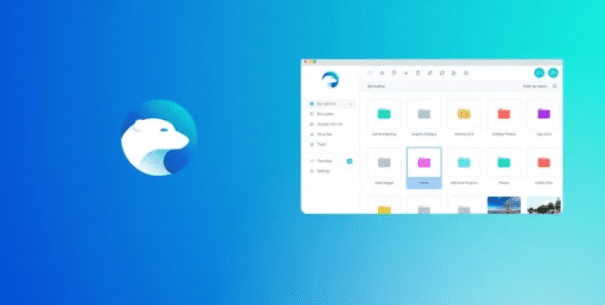
Icedrive
Icedrive is a cloud storage service offering 10GB of free storage. The software has been likened to MEGA because of the client-side encryption enabled by default for all premium plans.
To begin with, Icedrive claims to constantly add new features and security improvements to the platform to stay out of the crowd. Just to mention, its premium services plans are also very pocket-friendly, with 1 TB of cloud storage for around $149. Additionally, it offers you a 14-day money-back guarantee policy to test drive the premium plans before making up your mind.
For Linux, the software offers a Graphical User Interface (GUI) in an AppImage file or a snap package. This way, you can access your files from your desktop. It is not the same as its Windows counterpart, though. With this app, you can stream your music and videos straight from your account without re-downloading the files. This is also true for people you share your files with. They don’t need to download and stream the files you share.
Need to access specific files quickly? No need to worry since Icedrive has you well covered as it has a favorites tab, control bandwidth in the desktop program, share via email addresses or public links, and download versions of files you have made changes to. Some other features this software supports include encryption, password-protected share links, and WebDAV, but they are not free to use.
This app works well on Android, iPhone, and iPad services. A fully installable desktop program also gives your account a look like a locally attached hard drive for easy use—a portable version for all the major OSs (Windows, macOS, and Linux are available).
Features:
- It has excellent security and privacy.
- It supports up to 10 GB of free storage.
- It also supports a vast range of distributions.
- It has an elegant and easy-to-use interface.
Pros:
- It has a generous free plan.
- It has zero-knowledge encryption.
- It has reasonable pricing.
- It has files previews.
- It stores old versions of your files.
- It allows you to stream audio/video and preview PDF and other documents.
Cons:
- It has no chat support.
- It has no upload links.
- Lacks collaboration options.
- Not that good for productivity.
- It limits its bandwidth to 3GB per day.
10. Seafile (Can be self-hosted)
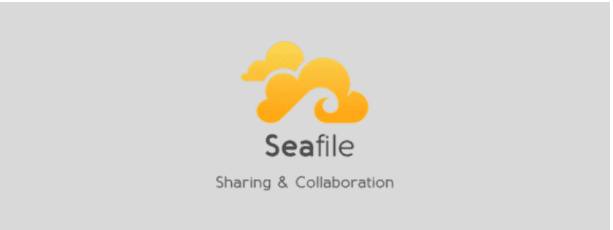
sealife
This is a free and open-source file hosting platform. Seafile keeps versions of files and snapshots of folders to be restored to a previous version. Besides file hosting and sharing, you can also edit documents online using this software.
Since it is a multi-user collaboration platform, you can set file permissions or lock a file for specific users. It also has audit logs. Something interesting with this software is that admins can remote wipe data.
All the data transfers are protected through HTTPS/TLS protocol. Server-side data encryption is also another feature that ships with this software. Unfortunately, the free edition version of the software only allows three users. If you need more than three users, you can either host it on your server or pay for the services.
You can easily install it on your server, store files and data and share it with others. It can also be accessed through various devices locally and remotely. Seafile has desktop clients who offer seamless sync on all the devices, hence a worth trying software.
Features:
- It supports syncing.
- It allows sharing.
- Its primary focus is on data safety.
- It has online file editing.
- Differential sync to minimize the bandwidth required.
- It supports client-side encryption to secure client data.
Pros:
- It has a native Linux client and mobile apps.
- It is free and open-source software.
- It supports file versioning.
- It has document editing and collaboration.
Cons:
- The Professional edition has a better feature set than the free communication edition.
- It is primarily aimed at enterprises.
Conclusion
With this compiled list of top free cloud services for Linux, you can notice that there aren’t many services that support Linux. However, there are excellent services among them that do. From them, we have cherry-picked top services that we thought would be of importance to you. Apart from picking the services, we looked at the information about each of them and the features, advantages, and disadvantages that you should be well-versed with.
With the compiled list, which cloud service do you prefer? And Why? Please share with us in the comment section. To this end, we hope this article has covered a significant gap for those struggling to find top free cloud services for Linux. Thanks for reading! And do not hesitate to reach out if you run into an error.


3 comments
Not to forget EGroupware!
File sharing with groupware. More than groupware…
As SaaS and for On Premises installations. Free Community Version or Pro Business Version with additional functions/modules and preferred support.
Stefan
EGroupware Community Manager
Many of these offerings allow the creation of one account per email address. But Google Drive (which requires a Google account) requires a working mobile number for each account. This is far more limiting than one account per email address.
nextfiles.eu is a German cloud hosting service that offers free cloud storage for up to 50 GB. I’ve been using the free version of the service for a while and I’m very happy with it.