Debian comes with support for basically every open-source desktop environment designed to work on Linux. This flexibility of Debian makes it such a compelling Linux distribution for playing around with. No matter if you are a casual desktop user, a power user who needs to manage workstations, or maybe you want to experience a Linux DE for the first time, Debian has you covered.
In this article, we have decided to dive a little deeper and choose the best desktop environments for different Debian users. This classification explains which desktop environment will suit which kind of user to let you decide and choose one quickly.
Best desktop environments for Debian
In any case, you can always keep more than one DEs on your Debian installation to try them out before making the switch. So let us start with the best DE for casual desktop users on Debian.
The best desktop environment for casual users on Debian 11
This was probably the trickiest one to pick, as almost every desktop environment on Debian has all the basic features of a good DE, and most of them work perfectly well. But we did a deep dive and found out that the best DE for casual users is Cinnamon, as it checks all the boxes for a great DE and does much more.
Cinnamon DE
Cinnamon is a fabulous option to choose for a desktop experience. It has many unique features, tons of themes, and excellent options to customize it to your liking. On top of that, Cinnamon is stable and is regularly supported by the community. It is an open-source and free desktop environment with a core focus on adaptability, speed, and unambiguous clarity.
In our review, we found Cinnamon a worthy Linux desktop environment due to its fantastic versatility and support for so many features. You can read all about that here. But, first, let’s look at the features that make Cinnamon stand out as the best DE on Debian for a casual user.
1. Intuitive UI design
If you are a casual desktop user, Cinnamon is an excellent choice for you due to all of the user-friendly features and easy-to-grasp design. As soon as you log into the desktop of Cinnamon, you feel comfortable right away as the UI is quite intuitive and cleverly designed for everyday use. On top of that, it is also a lot customizable.
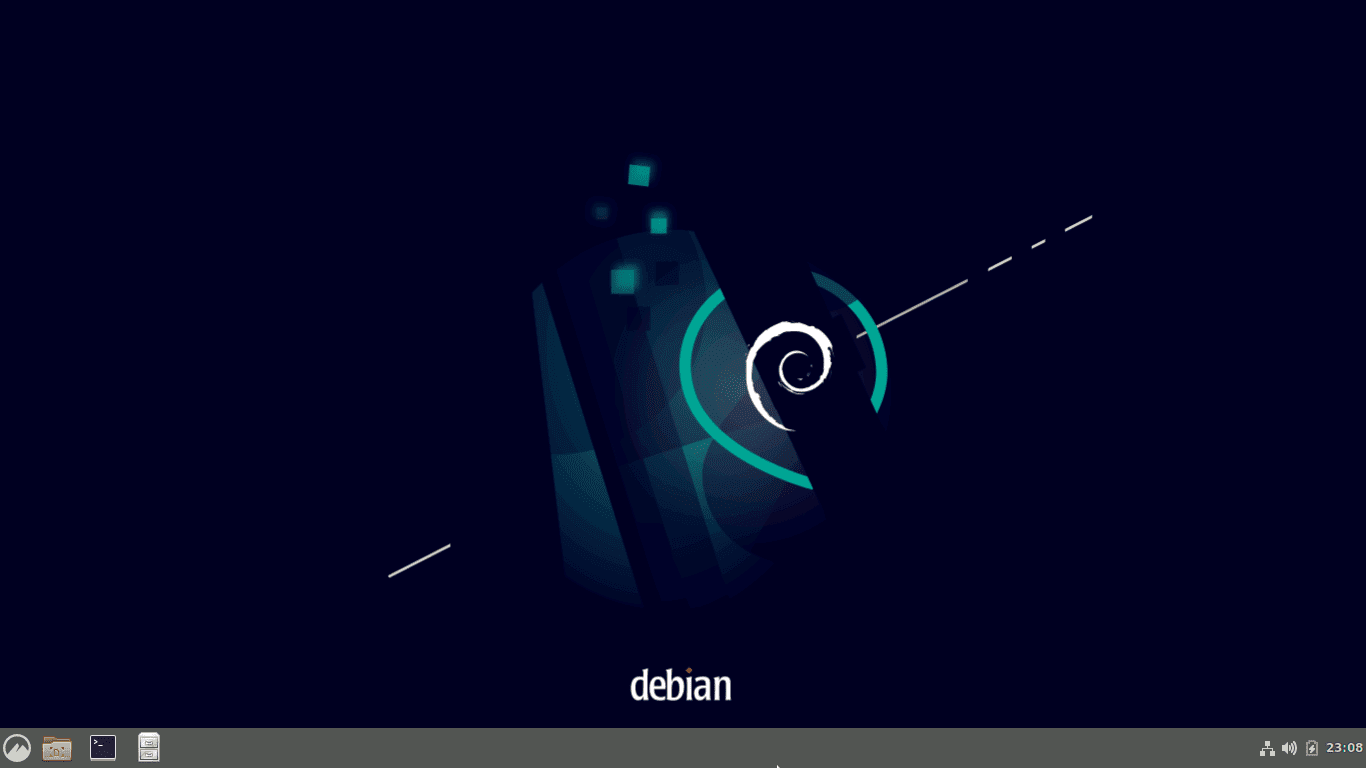
Cinnamon Desktop
Out of the box, Cinnamon looks just like the GNOME desktop environment, partly because it was initially developed out of GNOME 3. But do not let this make you think that Cinnamon is stale by any metric, as it is quite the opposite.
While the default DE for Debian, GNOME is now a capable DE on its own, Cinnamon does stand out when it comes to flexibility and ease of use. So if you are coming from Windows, Cinnamon will prove to be an excellent choice for you.
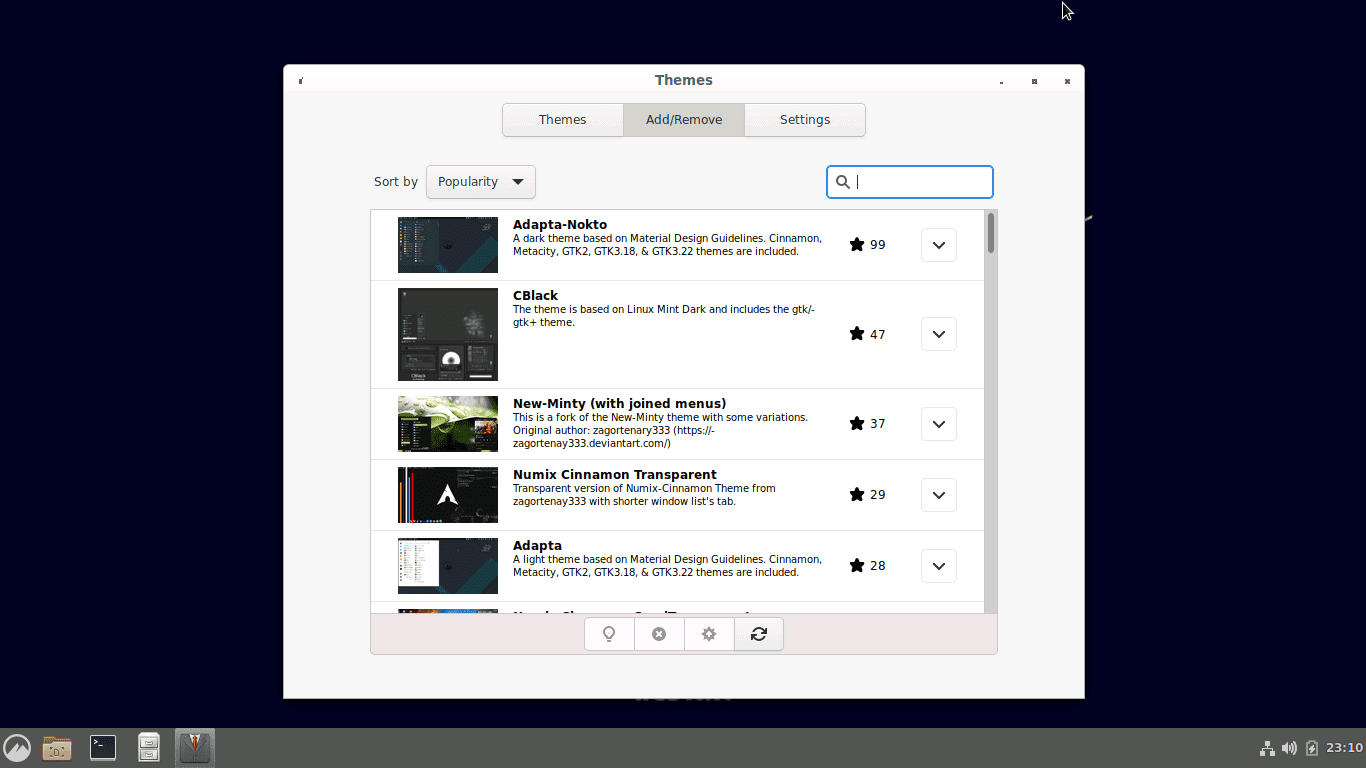
Cinnamon themes
Do not be mistaken by this minimalistic-looking desktop when you boot up into Cinnamon for the first time on Debian. You can select the theme of your choice from hundreds of different options or even design your own.
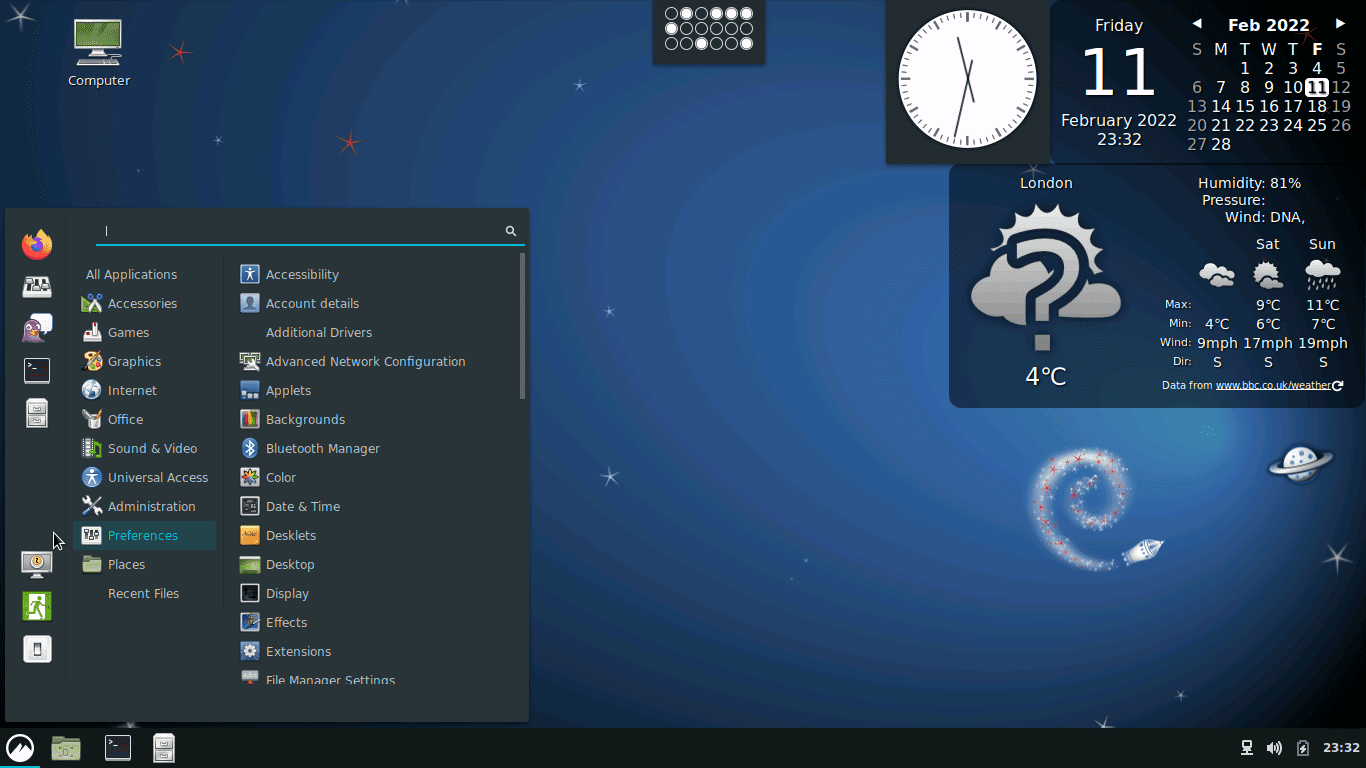
Cinnamon Desktop updated
You can change the icons and pretty much customize any aspect of the UI as you like. With just a few minutes of playing around, you can change everything, and you would be surprised to experience such intuitive flexibility of customizing your desktop.

Cinnamon Custom Desktop Theme
As you can see, even the positions of various desktop elements can be switched to any side of the screen you like and make further changes to make Cinnamon truly your own.
2. Support for many tools
No matter if you are looking to do professional work-related tasks on your computer or set up your server, or maybe you want to play games, Cinnamon got you covered. It comes stacked with many tools for office-based work like Libreoffice, networking utilities, and many other options for almost all kinds of work and entertainment.
Cinnamon already comes with so many tools, but if you want, you can download and install any tool from an extensive library of software supported by the DE.
3. Stable desktop experience
Along with this incredible customizability, Cinnamon is also a very stable DE. Our testing, which involved different scenarios for various tasks, has not bothered us much, especially after the latest versions were released, as they are very reliable.
4. Security
With the latest update, the Cinnamon development community has doubled down on security by adopting many essential security protocols, and it is now safer than ever. That’s not to say that Cinnamon is perfect, but it is much safer than many other options, and for a casual user, it is more than good enough.
Other Debian DEs which are also good for casual desktop users
So now that we have covered the best DE for a casual user, it is important to point out that when it comes to Debian, or more appropriately Linux, you cannot go much wrong with the choice of DE, so here are some shout-outs. While Cinnamon stands tall in desktop customization, other DEs for casual users include KDE Plasma and MATE due to their UI being quite familiar to Windows. So it makes the switch to Linux for Windows users relatively easier. Apart from that, these are also very capable DEs in their way, so they are also worth considering.
Best Debian desktop environment for power users
There is no denying that the whole idea of Linux based distributions is geared towards power users right from the get-go, so you cannot go wrong in terms of choosing the right desktop environment as being a power user, you can customize or even create your solutions to your liking and completely change the look and feel of any DE.
But even if you are a power user, you would still like to save a lot of your time and use something hand-crafted by a community of power users. And this is where recommendations come in. Although there are many great options, we chose to go for KDE Plasma with this one.
We recommend Plasma for power users as it provides an unparalleled desktop experience in terms of performance, user interface, application support, and customizability. Even some casual users would prefer Plasma due to its resemblance with the conventional Windows desktop design right out the gate. Under the hood, however, Plasma is a complete package and a powerhouse.
KDE Plasma
The core focus of Plasma had mostly been those users who are already somewhat of an expert in all things Linux. The learning curve used had been quite steep since it mainly targeted those who love to tinker with machines and play around with open-source software. But in recent years, Plasma went through major changes. There has been quite a shift in the development to make it much more intuitive and user-friendly while improving the already impressive capabilities of Plasma. Now let us discuss some of the top features that KDE Plasma boosts in detail.
1. Flexible UI and desktop experience
A stock Plasma installation resembles a classic desktop that Windows users have gotten used to over the years. It is easy on the eyes and quite intuitive. But the real differentiator comes in when you start to experience the numerous design options it offers.
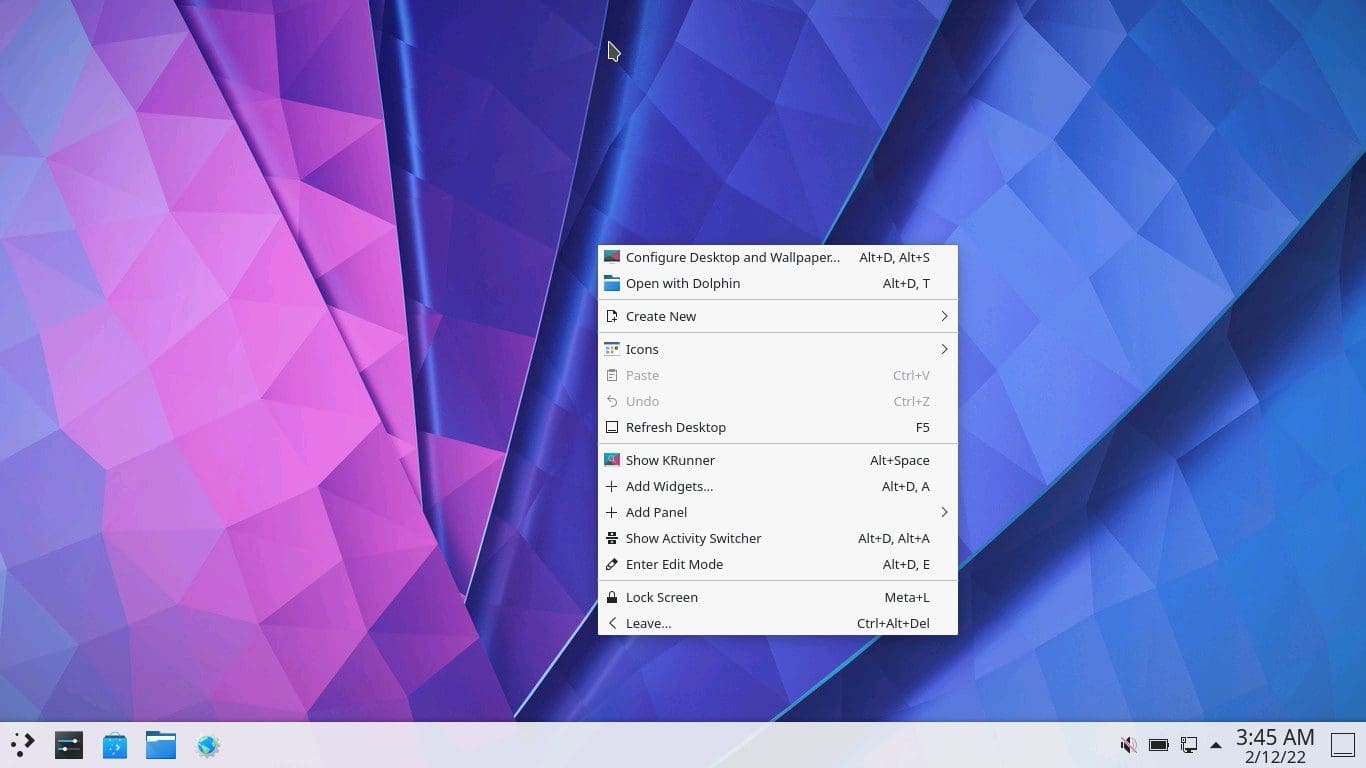
Plasma Desktop
Just like Cinnamon, you can change every aspect of the desktop and change it to your liking. Not only that, but you can also alter some default settings of UI, like changing the location of the taskbar or having multiple taskbars. You can even change the menu toggle to your liking and replace it altogether for something you like more.

Plasma Desktop updated
2. Tools and applications support
Plasma supports many tools and applications right out of the box and is compatible with even more. It has a great deal of utility in terms of integration. It comes pre-packaged with many essential tools for students, professionals, and casual users. You can even pair your smartphone for data exchange, media control, and so much more just by installing KDE Connect. It is straightforward to use and works smoothly and flawlessly.
Plasma comes with pretty much every application generally required for most scenarios. Still, since we are talking about power users here, you will need something unorthodox at some point, and you can get your hands on any specific tool you require or even design your own. Plasma provides a great environment to create clever fixes for any issues you may face. It shows that the community’s focus is on creating new and efficient solutions to any problems users may encounter.
3. Customization
Plasma provides a plethora of options when it comes to customization. You can choose from thousands of themes or even mix them up to your taste. For example, you like icons of one theme, but the taskbar design of another seems more in line with the icons of your choice. Guess what? You can do just that; pick individual components from different options and create a theme to your liking. Not only that, these various components work superbly together, and there seem to be no major hiccups whatsoever.
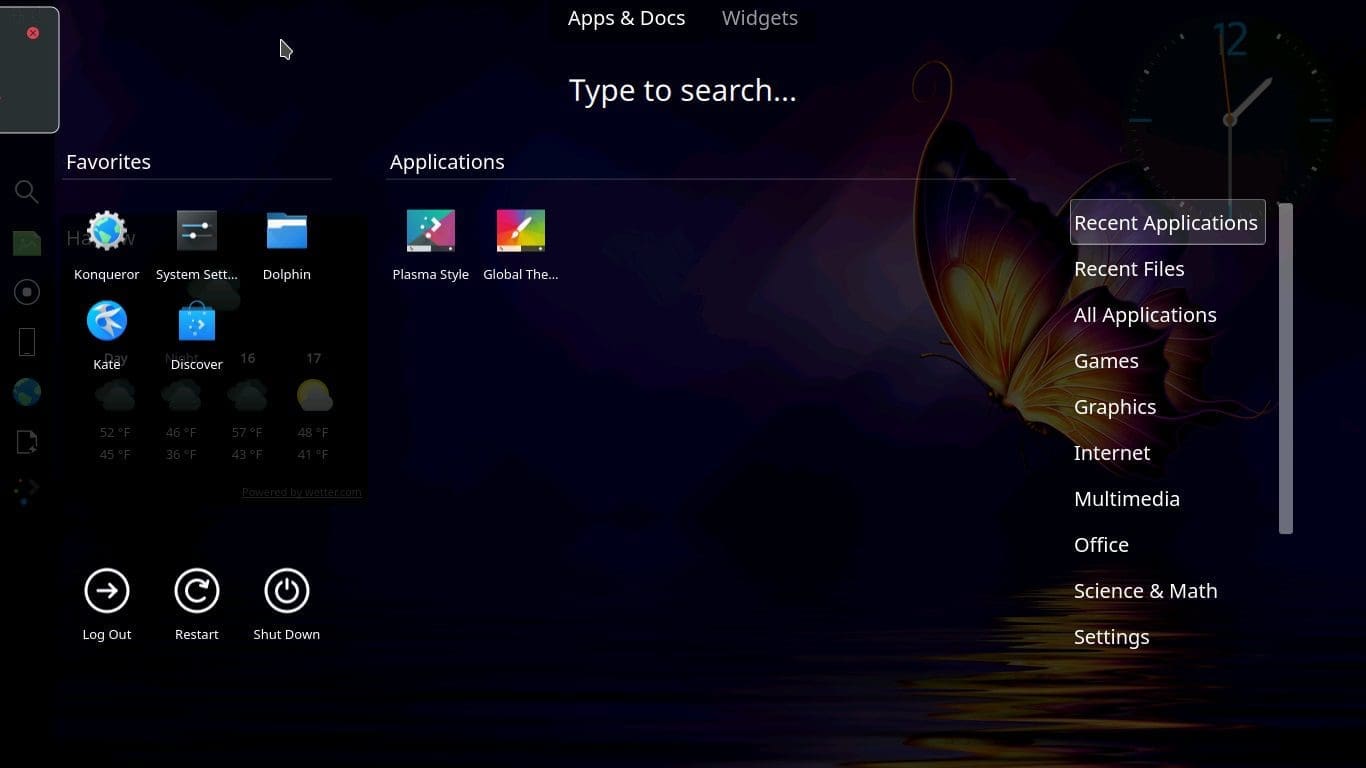
Plasma Desktop Win10
You can even choose a Windows theme and somewhat ease your Windows to Linux switch, although we can count on the fact that you will not be missing Windows much after experiencing this level of customization that Linux provides.
4. Performance and stability
One of the most outstanding features of Debian/Linux-based desktops is resource management and excellent performance. System applications do not hog down your hardware resource as some other platforms do, and you can run these Debian desktop environments like Plasma on older hardware. It runs great and hardly utilizes around 500 MB of Ram when idle, and CPU usage is very low.
This is mainly due to the lack of bloatware and small footprint, resulting in applications running extra fast due to the extra hardware resources available to them. Once you get used to such snappiness and fast execution, it becomes difficult to go back.
Other DEs recommended for power users:
Apart from Plasma, we also recommend GNOME due to the versatile framework to create your applications or Cinnamon if you want a stable desktop experience and a complete package.
Best Debian desktop environment for light users
No matter which DE on Debian you go for, Xfce stands out due to its impressive lightweight design and resource-friendly architecture. While every Linux desktop specializes in the efficient use of hardware, none do it, and Xfce is also a full-fledged desktop experience. We believe it is a great DE, and we even listed 10 reasons you should go for Xfce as your desktop environment, which you can read all about here.
While it may not look as appealing as some of the options mentioned above, we have to remember that this desktop requires a minimal amount of resources, making it one of the most efficient DEs out there.
However, since it is Linux-based, it does support customization on a level that is unlike most, so you can still make it look cool after only a few tweaks here and there. After all, one of the comments on its wiki page suggests the full name of Xfce to be “X Freakin’ Cool Environment,” and we are going to show you exactly why that is true.
1. One of the most resource-friendly desktop environment
If you want to try out Linux for the first time in your life and you have some old computer hardware laying around, chances are Xfce will work perfectly on that old hardware. It requires only a meager amount of RAM and processing power to operate and is a great option to choose if you want to experience Debian for the first time or otherwise. Due to this reason, Xfce performs very well on almost any hardware you install it on.
This utility makes Xfce an excellent choice for many operations, which would otherwise be a little tricky. For example, you can set up your server, a surveillance system, a proxy or a VPN connection, data backup, and much more on older hardware without worrying much about the resource required by Xfce to enable you to do so.
2. Lightweight does not mean a boring interface
Although the Xfce desktop may not look as appealing as some other Debian DEs, especially out of the box, you can change the design aesthetic to whatever you can imagine with a bit of effort.
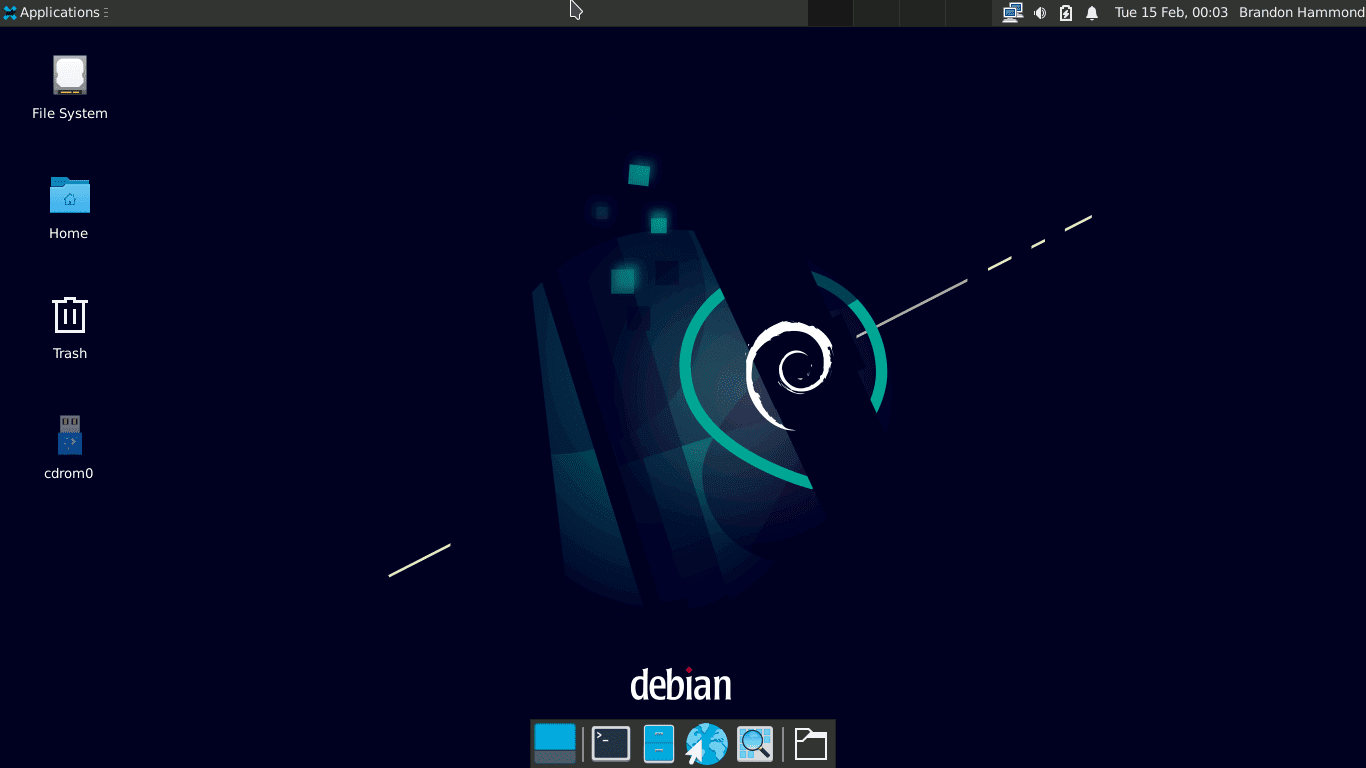
Xfce desktop
You can still modify the look and choose from a few different styles. However, do not expect the customization to be on par with Plasma or Cinnamon by any means. But you get a pretty stable and fast experience that feels buttery smooth to work on.
3. Modular design and great plugin support
Xfce boosts a modular system design making it all the more flexible, and many packages are reusable here. Not only that, many excellent plugins are supported in several different applications. Even the panel is customizable to a great deal by using these plugins. You can change any part of the UI in basically any way you like.
Due to highly optimized plugins and built-in tools, you can configure it to your taste and still have a resource-friendly DE. These range from CPU usage graph, Verve Command-Line, Workspace to Mail Watcher plugin, to name a few.
4. Clever integration tricks and excellent software support
Xfce is based on GTK, but that does not mean it does not support other development kits like Qt, GNOME, Electron, etcetera. Due to the modular design, it supports all kinds of software developed on other kits. However, there might be some theming issues with Qt programs, but that can also be easily fixed by configuring those apps with utilities like Kvantum.
Another great advantage of modular design is that you would not need to reconfigure the whole DE if any particular part of it gets unstable or broken. Most of the time, you can get away by doing minor tweaks to a specific segment of the DE, causing issues.
Final Thoughts
We would like you to know that no piece of software or hardware is 100% perfect. And with Linux, you do face minor bugs quite often and sometimes major issues as well. But that is a part of learning and growing. And that is precisely how you go from a ‘casual’ desktop user to a power user in no time.
But even if you are not into fixing stuff, you can still get away quickly with the options we have mentioned above, as the desktop environments have come a long way and have never been more stable.
It is only fair to mention that the above picks of the Debian DEs are only our opinion and not set in stone by any means. So even if you want to go with any other distribution than the ones mentioned above, it is totally fine as everyone has their preferences in terms of many things.
We do, however, hope that this article has given you an overall picture of the desktop experience on Debian and also briefly shown you how amazing and versatile Debian is in that regard.
