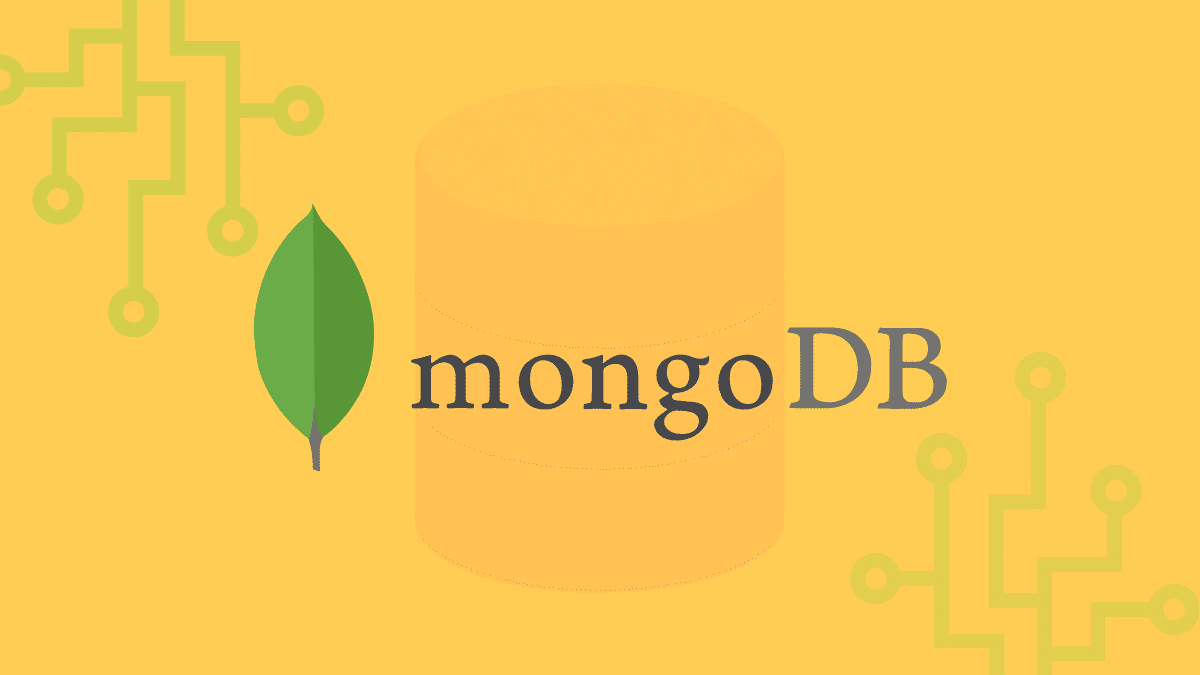MongoDB is the most common and widely used NoSQL database. It is an open-source document-oriented DB. NoSQL is used to refer to ‘non-relational’. This means that the MongoDB database is not based on tabular relations like RDBMS as it provides a distinct storage and data retrieval mechanism.
The storage format employed by MongoDB is referred to as BSON. The database is maintained by MongoDB Inc. and is licensed under the Server-Side Public License (SSPL).
Below is a simple MongoDB document structure:
{
title: 'FossLinux',
by: 'Abraham',
url: 'https://www.fosslinux.com',
type: 'NoSQL'
}
How does it work?
MongoDB works in two layers, namely:
- Data layer
- Application layer
The application layer is commonly referred to as a Final Abstraction Layer. It contains two parts: the backend, the server part, and the front end, the user interface section. The frontend section is the visible place where the developer, with the aid of MongoDB, interacts with the mobile or web. The backend section includes the server primarily used to conduct server-side logic. Besides, the server section contains drivers and the mongo shell that aid interaction of the MongoDB server using queries.
Queries are sent to the server that is located in the data layer. The MongoDB server receives then passes the queries to the storage engine, where read and write operations on the corresponding data files are conducted. The primary objective of the storage engine is to manage data.
Note: The MongoDB server does not conduct write and read operations.
The image below illustrates how MongoDB works:
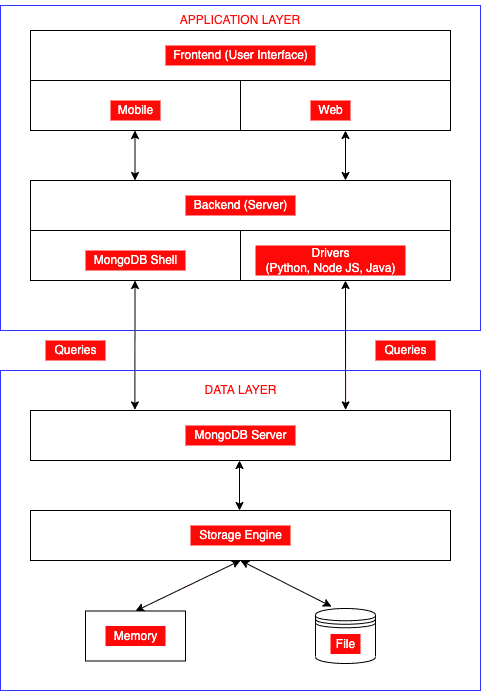
How MongoDB Works
Main features of MongoDB
Its main features include:
1. Indexing
Indexes are meant to improve the database’s search performance and speed. Fields in this database’s document can be indexed with primary and secondary index/indices. Without indexing, every document in a database has to be scanned to select the ones that match the query, which occasionally tends to be inefficient. Therefore, indexing has to be present for efficient document searching, and MongoDB uses it to process large data tracts concisely.
MongoDB allows its users to index any field that has been indexed with both the secondary and primary indices. This makes query searches much faster, thus enhancing the overall performance.
2. Load balancing
MongoDB duplicates data to keep the system up and running even in cases of hardware failure. In addition, this process enables MongoDB to run over multiple servers hence balancing the load.
3. Ad-hoc queries
MongoDB supports field, range query, and expression searches regularly. These queries return specific fields of documents, and they also include user-defined JavaScript functions. The queries can also be configured to return a random sample of results of a given size.
4. Replication
Replica sets that MongoDB provides consist of two or more copies of data. These sets may act as primary or secondary replicas at any time. The primary replica sets perform the read and write while the secondary sets maintain a copy of the data of the primary replica using built-in replication. If the primary replica fails, the replica set automatically performs an election process to determine which secondary should become the primary. Secondary replicas can serve read operations optionally, but the data is eventually consistent by default.
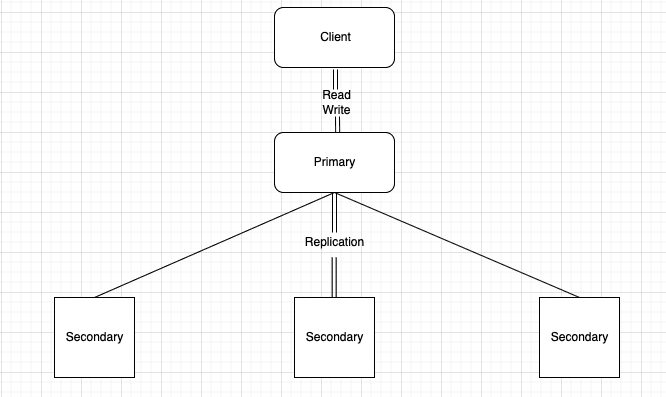
Replication
5. File storage
This database exposes functions for file manipulation and content to developers. Mongo DB can be used as a file system known as Grid file system (GridFS). This function divides a file into parts and stores each part as a separate document.
6. Aggregation
For efficient usability, MongoDB provides the aggregation framework. This feature allows developers to batch the process data and get a single result even after executing different operations on the group data. There are three ways in which MongoDB provides the aggregation framework:
- Map-reduce function
- Aggregation pipeline
- Single-purpose aggregation.
Check the image below to get a glimpse of how aggregation works in MongoDB:
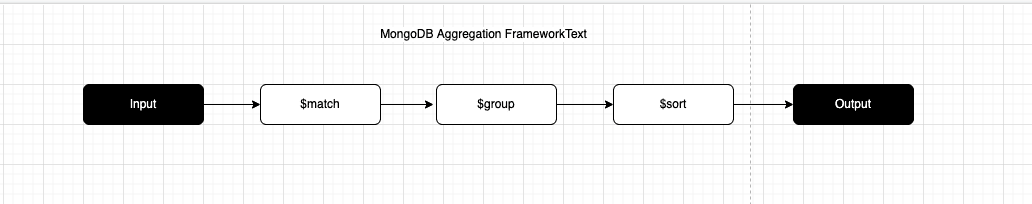
MongoDB Aggregation Framework
7. Schema-Less Database
The schema-less feature provides MongoDB with much more flexibility. One collection can hold different documents in MongoDB. The fact that it has no schema allows it to store separate documents with other contents, fields, and sizes in the same collection.
8. GridFS
This is a feature used to store and retrieve files in MongoDB. It divides a doc into several parts known as chunks then keeps them in different documents. All chunks except the last chunk have a default storage size of about 255KB. GridFS is very useful for files more than 16MB.
Note: When GridFS is queried for a file, it assembles all the separate chunks required to form the original file. Below is a simplified GridFS working methodology:
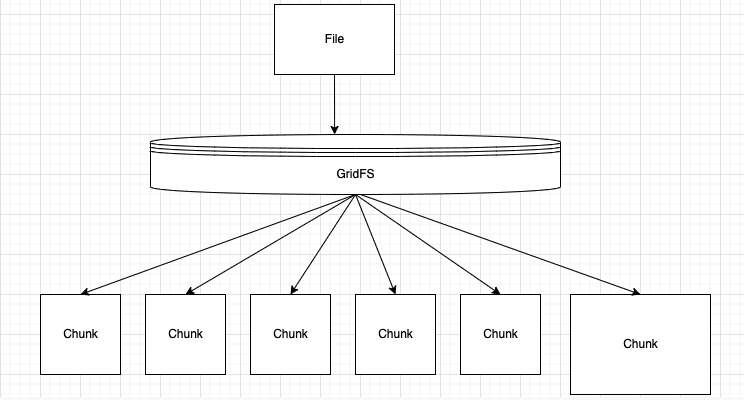
GridFS
MongoDB components
Core MongoDB components and their usage include:
- Collections – They are a set of MongoDB documents. Their RDBMS counterparts are tables. It is essential to understand that collections do not enforce any structure. A collection always exists within a single DB.
- Document – This is a collection of data stored in BSON format. Its RDBMS counterpart is Row. Records in MongoDB are known as Documents. The documents in MongoDB contain field names and their corresponding values.
- Field – This is a single element in a MongoDB document that contains values as fields and value pairs. In relational databases, fields are analogous to columns. A field can be referred to as a name-value pair in a document in simple terms.
- _id – Every MongoDB document requires this field. The _id field can be equated to the primary key in relational databases. It represents a unique instance or value in a MongoDB document. If you intentionally create a document in MongoDB without the _id field, it will be automatically generated.
- Cursor – This is a pointer that indicates the set result of a query. Through the aid of the cursor, clients can retrieve results.
- JSON – This is a JavaScript notation. It is plain text, a human-readable format used to express structured data. Thousands of programming languages support JSON.
- Database – Like in RDBMS, where a database is a tables container, in MongoDB, a database is a collections container. Every database contains its own file sets on the file system. Therefore, MongoDB servers can store more than one database.
MongoDB Editions
MongoDB has been released in various editions, which are;
- MongoDB Community server – This is an open-source version of MongoDB that is freely available for Linux, Windows, and macOS users.
- MongoDB Enterprise server – This is the commercial version of MongoDB and can be found as part of the MongoDB Enterprise Advanced subscription package.
- MongoDB Atlas – Commonly referred to as MongoDB Cloud. MongoDB Atlas is an on-demand MongoDB package that entirely runs and is managed on the Microsoft Azure, Google Cloud, and AWS platforms. It is a MongoDB Enterprise version hosted in the cloud. The Atlas edition contains all the MongoDB Enterprise server features and much more. This, therefore, implies that MongoDB Atlas is much more advanced than all the other MongoDB editions.
Why should one use MongoDB?
- A relational database contains structured data, but what about unstructured data? The user can still add various forms of random data to MongoDB without even declaring their types.
- The user may load massive volume data with a built-in sharding method, which separates the data and conveniently spreads it across numerous servers, thanks to MongoDB’s availability and flexibility in a cloud-based environment.
- MongoDB’s dynamic schema allows users to experiment and learn new things quickly. Anything can be incorporated into MongoDB quickly and inexpensively.
- It makes it simple to collect location-based data without requiring sophisticated procedures.
- Millions of linked devices regularly generate data on the Internet, making it difficult to extract and process it, but MongoDB can do it within a single database.
- MongoDB can hold a wide range of data from several sources to power a CMS-based website. This information includes tweets, comments, multimedia messages, and other types of information.
- It is an excellent companion for mobile app development.
- It can supply users with real-time client analysis, providing a much-needed customized experience.
- It is a low-cost database. If you’re a micro or tiny business, MongoDB is a better storage option because it is easy to administer and set up.
- The powerful search engine in MongoDB will let the user know where the data is coming from.
Pros and cons of MongoDB
Advantages
- MongoDB is far superior to relational databases if one has a significant amount of data and wishes to spread it across numerous servers for load balancing.
- Search queries in MongoDB are faster since they must be interpreted into a single server for access.
- It offers versatility, which implies that they should utilize MongoDB to store unstructured data because it is a much easier way to do so.
Disadvantages
- In MongoDB, there is no way to combine tables; thus, one will have to do it manually every time he needs to use this feature, resulting in unsightly and time-consuming coding.
- It uses a lot of memory since it has to store the key for each document because conflicting data is a possibility.
- When you start using one feature, it locks up the entire database, causing a concurrency problem.
- It does not do this automatically; hence the user must manually ensure that the operation is a transaction.
Top 10 MongoDB FAQ
This section will provide answers to some of the commonly asked MongoDB questions. You can check it out since most of the common questions have already been answered, and you might be lucky to find a solution to your problem here.
1. How can I learn MongoDB?
The easiest and most common way of learning MongoDB is through the online training courses provided by MongoDB for developers. The courses are developed and instructed by MongoDB expert engineers who are well conversant with MongoDB. The courses are free, and they cover every aspect you need to know to be a MongoDB guru. Most experts have learned to use this method.
Hence you won’t be an excellent exception if you follow suit. The Online courses provide real-world applications that help users understand more about this subject matter. The online training is self-paced, meaning you determine how long it will take to learn them. Besides, the courses are additional exercises that help newbies learn and exercise more on MongoDB. Visit MongoDB University to get a ton of the free courses and learn MongoDB.
2. Is the MongoDB Server free to use?
Yes. MongoDB server is free to use depending on the package you choose to use. For instance, the community server is accessible to all users. However, if you are after more functionalities, you can use a paid version such as the MongoDB Enterprise or Atlas edition.
3. Explain the differences between MongoDB and relational databases?
Most relational databases like MySQL, Oracle, SQL Server, and Postgres are built on architectures originally designed long ago (more than 40 years). The application requirements during that time were different compared to the modern-day application requirements.
MongoDB is built on distributed systems architecture, unlike relational databases, allowing users to scale out their databases across various instances quickly. for in-depth analysis, check out the differences between MongoDB and MySQL(a relational database.) The primary purpose of designing MongoDB was to increase productivity. Schema flexibility is what most users were searching for, and that is one of the fantastic features offered by MongoDB.
4. How can one get a MongoDB commercial license?
To get a MongoDB commercial license, you can purchase it from MongoDB Enterprise Advanced.
5. Explain how data is stored in MongoDB?
In MongoDB, data is stored in BSON documents that use the JSON format data structures. Documents contain more than one field, and each field has a specific data type value that includes binary data, arrays, and sub-documents. Documents that share similar structures are stored and organized as collections.
6. Where can one run MongoDB?
You can download, install and run MongoDB from anywhere. As long as you complete the platform lock-in freedom, you can run MongoDB from anywhere. For instance, the MongoDB Atlas version provides users with a fully customized and managed service on AWS, Google Cloud, and Azure that works on the pay-as-you-go principle. The MongoDB Ops Manager is one of the best alternative ways to run MongoDB on your infrastructure. This makes it easy and fast for teams to monitor, backup, scale and deploy MongoDB.
7. Explain why MongoDB is useful?
MongoDB is built around three main design principles that allow users to collectively build faster and high-quality applications. The three core design principles are:
Distributed Systems Design allows users to allocate data where they want to intelligently.
Unified experience – gives users the freedom to run anywhere. This core design principle allows the elimination of vendor lock-in while simultaneously allowing users to future-proof their applications.
Document data model – This feature presents users with the best and simple way to work with data.
8. When should one use MongoDB?
MongoDB is a versatile NoSQL database that can be used across analytical apps and a range of other OLTP apps. A wide range of applications can be addressed with the MongoDB Atlas and the MongoDB Server.
9. Explain How MongoDB secures the clients’ data?
MongoDB contains extensive features that secure, detect, control, and defend client data. Below are some of those key features that aid secure client’s data:
Authorization – RBAC (Role-based Access Control) allows users to configure the granular permissions that enable users or applications-based privileges needed to do their tasks.
Auditing is vital for regulatory compliance as it allows security admins to use MongoDB’s native audit log to record the given database changes and activities.
Authentication – MongoDB offers a viable, challenge-response solid mechanism that simplifies the database access control based on SCRAM-256 along with the integrated enterprise security infrastructure introduction. Also, some of the features you get are Windows Active Directory, x.509 certificates, LDAP, and Kerberos.
Everywhere Encryption – While in motion, MongoDB data can be encrypted across the networks, and while at rest, the data can be encrypted on disks or backups. Finally, the MongoDB data can be encrypted in the database while in use.
Conclusion
This article has comprehensively covered all aspects one needs to know concerning MongoDB. Over time, users have been after fast productivity, which MongoDB offers its users. Unlike relational databases, as already mentioned in the article, MongoDB gives its users room to scale out their databases quickly.