Almost everybody loves music. We can agree that music is a universal language. Some people say music is the food for the soul because it can evoke powerful emotions from within us. If you love a great tune, depending on your favorite genre, you are definitely into audio editing software.
Audio editing software can help you edit audio into music by arranging sounds, melody, harmony, and rhythm elements. The article will review some of the top open-source audio editing software.
Top open source audio editors for Linux
1. Audacity
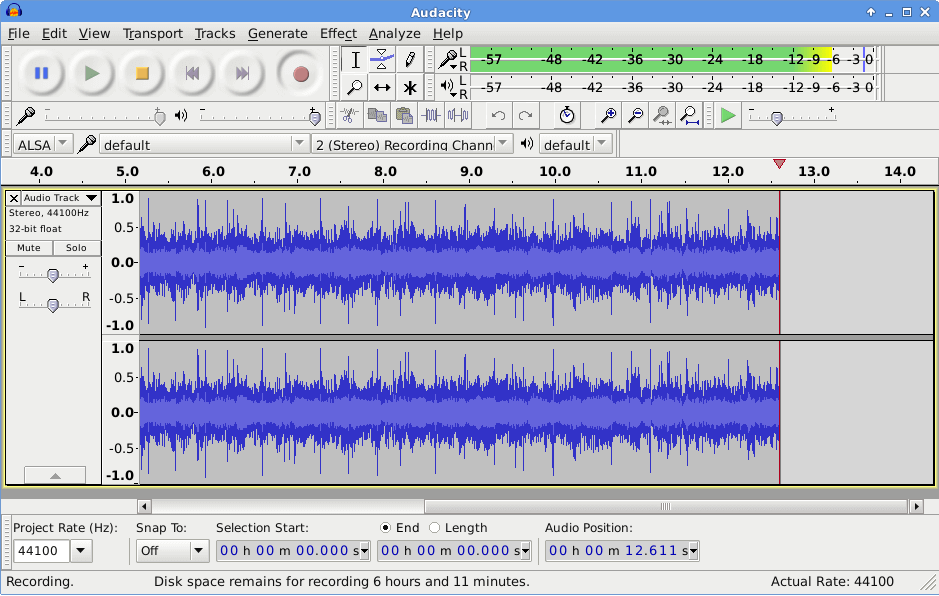
audacity
Audacity is a free, open-source, cross-platform audio recording and editing application. It can run on Linux, Windows, Mac OS X, and many more operating systems. It features a clear and straightforward user interface that makes it easy for you to mix or remove noise from audio recordings.
Top features
- You can record live audio through a microphone, a mixer, or other media.
- A simple user interface with copy, cut, paste, delete options for easy editing.
- Import and export files from and to different sound formats.
- You can easily add sound effects.
- It features extensive keyboard shortcuts.
- You can extend its functionality with various plugins.
2. Mixxx
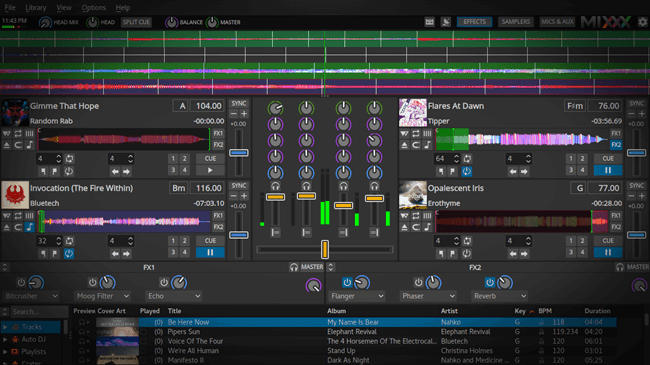
mixxx
Mixxx is a free, open-source professional audio editing program available across Linux, Mac OS X, and Windows platforms. The software can help you become a professional DJ. It is designed for PSTET action in music, looping through various beats and other decibels, controlling the master sync, or BPM detection features. You can use it to test your audio after completing production by mixing it with other audio files while listening to it.
Top features
- It features four decks with advanced controls.
- It includes quad sampler decks.
- It provides in-built sound effects.
- It features recording and broadcast functionality.
- It includes DJ hardware support and many more.
- It features multiple designer skins.
It is a tool for sound producers in a music recording studio.
3. Ardour
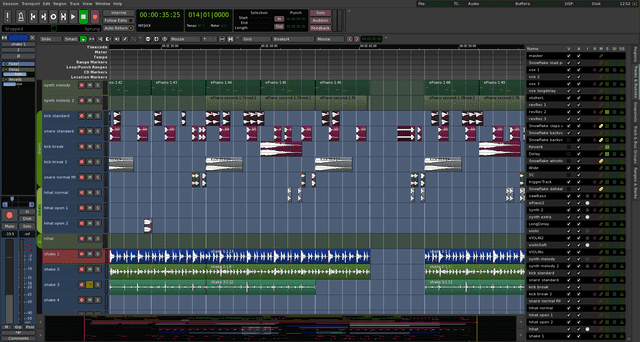
Ardour
Ardour is another alternative for free audio editing. This program is a very powerful Workstation for editing audio clips. It is open-source and is available on Linux and Mac OS X. It allows you to record, mix, edit, and master audio and MIDI projects. It is widely used by soundtrack editors, musicians, and composers.
Top features
- It provides flexible recording options.
- It supports importing and exporting audio files of different formats, including WAV, AIFF, CAF, BWF, FLAC, Ogg/Vorbis, MP3.
- It features unlimited multichannel tracks.
- You can extend its functionality on all platforms through in-line plugin control, no-cost plugins in LV2, native VST, and AudioUnit formats.
- It supports automation of some functionality like write + touch modes, record control movement or entering automation data with the mouse, and full copy-n-paste.
4. Qtractor
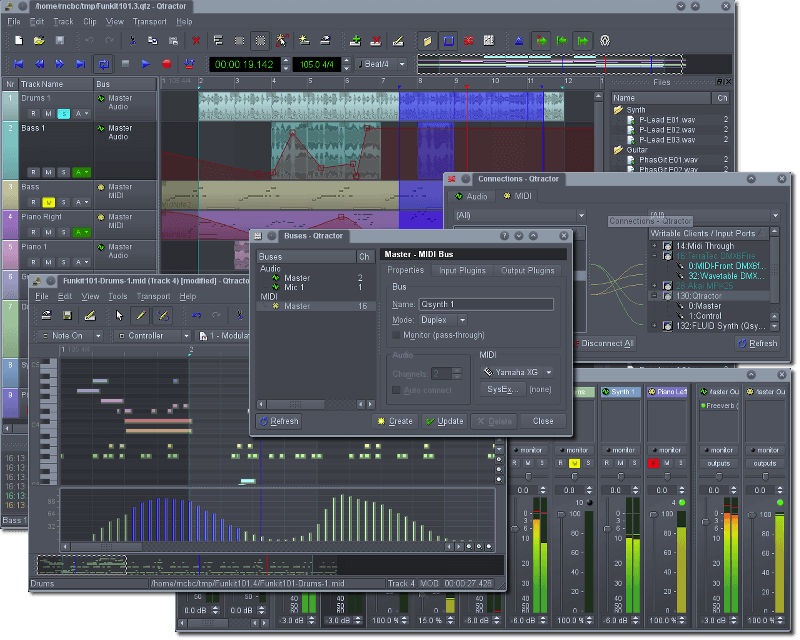
Qtractor
Qtractor is an open-source audio Audio/MIDI multitrack sequencer suitable for personal home studios and newbie professionals. It runs on Linux as the target operating system. It provides unlimited cutting, normalizing, sinking, and noise removal tricks to enhance the audio editing experience.
Top features
- It supports the Advanced Linux Sound Architecture sequencer for MIDI as multimedia infrastructure.
- It features an advanced MIDI clip editor.
- It uses Jack Audio Connection Kit for audio.
- It provides non-destructive and non-linear editing.
- It supports different audio formats such as WAV, AIFF, MP3, OGG, and many more.
- It features an In-built mixer and monitor controls.
- You can extend its functionality through an unlimited number of plugins.
5. LMMS
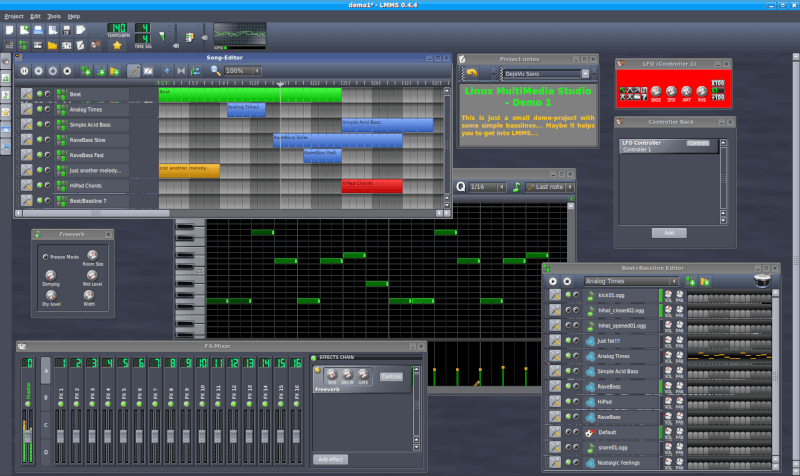
LMMS
LMMS (Let’s Make Music) is a free, open-source, cross-platform software for making music on your computer. It describes itself as software made by musicians, for musicians. It features a user-friendly and modern interface.
LMMS features playback instruments, samples, and plugins. The best feature of LMMS is that it comes bundled with ready-to-use content, including a collection of instrument plugins, presets, effect plugins, SoundFont support, and samples to VST.
Top features
- It features a simple interface to sequence, mix, compose, and automate songs.
- It implements note playback via MIDI or typing keyboard.
- It includes Piano Roll Editor to fine-tune patterns, chords, notes, and melodies.
- It includes a Beat+Bassline Editor to consolidate instrument tracks.
- It supports computer-controlled automation sources and user-defined track-based automation.
- It supports the import of MIDI files and Hydrogen project files.
- The program is bundled with graphic and parametric equalizers.
- It features a built-in compressor, limiter, reverb, delay, distortion, and bass enhancer.
- It features a built-in visualization/spectrum analyzer.
- You can extend its functionality with a drop-in VST effect plugin and LADSPA plugin support.
6. Cecilia
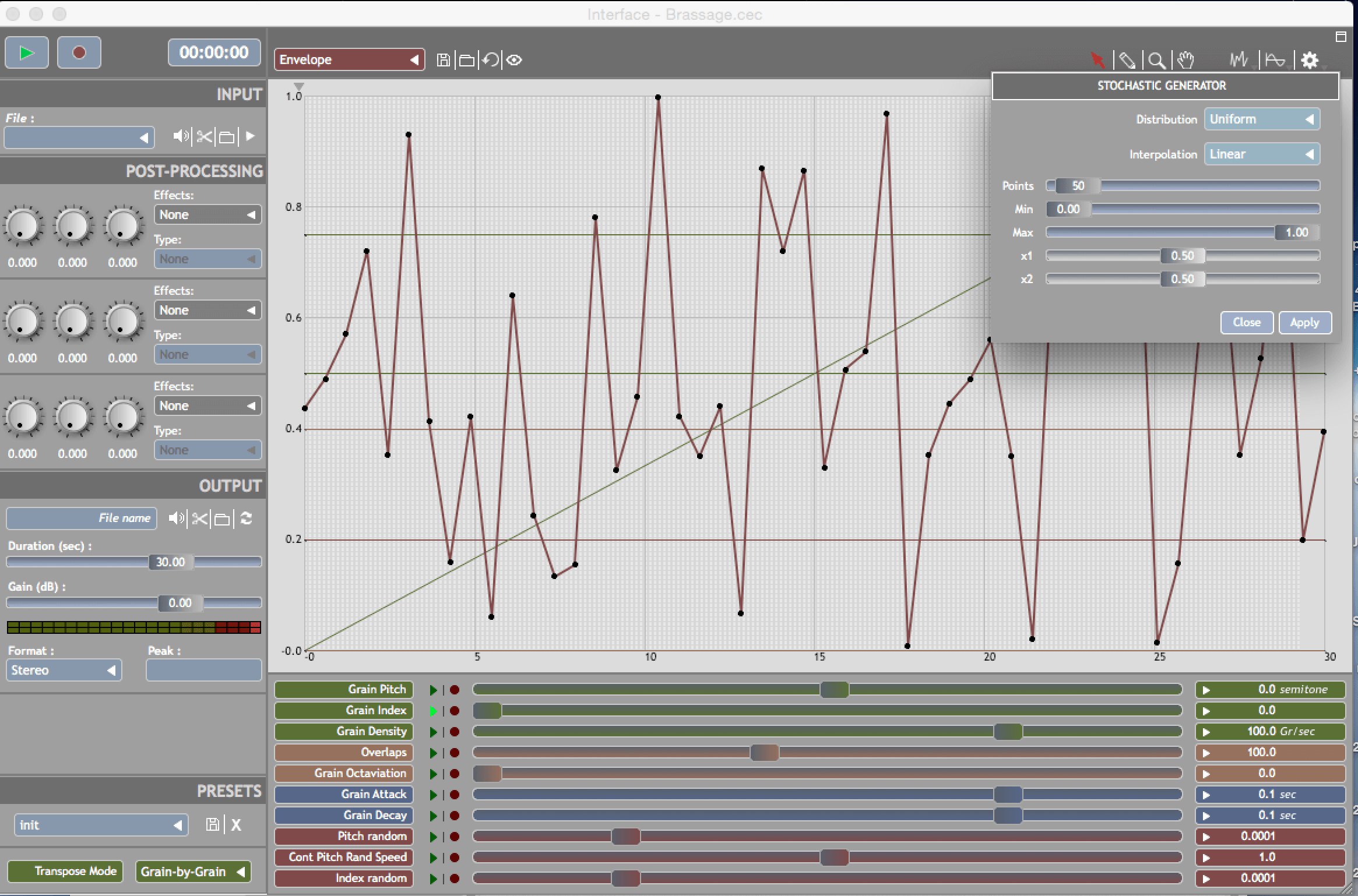
Cecilia
Cecilia is a free, open-source audio signal processing software designed for sound designers. It allows you to perform sound exploration and music composition. It is cross-platform and can run on Linux, Windows, and Mac OS X. One top feature of Cecilia is that it allows you to customize your own GUI using a simple syntax. It also features in-built modules and presets that allow users to add sound effects synthesis.
Top features
- It lets you create your own GUI that includes grapher, sliders, popup, toggles, and menus using a simple syntax.
- It includes built-in modules for sound effects and synthesis.
- With a resonant lowpass filter and upsampling, you can use the upDistoRes module for distortion.
- It features a variable speed recording random accumulator module.
- It supports the automatic save after creating or deleting a preset.
- It provides extensive HTML documentation and tooltips.
- It is implemented using the pyo audio engine, allowing powerful integration to its graphical interface.
FUN FACTS:
Eminem’s Rap God has the most words in a song, 1,560 words.
7. Hydrogen Drum Machine
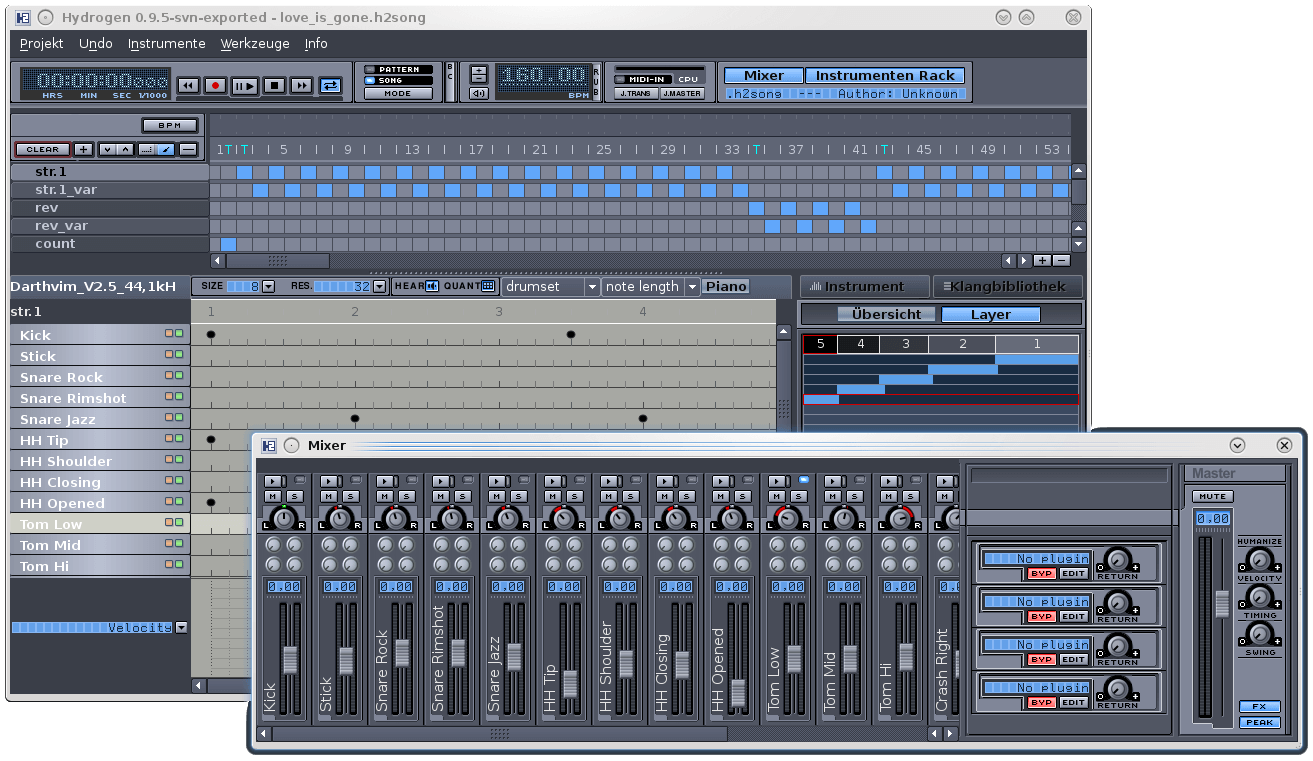
Hydrogen-Drum-Machine
Hydrogen Drum Machine is an advanced open-source drum sampler developed for Linux and Mac OS X operating systems.
Top features
- It features a user-friendly, fast, modular, and intuitive GUI making it suitable for newbies.
- It features multilayer instrument support.
- It includes a sample editor with basic cut and loop functions.
- It features a sample-based stereo audio engine that allows users to import sound samples in .wav, .au, and .aiff formats.
- You can import and export drum kits and audio files to different formats, including wav, AIFF, FLAC, or Ogg file formats.
- It includes a pattern-based sequencer with unlimited patterns and chain different patterns into a song.
- It includes extensive instrument tracks with volume, solo, mute, pan functionalities.
- It includes a Jack audio connection kit and support for JACK, PortAudio, ALSA, and OSS audio drivers.
8. Rosegarden
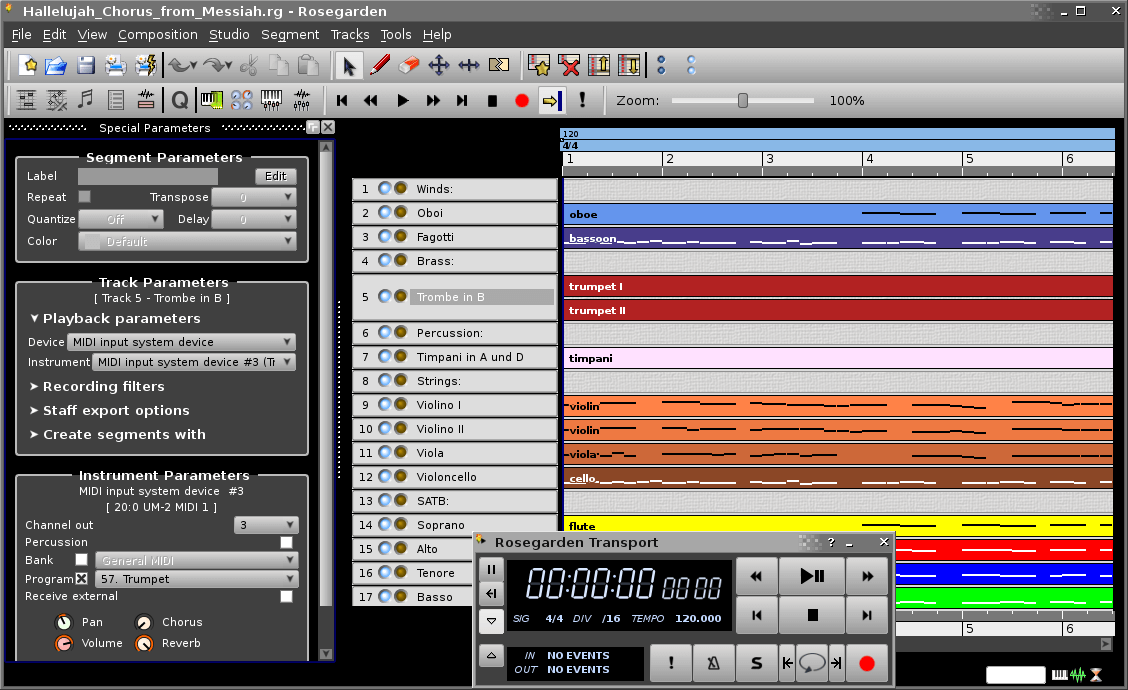
Rosegarden
Rosegarden is a free, open-source music composition and editing software. It is designed based on a MIDI sequencer with a rich understanding of music notation. It also includes basic support for digital audio. Rosegarden is relatively easy to learn and is ideal for composers, music students, musicians, and home recording environments.
Top features
- It features a common interface for the matrix, event, and notation editors.
- It supports music notation editing.
- It supports recording, mixing, and samples.
- It provides editing tooltips, keyboard shortcuts, and online wiki-based documentation to help you along the way.
- It features an advanced notation editor that can store extensive musical structure and presentation details.
- It includes the Linux standard LADSPA plugin API that supports extensive free plugins.
- It provides synth plugin support for the sample-accurate synthesis of MIDI tracks.
- It is multilingual with support for over 21 languages.
9. Ocenaudio
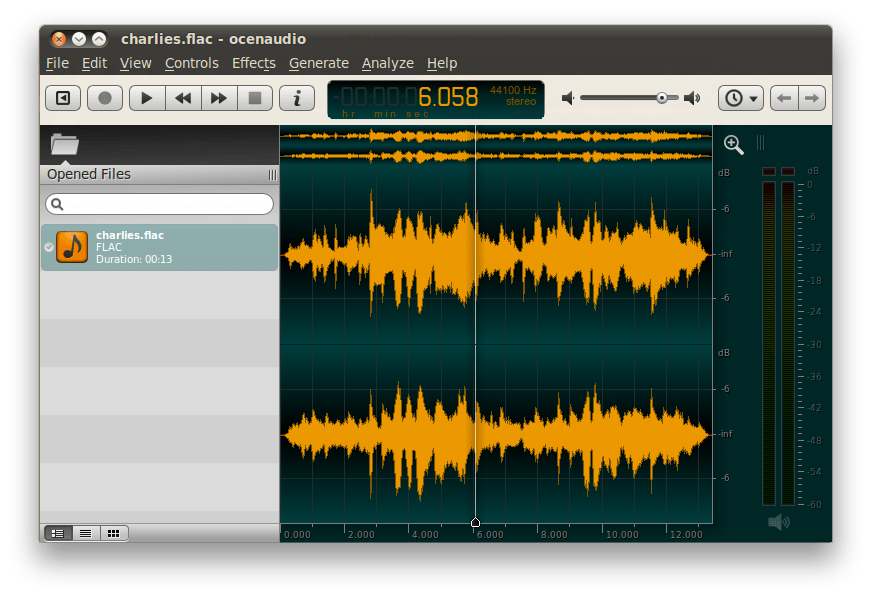
Ocenaaudio
Ocenaudio is a simple-to-use audio editor featuring a minimalistic and colorful user interface. It is available for free across different platforms, including Linux, Windows, Mac. Ocenaudio is bundled with extensive effects, including reverb, compression, EQ that you can play and apply in real-time. It also features some advanced features such as a spectrogram. Uniquely, it uses preview files to embed effects on your main audio track without destroying the source file.
Top features
- It supports Virtual Studio Technology (VST ) plugins, giving users numerous effects.
- When applying EQ, gain, and filtering, you hear the processed signal while adjusting the controls.
- It supports multi-selection to simultaneously select different audio parts and listen, edit or even apply an effect to them.
- It features an advanced memory management system with no limit to the length and quality of the audio files you can edit.
- It includes a fully featured spectrogram view in addition to its incredible waveform view.
- It is based on the Qt framework, a cross-platform development library.
- It achieves excellent performance and seamless integration with all major operating systems.
10. Traverso DAW
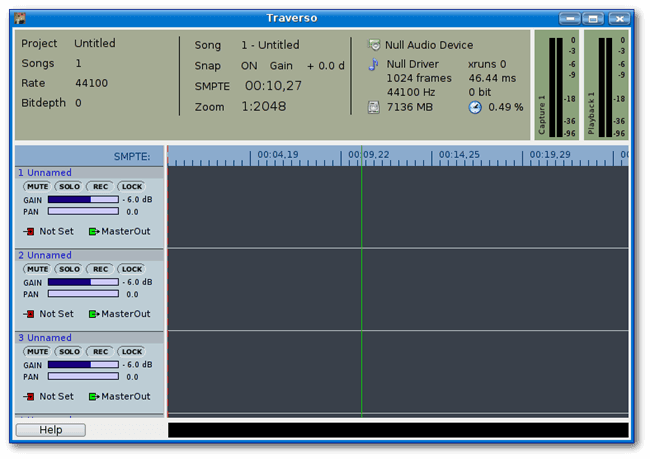
Traverso-DAW
Traverso-DAW is a free digital audio workstation that you can use to record, compose, and edit audio. It features a simple user interface that is relatively easy to use. One of its best features is unprecedented speed and ease of use.
Top features
- You can record a mic into a single Track or as many as you would like.
- Without compromising audio quality, it allows you to save recordings as plain wave files or directly into a compressed audio file format, including Ogg or wavpack.
- You can import different audio files, including mp3, wav, Ogg, FLAC, or wavpack files with any sample rate.
- It supports unlimited un/redo capabilities and non-destructive editing.
- It allows you to modify any audio parameter during playback or recording.
- It boasts unprecedented editing speed.
11. Reaper
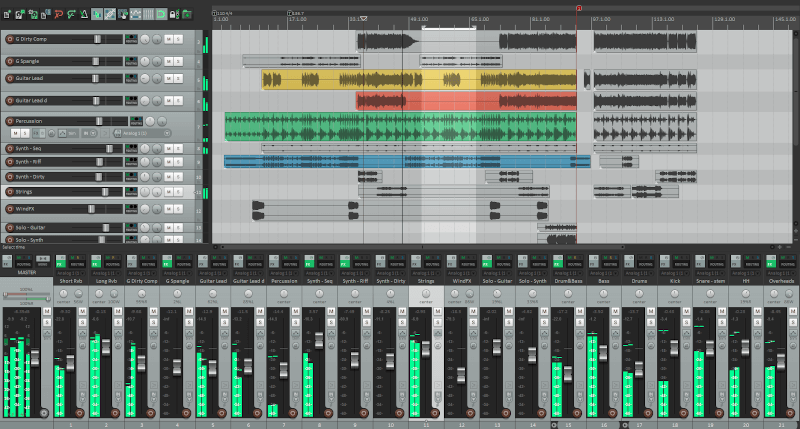
REAPER
Reaper is a powerful digital audio production tool for editing recordings, music, processing, and mixing audio files. The software is free and also cross-platform. It plays a vital role in most industry-standard plugin formats such as AU and VST. It supports a wide range of hardware, plugins, and digital formats and can be comprehensively extended, modified, and scripted.
Top features
- You can install the application easily from a portable or network drive.
- It is efficient loads fast, making it very productive.
- It features a powerful MIDI and audio routing with multichannel support throughout.
- It includes extensive MIDI hardware and software support.
- It allows you to switch between different layouts to navigate various tasks easily.
- It supports drag and drops to import, arrange, and render audio files.
- It features a simple nested folder system that allows group editing, bussing, and routing in one step.
- You can extend its functionality with extensive support for third-party plugins, effects, and virtual instruments, including VST3, VST, DX, LV2, AU, and JS.
- It includes an extensive list of studio-quality effects for processing audio and MIDI and built-in tools for creating new effects.
- It supports automation, grouping, modulation, surrounds, VCA, macros, scripting, and OSC.
- It is fully customizable through control surfaces, layouts, and custom skins.
12. Muse
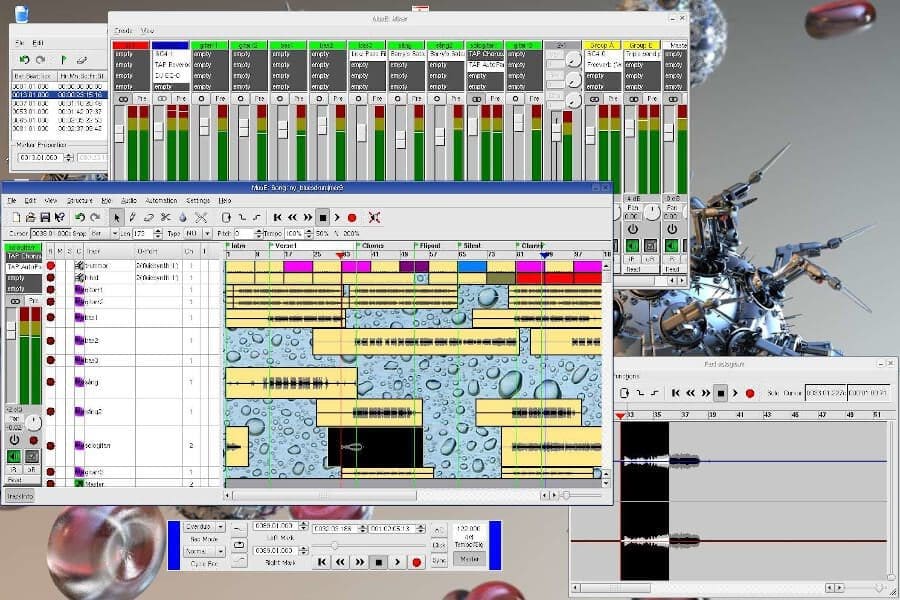
MuSE
Muse is a MIDI and Audio sequencer with support for recording and editing capabilities. It was initially created by Werner Schweer and is now maintained and released under the GNU General Public License by the Muse development team. Its development team aims to design a complete multitrack virtual studio for any Linux operating system.
Top features
- You can collaborate online with other musicians and share what’s playing in your DAW, and everyone in the muse session can hear what’s coming from your speakers.
- You can record any audio or guitar shared in the session straight into your DAW.
- It allows you to play or record MIDI over the network. In essence, someone with their keyboard plugged in can play software instruments on your computer.
- It supports the drag and drop of audio files from your computer into the application.
- It allows you to share your session with a mix engineer. When you share your screen, they can control your DAW to Mix or Master your project live without needing to meet physically.
- It makes collaboration on making music online easier with extensive groups of people you can collaborate with
13. Guitarix

Guitarix
Guitarix is a free, open-source virtual guitar amplifier available on Linux, but you can build it to work on Mac OS X and BSD. It supports the Jack audio connection kit and works by taking a signal from a guitar and processing it in a mono amp and a rack section.
Top features
- It supports more than 25 built-in modules to fill the rack with effects from simple noise gate and brain-slashing modulation f/x like flanger, auto-wah, or phaser.
- It takes signals from your guitar as any real amp.
- You can extend its functionality with extensive support for plugins, including LADSPA and LV2.
- The LV2 plugin suite allows you to load the amps and plug directly any DAW.
- It allows you to connect a synth or any other sound-generator to it.
- It also has in-built modules to add effects to the rack.
14. MuseScore
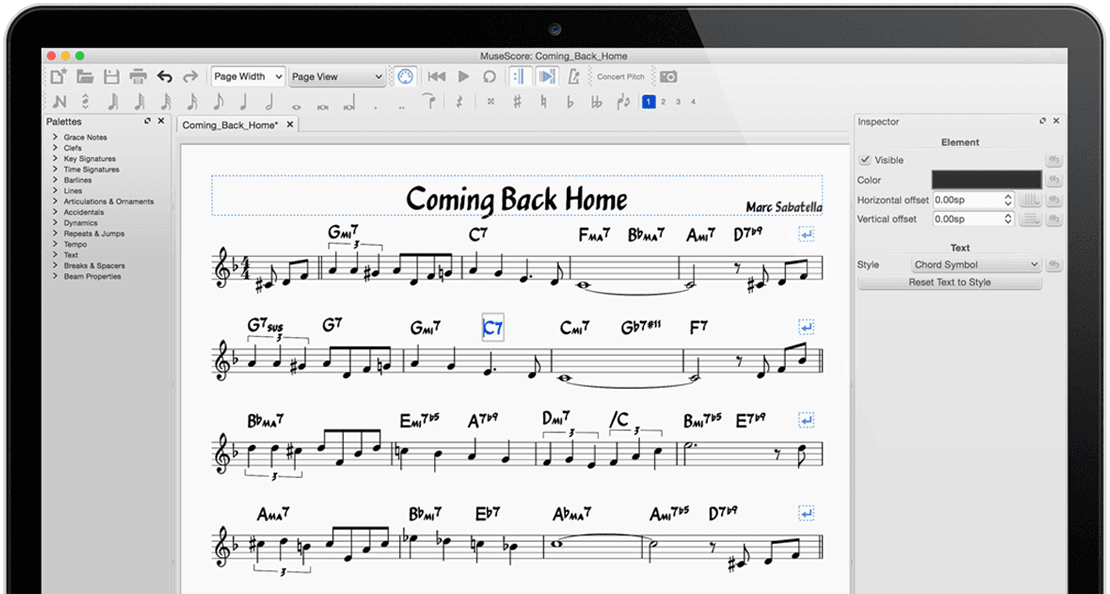
MuseScore
MuseScore is a powerful, professional music notation tool for creating, playing, and printing beautiful sheet music. It is entirely free, open-source, and easy to use.
Top features
- It supports input via the MIDI keyboard.
- It supports exporting to and from other programs via MusicXML, MIDI, and many more.
- It makes it easy to write music for guitar, piano, jazz, band, choir, and many more.
- It features built-in sound and playback capabilities.
- It supports different text-based score elements and formatting options like staff text, lyrics, tempo, dynamics, fingering, and many more.
- It supports automatic instrument ordering, brackets and braces, and vertical justification of staves.
Wrapping up
As with any Linux application, there are many audio, notation, mixing, and music creation software. My list highlights a few that we believe will give you the best audio editing experience using open-source software. You can also share any tool you are using or share your experience with audio editing by leaving a comment. Sharing is caring.


1 comment
thank yous for all your work so we can be in formed
hope you all have good 2025