For any computing device that gets connected to the online world, a Firewall is a much-needed tool, be it any operating system days due to various kinds of hacking threats looming over the web.
Ubuntu and its derivatives, including elementary OS, Linux Mint, etc., come builtin with the Firewall called Uncomplicated Firewall or UFW. However, for whatever reason, the Firewall is disabled by default settings. Although there is no need to have Antivirus software on Linux, I recommend enabling the Firewall when connected to the internet.
Installing GUI to Ubuntu Firewall UFW
UFW is a command-line based tool, meaning there is no graphical user interface built into it. This article shows how to install a GUI component so that you can easily enable and disable the Firewall.
For those new to Linux, using the command-line to enable and disable the Firewall can be overwhelming; however, if you wish to pull the trigger on the command-line, feel free to go through our detailed article on configuring the UFW. The following guide is more for beginners.
STEP 1: Go to ‘Applications’ and launch ‘Terminal.’
STEP 2: Type the following command and hit enter. You will have to enter the root password to begin the installation.
sudo apt-get install gufw
STEP 3: After installation is complete, launch it from the Applications search. Search for ‘gufw’ or ‘firewall configuration’. Both the searches should show ‘Firewall Configuration’.
STEP 4: Toggle the Firewall status to ‘ON’. You have enabled the Firewall now.
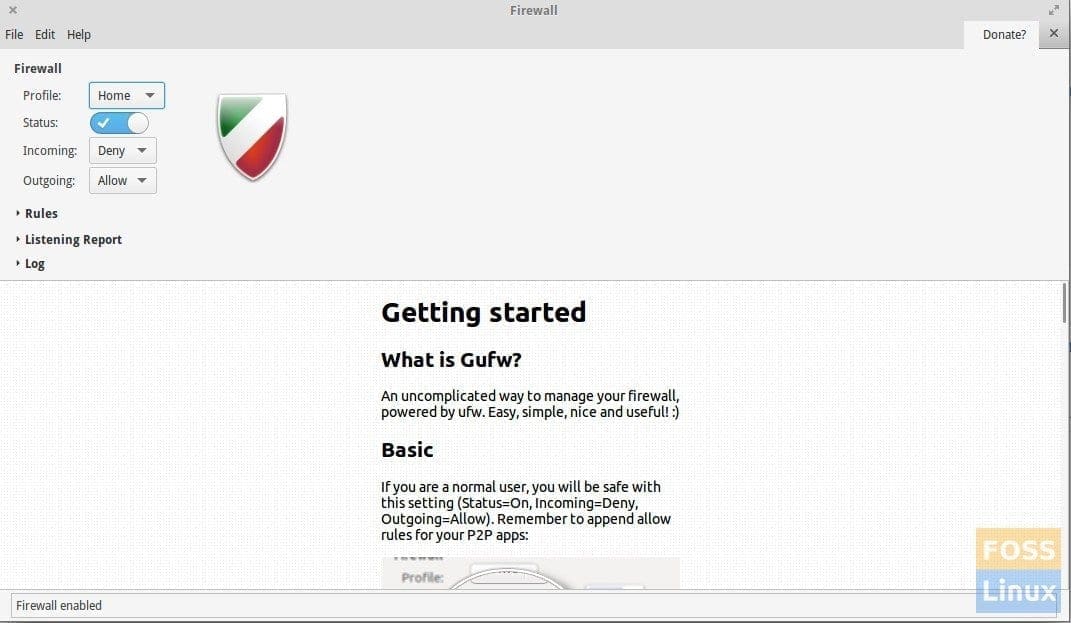
Firewall for Ubuntu
STEP 5: The firewall configuration resembles features seen in firewall software for Windows. You can set the profile ‘Home’, ‘Public’, and ‘Office’.
STEP 6: Click on a little + icon in the ‘Rules’ section to add ‘Allow’ and ‘Block’ rules to applications.
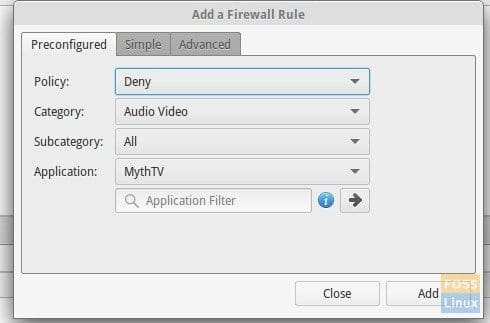
Firewall Rules
STEP 7: Other features include live network listening reports and logs.
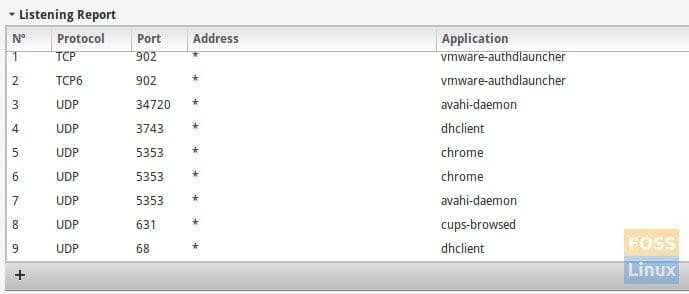
Firewall Listening Report
Did you like the default built-in Firewall? Let us know in the comments below.

2 comments
I like the built in firewall. It is also included in Peppermint OS.
I am a linux newbie who just found your website. Great articles, particularly this one about firewalls, keep up the good work, Thanks!