New major series after Linux Mint 20 “Ulyana,” Linux Mint 21 “Vanessa” ships with a brand-new Ubuntu base powered by Linux kernel 5.15 LTS and developed from Ubuntu 22.04 LTS (Jammy Jellyfish), which is supported for the next five years, until 2027.
The Cinnamon 5.4, Xfce 4.16, and MATE 1.26 desktop environments are available in Linux Mint 21. With the Blueman 2.3 GTK+ Bluetooth manager, a drop-in replacement for the Blueberry Bluetooth configuration tool, all three flavors will have the same under-the-hood changes and enhanced headset and audio profile connection.
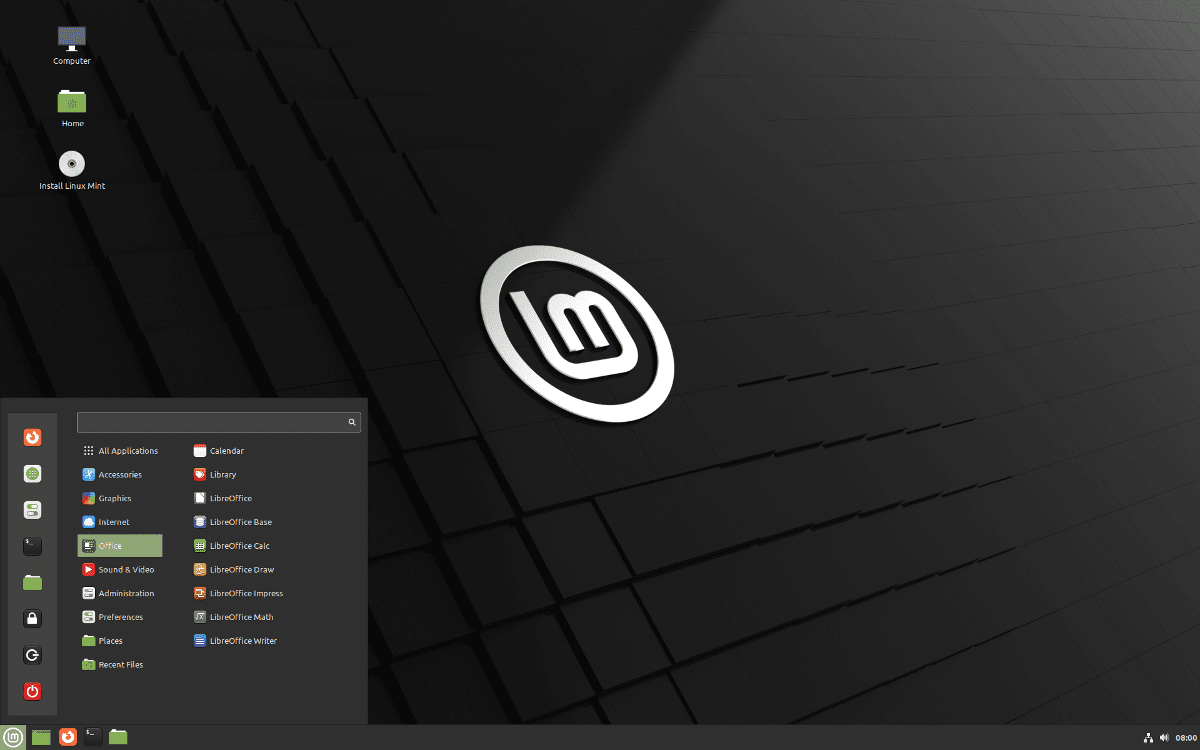
New in Linux Mint 21 “Vanessa”
Major upgrade Linux Mint 21, code-named “Vanessa,” will be available to Mint users in the summer of 2022. On July 14, 2022, the first beta version was released. Linux Mint 21 “Vanessa” is the 36th release of Linux Mint, and it includes a plethora of new features and significant usability enhancements across the desktop. Here is a summary of this edition’s additions, modifications, and new features:
1. The Blueman Bluetooth Manager
Blueman has replaced the Blueberry Bluetooth manager in Linux Mint 21. Blueman’s primary function is to manage Bluetooth settings for data transfer between devices. It is an effective manager who works well in all situations. Alternatively, it could be used from the command line.
Blueberry relied on the classic gnome-bluetooth project, whereas Blueman offers a more thorough interface for checking and controlling your connections using the regular Bluez stack. It now has more excellent connectivity and performance, particularly with audio equipment.
The Blueman manager and tray icon offer numerous functions not accessible in Blueberry and a wealth of additional information that can be utilized to monitor your connections or troubleshoot Bluetooth issues. Blueman has more robust connectivity out of the box, particularly regarding headset and audio profiles.
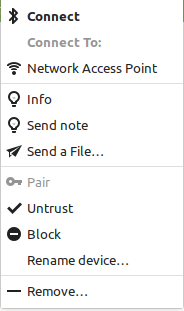
blueman
2. Enhancements to File Browser Thumbnails
A usability problem was found when some popular file types lacked thumbnails. It was resolved by starting a new Xapp project named xapp-thumbnailers, which is now included in Linux Mint 21. Vanessa prioritizes performance and usability improvements, incorporating xapp-thumbnailers to enhance your user experience. Users frequently find it annoying when the file manager doesn’t recognize a file and displays a question mark or nothing at all in place of a preview or thumbnail.
This impacts the usability and degrades the user experience, especially given how frequently new file extensions are introduced to the market. This hole is filled by Thumbnailer, which also inserts missing thumbnails to files like ePub, AppImage, MP3, RAW, and WebP. A preview of the image those files contain is now visible to you.
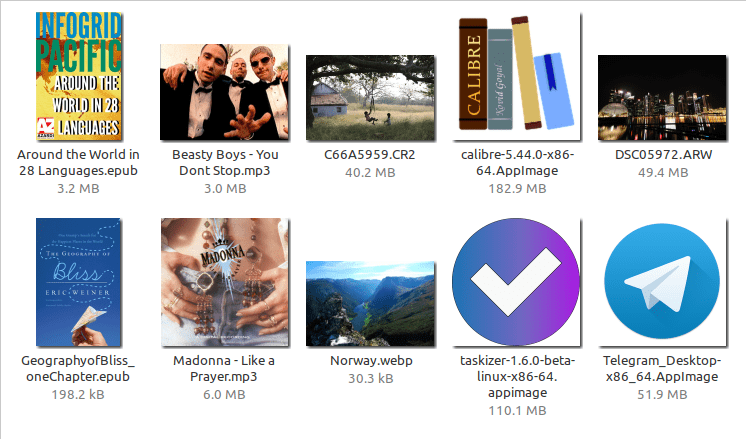
thumbnails
3. Sticky Notes
Sticky Notes is a helpful tool for making short notes on your desktop. You may duplicate your notes with Vanessa’s upgraded version of Sticky Notes, which eliminates the need to copy content from one note and paste it onto the newly produced one. Sticky Notes cycles through the color palette when instructed to choose different colors for newly produced notes, increasing the likelihood that each note will have a different color.
The goal of this update, like the previous two, is to improve usability. Previously, the app would choose a random color for a new note when it was created. You can opt to choose the color of your choice in this version. The notes icon in the system tray has also changed as a result of the upgrade. The systray icon has been redesigned. New notes are placed in relation to their parent. If there are no notes, clicking the tray icon creates one.
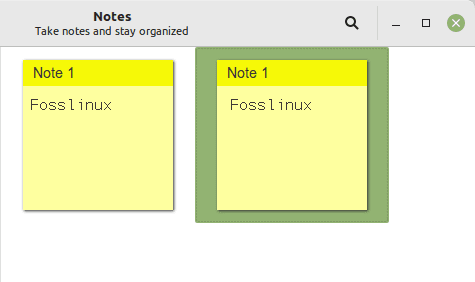
sticky notes
4. XApps improvements
Vanessa has seen several improvements to XApps. Moving forward, Mint developers will keep the backup tool, Timeshift, as a XApp, which implies a more seamless experience across Mint editions. The new version enables it to halt the backup process in the event of insufficient storage space and determine the space needed for the next snapshot.
The Thingy, Xviewer, WebApp, and Warpinator management have also significantly improved. All of these improvements are designed to improve your user experience.
Xviewer’s directory browsing has been improved. Continuously pressing the arrow keys produces a seamless slideshow with adequate time for each image to be displayed.
In resync mode, it now estimates the space needed for the next snapshot and bypasses it if doing so results in less than 1GB of free disk space. Finally, When Warpinator cannot locate other devices, it now provides links to its Windows, Android, and iOS versions.
5. Automated Process Monitor
Automated chores are typically conducted in the background to increase productivity and make life easier. These processes might be preprogrammed to keep you safe, such as your browser app obtaining a security patch in the background. Perhaps you design your tasks to automate tasks that you frequently perform manually.
However, these tasks might occasionally slow down your device, impacting its functionality. Vanessa includes a monitor that displays background processes as a pop-up on the system tray. You’ll know which automated processes slow down your machine without opening and scanning the system monitor.
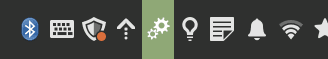
process monitor
6. Rendering of GTK Themes
Vanessa’s Cinnamon 5.4 now contains a function that renders all windows using the GTK theme. It improves the system’s visual appeal and performance regardless of the window’s design.
GTK theme rendering is mostly about performance, although you will also notice some visual improvements. The cinnamon-control-center has experienced numerous enhancements since the Muffin release. The Control Center now offers Display configuration choices, and the GTK theme is in charge of window panels and inactive and active app styles.
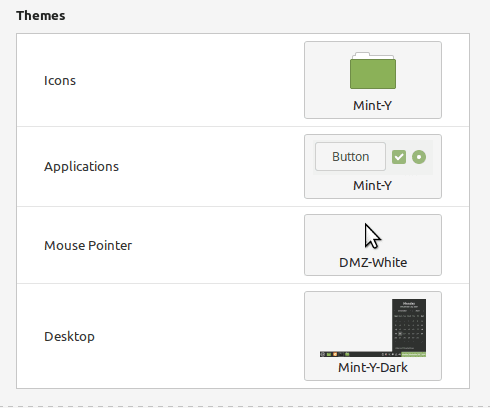
themes
7. Muffin Inspired from Mutter
Muffin is the window administrator for the Cinnamon desktop environment in Linux Mint. The most substantial shift in Cinnamon 5.4 is a significant rebase of its window manager. Muffin is now based on Mutter 3.36, and its codebase is significantly more similar to upstream than it was previously. When Muffin was forked from Mutter 3.2, the goal was not to create a new window manager but to make Cinnamon compatible with all Linux distributions by ensuring it had the same manager everywhere, regardless of which version of Mutter was distributed. Cinnamon version 5.4 in Vanessa includes an upgrade that rebases Muffin on Mutter, the window manager, display server, and compositor library from which Muffin was forked.
Muffin has previously lagged behind Mutter in terms of content. Muffin will now receive faster updates and improvements due to this rebase. However, there will be few visual changes because it is a performance upgrade.
8. Updates to Package Management
Following in the footsteps of Debian and the KDE Plasma desktop, Linux Mint prevents your system from deleting crucial dependencies. When you try to uninstall something, Mint now checks for dependencies and whether or not crucial desktop packages will be removed. If you are discovered, you will receive an error message preventing you from proceeding.
When you safely uninstall a package, it cleanses all the dependencies installed.
9. Disable the OOMD (out-of-memory daemon) service in Systemd.
Since the introduction of Ubuntu 22.04 LTS, the “systemd-oomd” has received some negative feedback. Users all around the internet reported apps (such as Firefox) abruptly stopping without warning or user intervention. Further analysis revealed a “not so properly” implemented systemd-oomd service.
The systemd-oomd.service, in principle, monitors your system for out-of-memory issues and has the authority to terminate any processes that demand additional system resources. The Ubuntu team did not express this clearly, which resulted in an unsatisfactory user experience.
With this information, Linux Mint 21 decides not to include and disables this service. Because most Linux Mint users are regular users, students, and so on, it would be a horrible user experience if apps terminated unexpectedly.
10. Improved Scanning and Printing
You’ve probably faced trouble attempting to set up a printer on your Linux PC at some point. It is almost always a driver-related issue.
Vanessa features a driverless printing and scanning system, which allows it to communicate with the printer or scanner significantly faster and without needing a driver. This upgrade makes the printing and scanning processes considerably smoother and more efficient than prior versions.
11. Additional Cool Backgrounds
While most of the modifications listed above are focused on usability and performance, Mint 21 also includes some cosmetic upgrades for viewing enjoyment.
The latest Linux Mint version includes new wallpapers to give your desktop a new appearance. There are over 20 new wallpapers in various categories, and you now have support for dark mode in your apps, improving the Mint theme’s overall appeal.

backgrounds
12. Software Sources Selection
The software sources menu in Linux Mint 21 has been improved by allowing you to pick multiple sources, repository lists, and PPA lists. It will enable you to clean your computer efficiently and remove many objects simultaneously.
When you try to uninstall an app, the system does a dependency check to safeguard the file system and performance. This way, you can be confident that deleting one app will not cause issues with other apps.
13. Other Modifications
Finally, to round off the Linux Mint 21 features, let’s look at some minor but significant modifications.
- Warpinator, the file transfer utility, now displays more sources on Windows, Android, and iOS devices.
- Xreader, the default document reader software, now supports minor annotation. This is a valuable feature.
- Mint installs Firefox as a deb file rather than the Snap version, which is the default in Ubuntu 22.04 LTS. Thanks to the Mint team, users no longer need to worry about the complicated series of commands required to remove the Firefox Snap from Jammy.
- Custom browser parameters are now available through WebApp management.
- The GRUB2 os-prober can detect all os in your hardware (handy for dual boot systems).
- Thingy, the mass renamer program, has had its user interface improved.
How to download Linux Mint 21 “Vanessa”
To get the ISO until the official version is available, go to the official Vanessa beta announcement blog article. You can get it as a torrent or standard file from the official website’s list of sources. If you want to understand more about Vanessa before installing it, see the official release notes.
To avoid conflicts, ensure your device specifications meet Vanessa’s criteria (in the announcement article).
Final Thoughts
Rather than the flashy gestures and whatnot, a decent set of features is valuable to end users. Because of this, Linux Mint is the most outstanding Linux distribution available today for its users. BETA testing is now underway, and a few bugs have been reported. The final version will be available soon. When Linux Mint 21 is available, you can download/update it. Also, keep an eye out for our in-depth distro review of Linux Mint 21 after its official release.
What do you think of Linux Mint 21’s new features? Is there a feature you hoped for but didn’t see in this release? Let’s interact in the comments section below.
