For sure, there will be Linux users out there who cannot live without music. If you’re one of those people, you would know how important it is to have a good music player installed on your Linux system for listening to the music, podcasts, CD/DVD playback, and more.
Whether you’re making a presentation, developing software, or writing a blog (just like I am right now), you can plug your headphones to your computer, play some music on your media player, and let the creativity flow.
Also, music players are not limited to only playing music. You can also listen to podcasts, interviews, and even radio using them. Also, the ideal music player should be able to support a variety of audio formats.
5 Best Music Players for Linux
In this article, we present to you the Best Music Players for Linux, which will hopefully be able to satisfy each of our readers’ needs.
1. Clementine
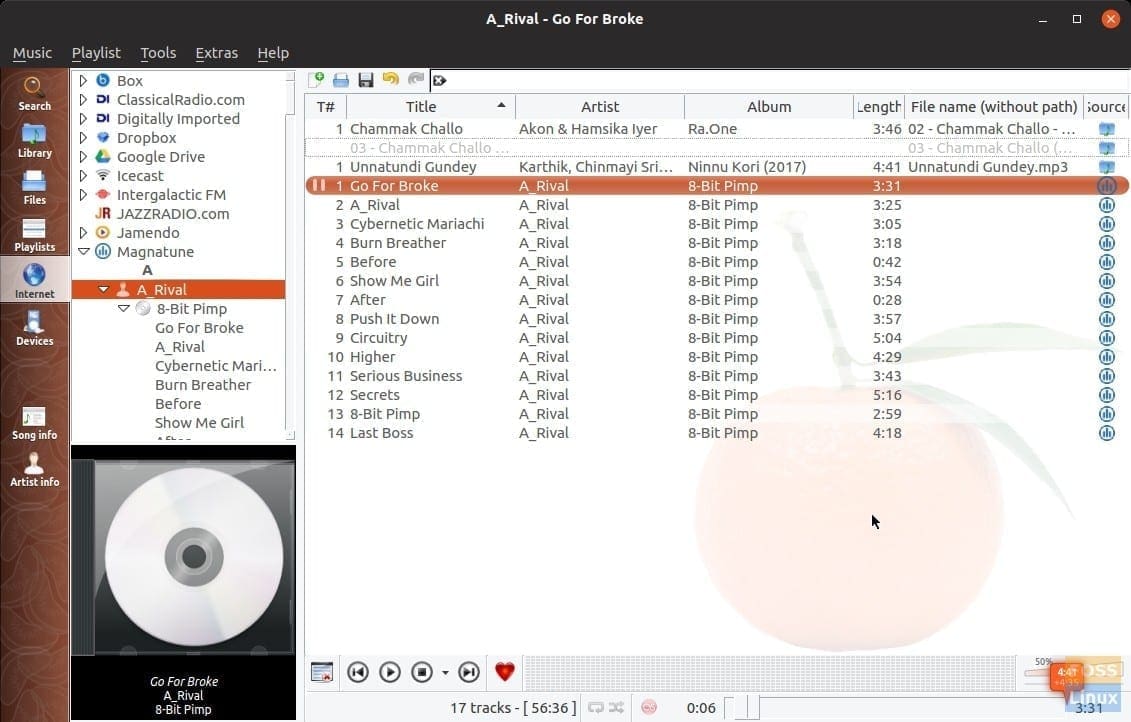
Clementine
Clementine is up there in the list of the best music players for Linux distros. The software has everything that a music enthusiast would wish for in a music player. With all of its features, the app does not compromise on speed as it offers quite a fast UI as well, which looks somewhat similar to iTunes.
Apart from playing and searching for music from your local library, Clementine also allows you to listen to internet radio from various sources like Soundcloud, Spotify, and Grooveshark. But if listening to music is your only and top-most need, then you will surely be satisfied with the product as it offers different playlist options: smart, dynamic, and tabbed. Also, you can play music directly from your Google Drive, Dropbox, or OneDrive.
Even though your music will mostly be in the form of MP3, Clementine also supports several other file formats such as WAV, FLAC, ALAC, AIFF, OGG, and APE. The software is coupled with an equalizer, which might come in handy if your audio doesn’t sound right, and you want to adjust it.
Is your favorite album missing its cover or meta tags? With Clementine, you can add them easily. The software also offers lyrics, which can be useful if you’re more into the substance than the sound of the track.
Obviously, not everyone uses music players to listen to music. Some users will also have other interests, such as podcasts. Considering this, Clementine comes with a feature that not only allows you to play podcasts but also download them directly through the software. In short, you won’t find anything missing in this music player, which is also compatible with Windows and Mac OS platforms.
Download and Installation
On Ubuntu and derivatives, including elementary OS, Linux Mint, Pop!_OS, etc., you can install Clementine from the corresponding Software or App Center. Alternatively, you can use the following commands in the Terminal.
sudo add-apt-repository ppa:me-davidsansome/clementine
sudo apt-get update
sudo apt-get install clementine
For other Linux distros, you can download it from the official website.
Download Clementine Music Player
2. Amarok
With KDE’s Amarok, you will find a variety of features that will not only fulfill your basic requirements but also make your music listening experience a whole lot better. Even though this music player has been around for quite some time, it still poses a significant threat to its competitors.
Amarok comes with two flavors of playlists: smart and dynamic. It is also possible to play, synchronize, retrieve, and upload music to iPod, Creative NOMAD, MTP, Rio Karma, USB devices, and USB devices supporting VFAT. Another noteworthy feature is its ability to display lyrics and information from Wikipedia. Podcast enthusiasts will find relevant features as well.
Now coming to its advanced features, Amarok offers the following functionalities: systray icon support, song collection, Amarok File Tracking; integration with online services; and support for Phonon engine and moodbars.
It also supports a high number of audio formats such as MP3, AAC, WAV, Ogg, and FLAC. Moreover, users will find community developed scripts to be quite helpful. Apart from all these features, Amarok is freeware and can run on Windows and UNIX systems.
Download and Installation
Amarok Music Player can be installed on Ubuntu and derivatives by running the following command in the Terminal.
sudo apt-get install amarok
For other distros, you can download the package from the official source.
3. VLC Media Player
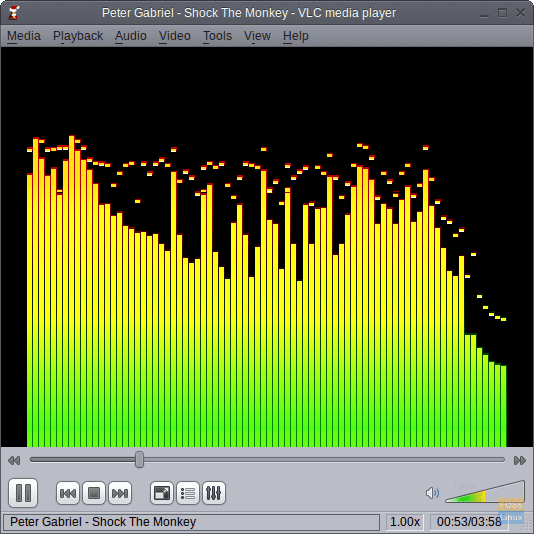
VLC Media Player
As mentioned in our previous article (5 Best Video Players for Linux), VLC is capable of playing videos as well as audios. Although music enthusiasts might feel like the software is missing certain features, its support for a variety of audio formats (including MP3, ALAC, FLAC, WMA, and AAC) will overshadow its flaws.
VLC Media Player also comes with equalizer and audio filters, which can help in altering the audio according to your needs. In addition to that, users will also be able to increase the volume by up to 200%. Accordingly, tracks with low volume won’t be any trouble.
However, it should be noted that VLC Media Player does not come with a music playlist. Therefore, you would have to compromise on that. Other than that, VLC will cater to most of your needs. The software is freeware and is compatible with a bunch of operating systems such as Windows, OS X, Android, and iOS.
Download and Installation
VLC can be installed on Debian based derivatives like Ubuntu and more by using the following command in the Terminal.
sudo snap install vlc
For other Linux distributions, you can download using the below link.
4. Lollypop
Undoubtedly, you won’t be able to find a music player in the Linux market having a UI as stylish and minimalist as Lollypop. Owing to its minimalist design, it does not consume that much memory as well.
Even though the software is lightweight, it does come with a bunch of features including music playlist, radio, native replay gain support, cover art downloader, and streaming music from sites such as Spotify. Also, you can read the lyrics to your favorite track directly through Lollypop. The media player supports MP3, MP4, Ogg, and FLAC file formats. Lollypop also has a party mode in which it plays random tracks from the internet.
You can get the software directly from its GitLab page, but it has been designed solely for Linux-based operating systems.
Download and Installation
On Ubuntu and derivatives, use the following commands to add PPA, followed by installation.
sudo add-apt-repository ppa:gnumdk/lollypop
sudo apt-get update
sudo apt-get install lollypop
For other Linux distributions, here is the download link:
Download Lollypop Music Player
5. Rhythmbox
Ubuntu users will be familiar with this name as Rhythmbox is the default music player that comes with this Linux distro. It is not the best music player out there, but it serves its purpose outstandingly.
Features of Rhythmbox include playlists, music playback, gapless playback, music importing, audio CD, DVD burning, and album cover display. In addition to that, you can listen to Soundcloud music and download your favorite podcasts directly through the software. Rhythmbox supports several audio formats such as MP3, WAV, OGG, and FLAC.
People often complain about its lack of features, but there are a bunch of plug-ins available in the market that can extend its functionality. The app is free of cost but is not cross-platform.
Download and Installation
On Ubuntu and derivatives, use the following commands to install Rhythmbox music player.
sudo add-apt-repository ppa:vascofalves/gnome-backports
sudo apt-get update
sudo apt-get install rhythmbox
You can download the tarballs for installing on other Linux distributions. I would suggest first to try to look for the app from the corresponding software center of your Linux distro; it usually comes included.
Download Rhythmbox Music Player
Conclusion
As the list reaches its end, FOSSLinux hopes that you were able to find the music player that satisfies all your needs. Have a different music player in mind that’s worth mentioning? Let us know in the comments below.


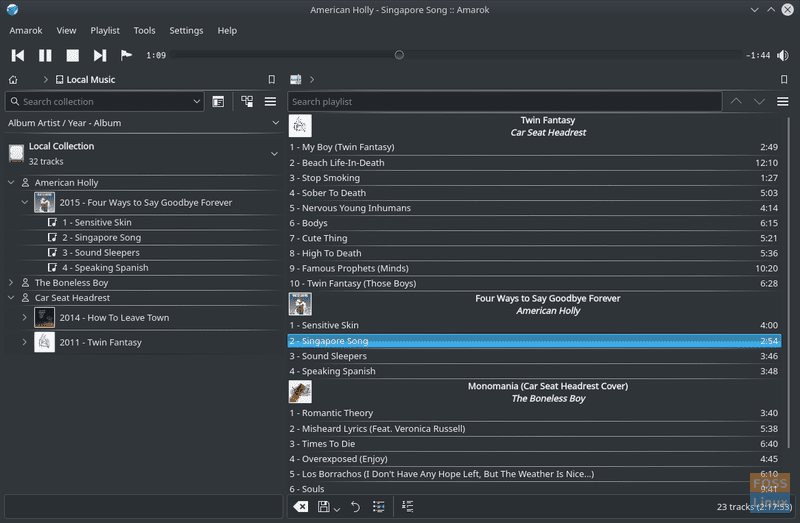
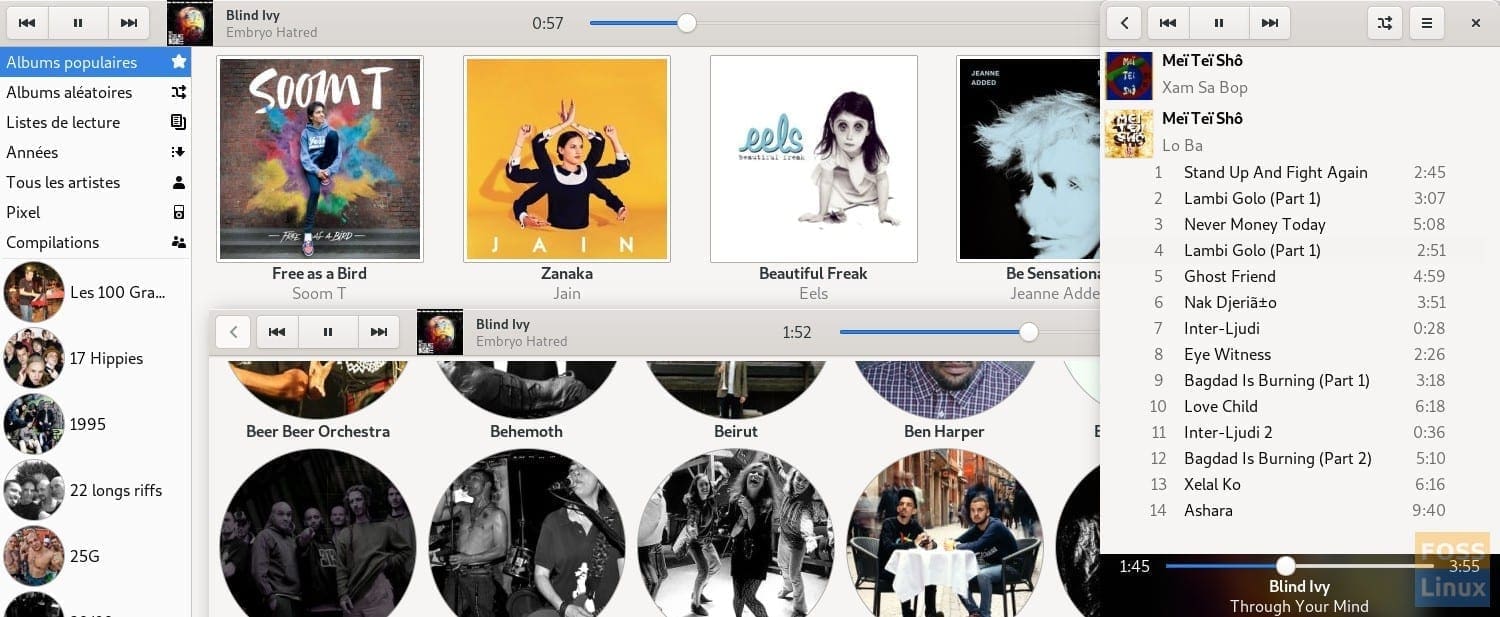
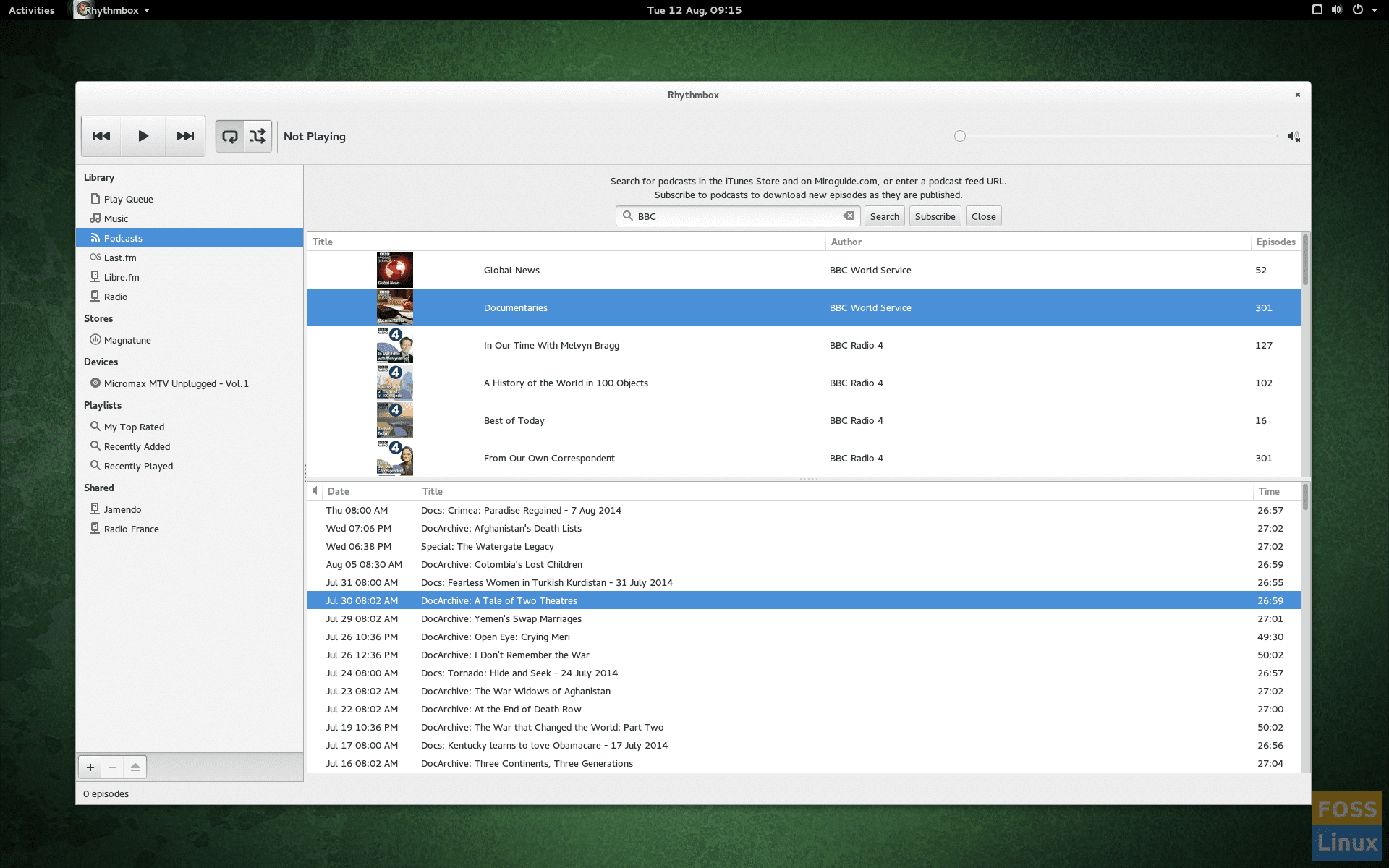
6 comments
How does Rhythmbox get on these lists? It is absolutely useless.
Lollypop is amazing. Clementine works OK. But Rhythmbox has terrible configuration options, no album art, bad UI for browsing a huge library of albums and artists. Stop promoting Rhythmbox please.
Totally agree!!!
Clementine and Amarok died in 2018. Rhythmbox is a relict and it is just ugly. Now, the only Lollypop going to the future. Elisa or Deepin Music Player (but ony in Deepin Linux) looks good. Good noice and good utility has a DeadBeef either. It’s time to abandon old projects and take care of what’s new.
Drag/Drop? Rhythmbox is bad. Lollypop is equally bad.
For a player that died in 2018, Clementine sure is good in 2020-2021.
DeadBeef is ok, but no better than Clementine or SMPlayer.
Tried Clementime and lollypop. had trouble adding music from usb where rhythembox can do this with no problems.
Rhytmbox is totally disorganized, I still have not found a music player at the same level of AIMP, unfortunately it is only available for Windows, and it have troubles with wine.