Linux Mint 18.1 Cinnamon has been released and I’m excited to know what new features are packaged in it. It is a long term support release which will be supported until 2021. I wonder why the Linux Mint team says to know your upgrade reason. “If it ain’t broke, don’t fix it” they say in their blog post, but for me this is wrong advertising. They should actually be promoting people to upgrade and stay on the current. I prefer being on latest version always as they should have important security fixes and possible new features. So for me these are the 10 reasons which you should upgrade to Linux Mint 18.1 ‘Serena’.

New Features in Linux Mint 18.1 ‘Serena’ Cinnamon
1. Vertical Panels
Finally, Linux Mint team gave what people have been requesting – the vertical panel layout! You can configure the panel to place it on the sides of the screen. Simply right-click on the panel > Modify panel > Move panel and you can select the left or right side of the screen.
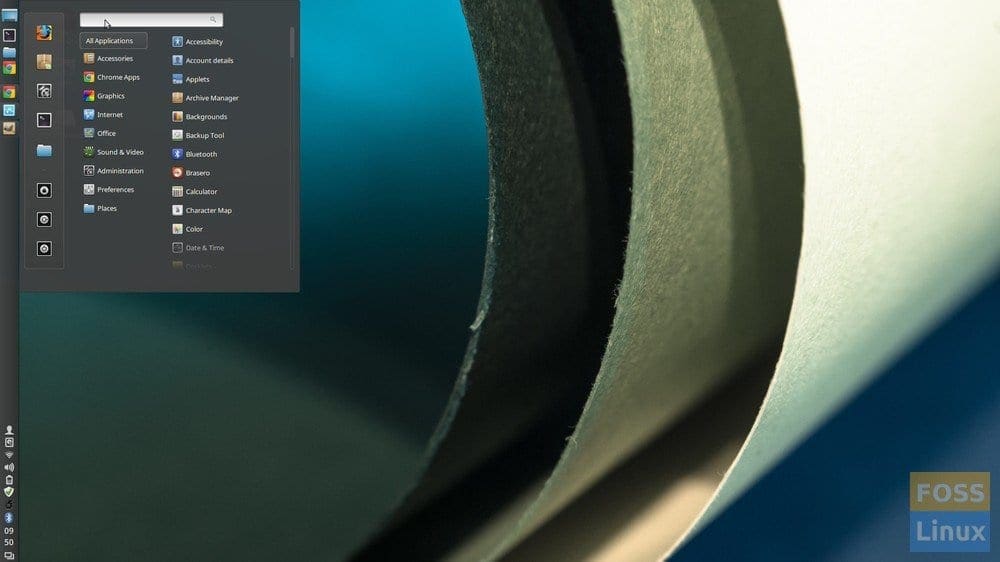
Linux Mint 18.1 Cinnamon Vertical Panels
2. New Screensaver
Cinnamon gets a fully re-coded and revamped screen saver. It looks great and is highly responsive than ever before. It also has several new features added. The new screensaver shows missed notifications headlines and also displays laptop’s battery status. For those music nerds, the developers have added the music controls right on screensaver so that you can control music without even unlocking the screen – sweet! Also the background slideshows continue to play in the new screensaver.

Music Controls in Screensaver
3. New Hardware Support
The new Cinnamon supports iio-sensor-proxy. It also has the compatibility with accelerometers which are seen in new laptops. This means Cinnamon will be able to auto-rotate to respond to orientation changes.
Cinnamon also supports Synaptics and Libinput input touchpad devices.
4. Visual Effects & Appearance Enhancement
Serena comes with enhanced background changes and you can see a lot of cross-fade animations everywhere.
5. Peek Desktop
You can now peek at the desktop by hovering the ‘Show desktop’ icon on the panel.
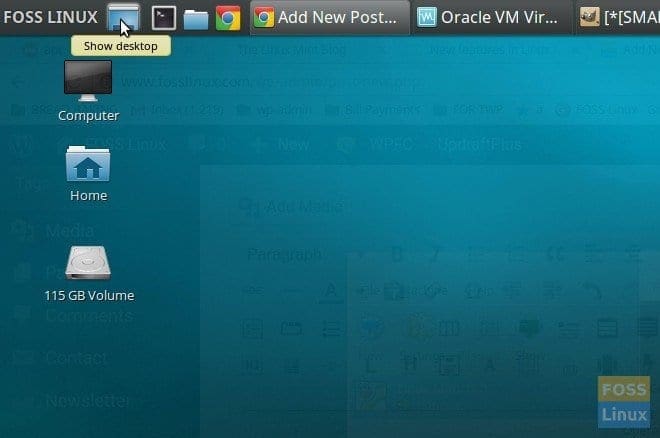
Show Desktop Feature
6. Sound Applet Enhancement
The sound applet can now control multiple players. You can also switch between them easily. Banshree music player is no longer the default player and is replaced with Rhythmbox. Rhythmbox is supported by the Cinnamon sound applet and screensaver.
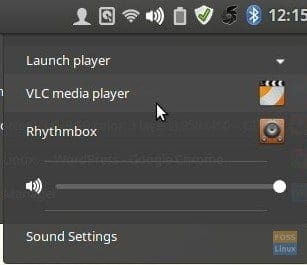
Sound Applet
7. New Desktop Backgrounds
This one is expected in every new major releases, but yes, Serena gets amazing new desktop backgrounds for every minds out there.
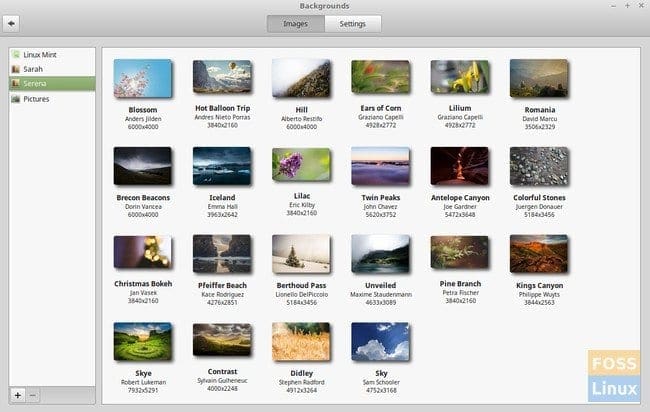
Desktop Backgrounds
8. Update Manager Tweaks
Update manager gets a new column showing the origin of the update downloaded. Apart from that some tweaks are done like the list of updates is no longer refreshed if an update fails or if it is interrupted and Change Logs are now cached and only downloaded when needed.
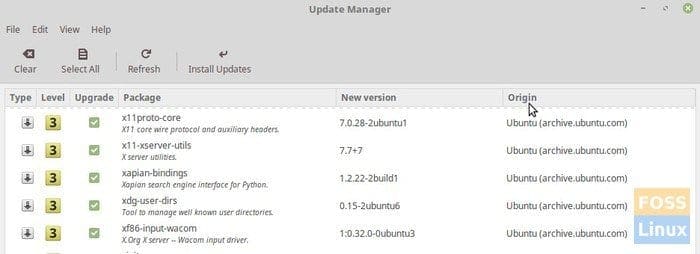
Origin in Update Manager
Kernel window now sorts the kernels by version and recommendations are given for both the most stable and the most secure kernels.
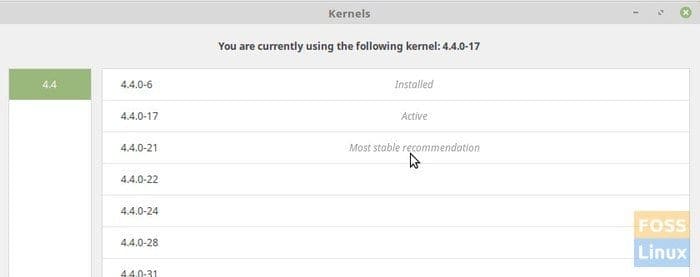
Kernel Version Recommendation
9. Software Sources
The Software Sources tool has received support for anycast IP global mirrors which means faster updates and more options to get updates than ever before.
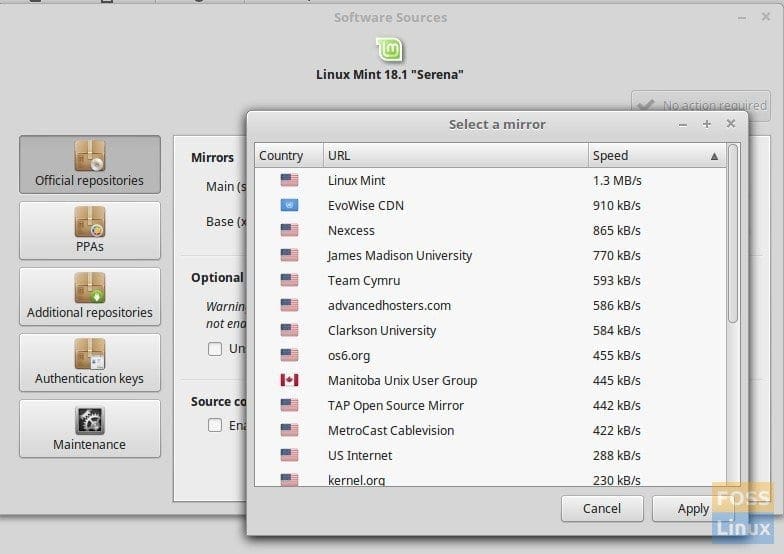
Mirror Locations
10. Theme Inheritance
‘Folder Color Switcher’ now supports theme inheritance which means you can modify the color of your folders even if you’re using Mint-Y or Mint-X-Dark.

Theme Inheritance
Hope these are enough reasons on why one should upgrade to Serena Cinnamon. For complete list of bug fixes in the release, head over to the official blog post. What do you think of these new features? Will you upgrade?


2 comments
I just installed it on a Toshiba Satellite Radius p55w-b5224 that I acquired for my daughter and cannot get the screen auto rotation to work AT ALL. 🙁
GSmartControl appears to access the SMART test built into a modern hard drive. I use the common GParted to do the same thing. Would be nice if the article were to be updated to compare the two applications before pitching adding yet another application to remember.