If you’re moving towards Linux and FOSS from Windows (bravo!) and want a Winamp-like audio player, or if you want a compact audio player that has excellent output then QMMP the one for you.
QMMP stands for Qt-based Multimedia Player. It’s based on the Qt library, which means that the program will be the smoothest and will look the most native on KDE environment.
QMMP Features
1. Easy and intuitive UI
QMMP’s interface is easy, with simple buttons and controls. The window is divided into three separate sections. All of them can be controlled individually, or at once by controlling the topmost section.
Top section
The first window has information about the song. The name, seek, audio track controls and duration indicator are the familiar parts. It also displays a visualization graph (with options of analyzer and scope), the song’s bitrate and its frequency. Moreover, it also has a balance seek that allows you to change the audio strength on both channels. Just saying, you can make one earphone’s sound louder than the other (duh).
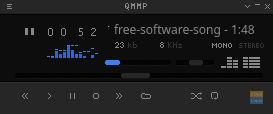
QMMP window top section.
Middle section
The middle section is an equalizer. You can turn it on or off, set it to auto-adjust, or import an already existing equalizer setting (preset).
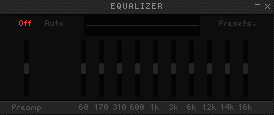
QMMP window middle section.
Bottom section
The bottom section of the interface is the playlist. Naturally, it contains the list of songs that are going to be played, and there are further options of adding audio tracks, removing them, making selections for collective actions, and again, importing an already existing playlist.

QMMP window bottom section.
All added up, its a beautiful and comfortable interface window.

QMMP interface complete window.
2. File formats
It’s capable of running Ogg, MP3, FLAC, CD Audio, WMA and every primary audio format out there. Additional plug-ins provide even more amazing features and make your audio experience with QMMP worthwhile.
3. Skins
There are many skins of QMMP available on the internet! Here is QMMP’s page of skins on its website. There might be other sources too if you search on the internet.
Adding skins is easy. All you have to do is press CTRL + P when QMMP is the active window, and skins will be the first tab you see. There, click on the ‘+ Add…’ option, and locate the downloaded skin’s file (which will probably be in .zip format). The skin will be added.
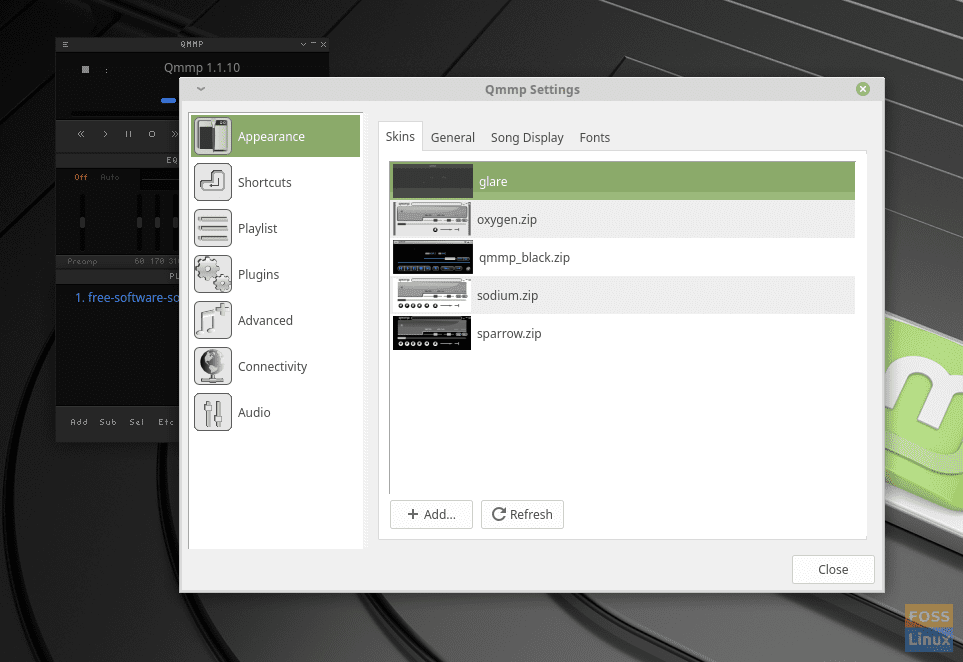
QMMP skins added in Linux Mint.
To apply a skin, all you have to do is click on it in the menu. Here, ‘Oxygen’ skin is applied.
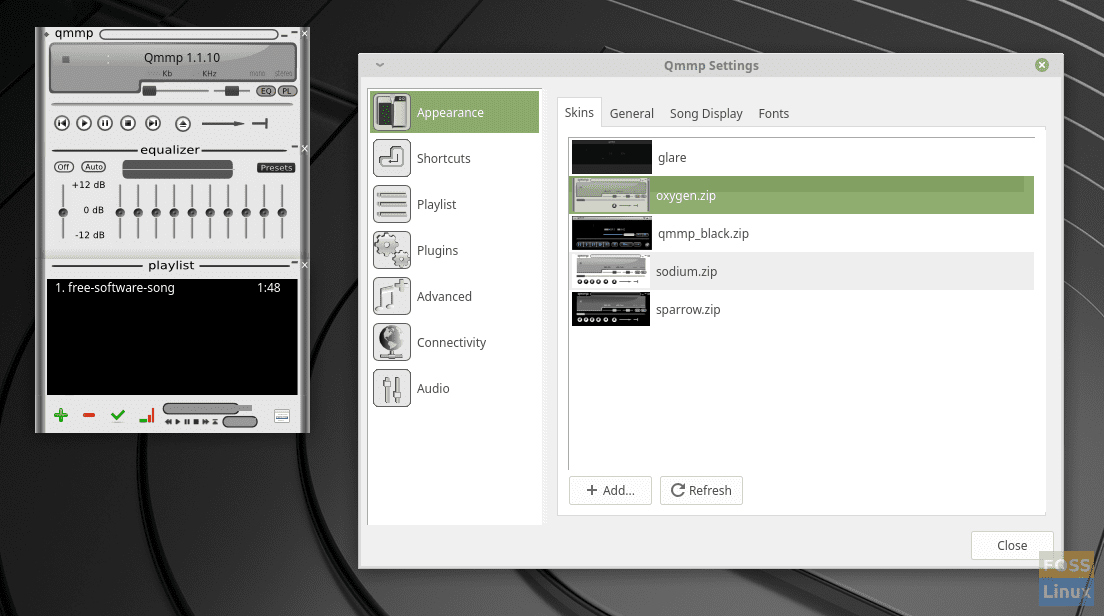
QMMP Oxygen skin.
4. Stream Browser
You can install stream browser as a plug-in, which in simple words is like a radio function of QMMP. You can choose a stream among the available options and play it. The category will be given against the name of the stream. You can select by the genre, add the stream that you want to your playlist, and listen to the music.
To add a stream to the playlist, enable ‘Stream Browser Plug-in’ from the plug-ins section of preferences.
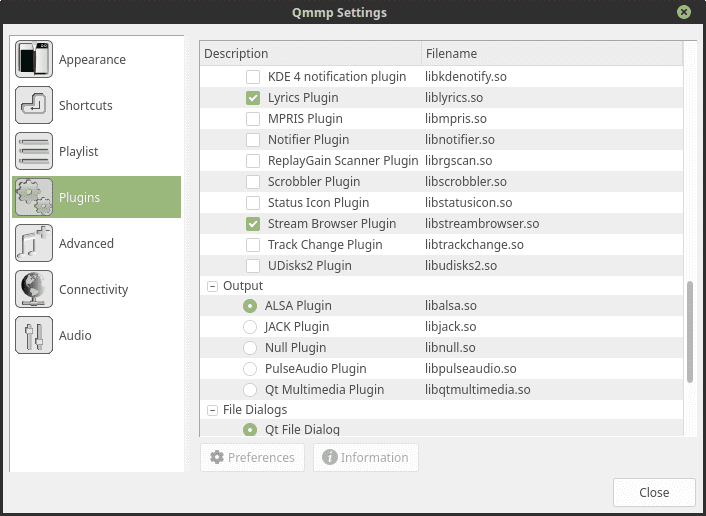
Check the ‘Stream Browser Plugin’
Press CTRL + U to open the Stream Browser and choose the stream that you want to add to your playlist.
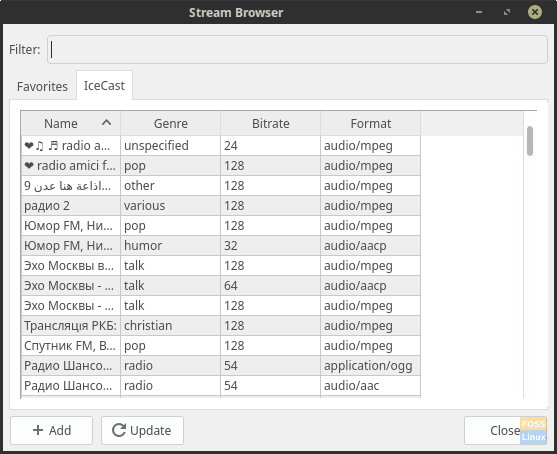
QMMT Stream Browser.
It is useful when you don’t have an extensive collection but want to listen to songs of a specific genre.
5. Many more features
Features can be expanded as necessary, for instance, adding a plug-in that displays lyrics of the songs that you play by retrieving the lyrics from the internet automatically. QMMP can also add cover art for your audio tracks by fingerprinting the track by itself.
Other features include audio format conversion, audio recording, archive reading (7z and RAR) and a lot more (see a full list here).
Cons
The only slight disadvantage is the window and text size. The default interface size is tiny and unclear. There is an option of ‘doubling’ the size, but that’s again too large.

QMMP normal size.
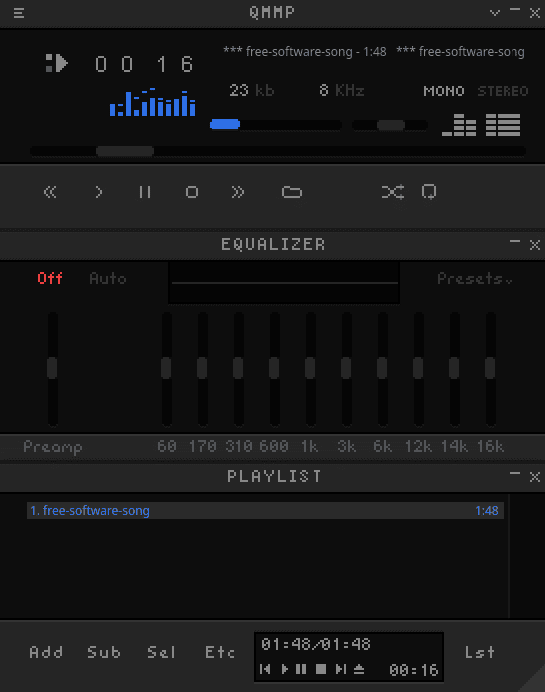
QMMP Double Size mode.
Installing QMMP on Ubuntu, Linux Mint and other distributions
You can directly install it from the command line on Ubuntu, Linux Mint and derivatives.
To install QMMP enter:
sudo apt-get install qmmp
Sample output
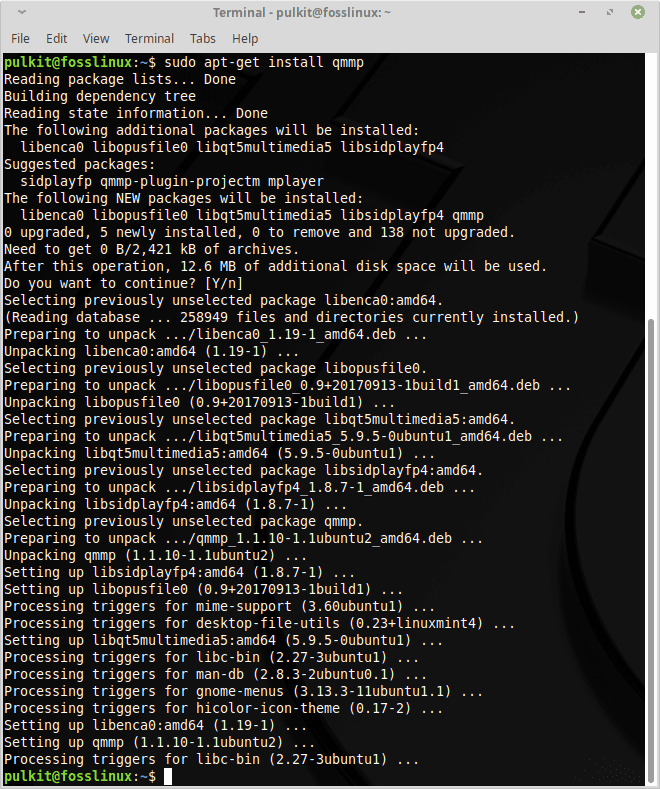
QMMP installation on Linux Mint
We recommend also installing the additional pack of plug-ins with:
sudo apt-get install qmmp-plugin-projectm
Sample output
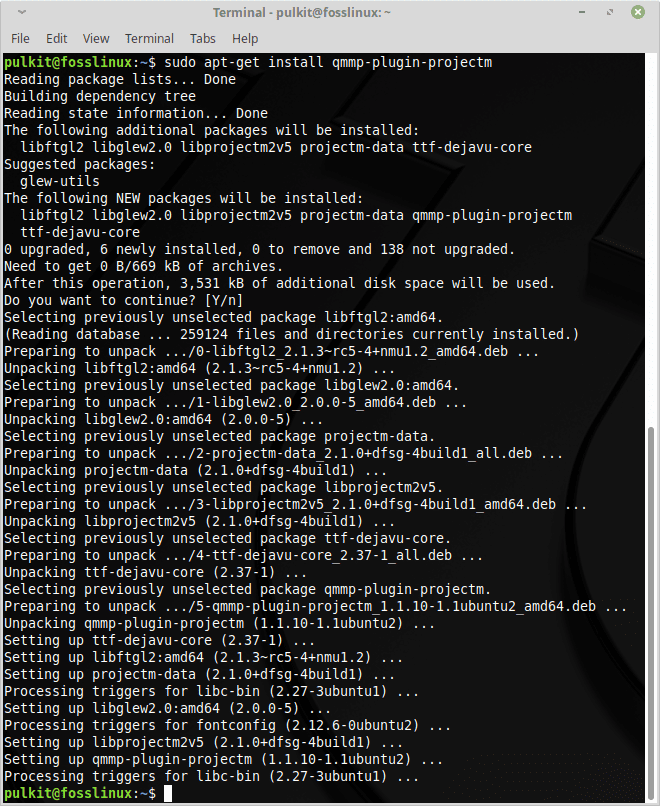
QMMP plug-ins installed on Linux Mint.
If you don’t use any of the distributions based on Ubuntu or Linux Mint, you can find the installation instructions for your distribution from this link.
Conclusion
QMMP is a great audio player with exciting and useful features. With the same hardware, we’d say its output is better than most of the audio players, including VLC. The auto-adjust equalizer feature is excellent and sets the presets appropriately according to the genre you’re listening.
Do let us know what you think about QMMP in the comment section. Cheers!

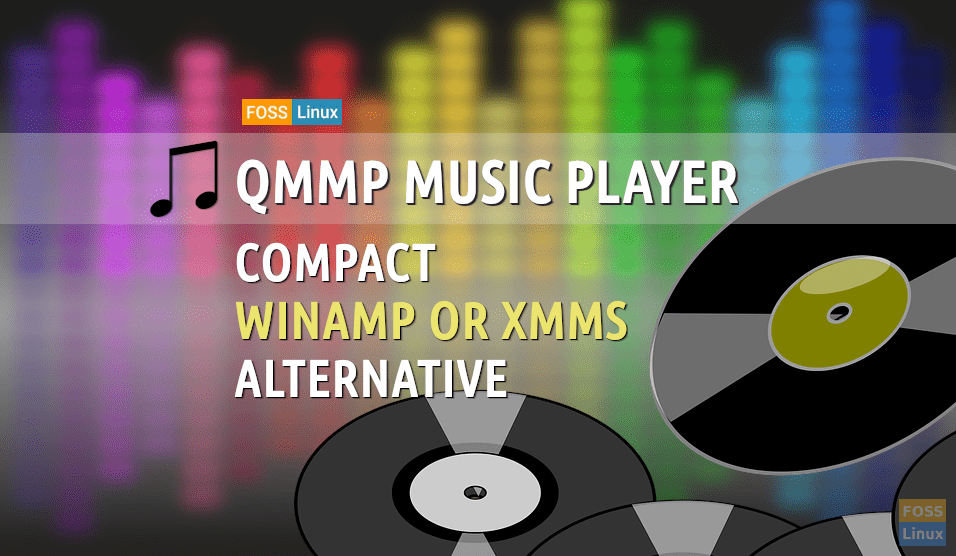
2 comments
hi yes I love this media player, just one thing how do I get it to play mono files through both channels on my stereo set up, winamp just did it automatically, I just spent ages looking through options. any Ideas?
“The default interface size is tiny and unclear. There is an option of ‘doubling’ the size, but that’s again too large.”
As usual Foss is spot on.
QMMP would be perfect if :
1. the size could be ‘user defined’, i.e. by % let the user sort it out
2. the various components could be clustered to one component