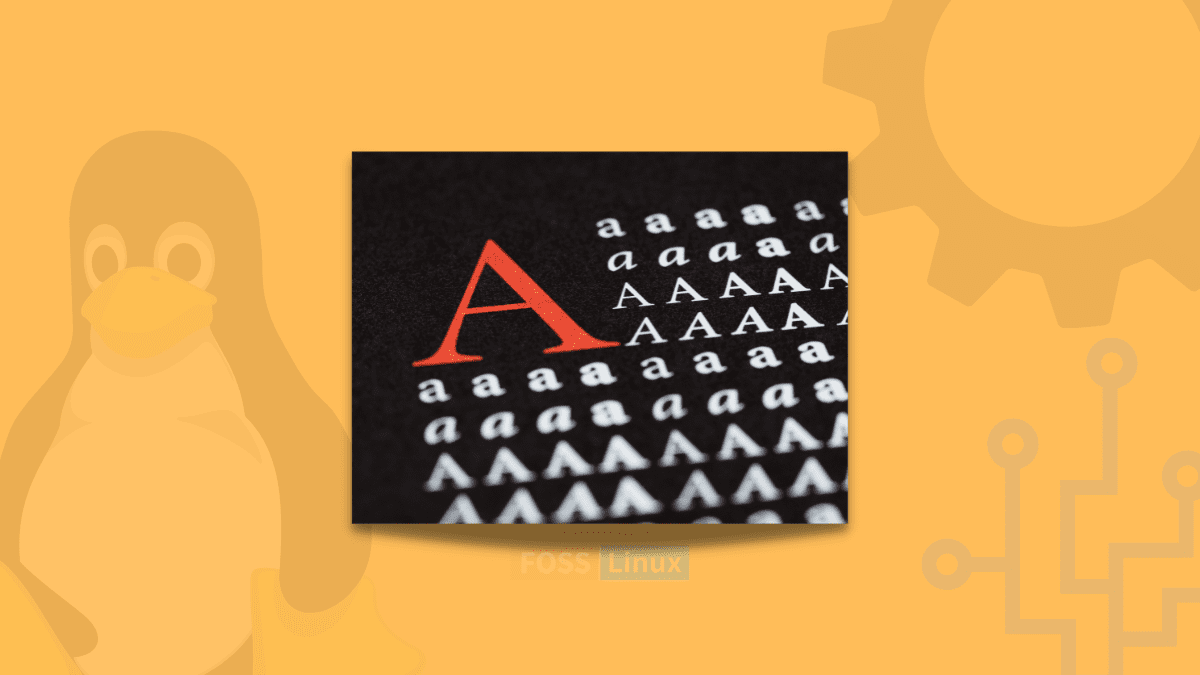Despite more than 600 Linux distributions available for download today, Ubuntu stands out among the most popular distributions. That’s mainly because of the intuitive interface that makes it easy to use, even for beginners switching from a platform like Windows. Another reason is the large community support. If you encounter any problem while using Ubuntu, somebody is highly likely to have encountered those issues before and left a solution on Stack Overflow or Ubuntu forums.
Like any other platform, Ubuntu also comes with several fonts installed. However, some users need to install additional fonts for different reasons. If you are one such person, you are lucky. This post will list the 20 best fonts you can install on your Ubuntu system.
Font Manager
If you install multiple fonts on your system, managing them can be quite a hustle. To solve that, you can install a font manager of your choice. You can use the command below to install one of the best font managers for Linux systems.
sudo apt install font-manager
If you are not well-versed in installing additional fonts on Ubuntu, check out our comprehensive guide – How to install Fonts on Ubuntu.
The 20 best fonts for Ubuntu
Below is a list of the 20 best fonts you can download and install on Ubuntu.
1. Source Code Pro
Source Code Pro is among the best fonts for Ubuntu. Paul D. Hunt produced the Source Code Pro font in response to a request to produce a monospaced version for coding applications. It’s a monospaced OpenType sans serif typeface and the second open-source font by Adobe.
There are various font weights for the Source Code Pro font. Extralight, Light, Regular, Medium, Semibold, Bold, and Black are a few options.
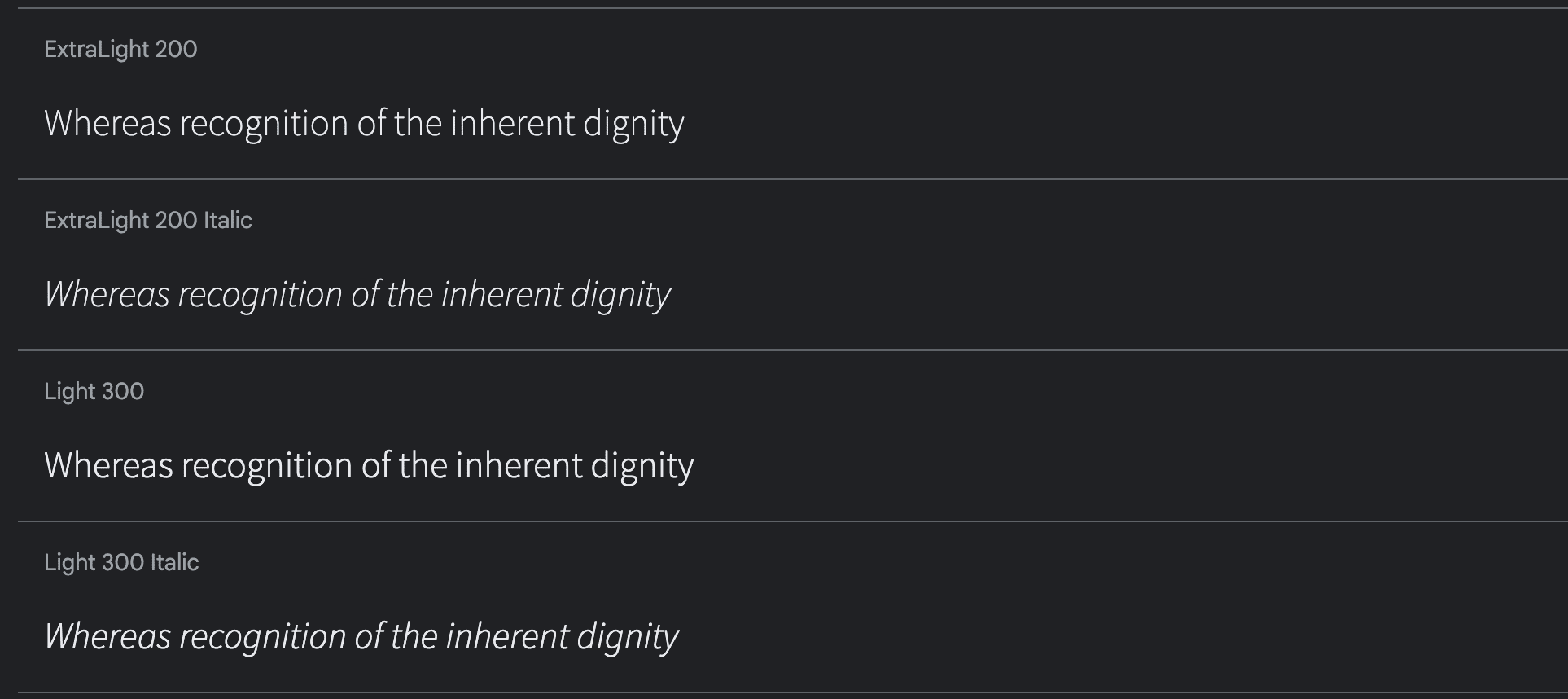
Source Sans Pro
You can download Source Code Pro font from their official GitHub page if you want to install it on your system. However, if you use it in your software development project, you can embed the font using the Google Fonts link.
2. Hack
Another best font for ubuntu is Hack. It is a free, open-source typeface for source code distributed under both the Bitstream Vera license and the Hack Open Font License version 2.0. It is a free web font that serves as a source code workhorse typeface.
Hack font provides the user with the best experience because of the great spacing and shape, which makes the contents more visible to the viewer.

Hack font
Download Hack font from the Dafont hack font page.
3. DejaVu Sans Mono
The DejaVu fonts have more characters and styles than the Vera fonts because they are derived from them. This typeface resembles the standard Web fonts from Microsoft. With DejaVu sans Mono, it’s simple to tell similar characters apart. Characters like I, 1, l, O, and 0.
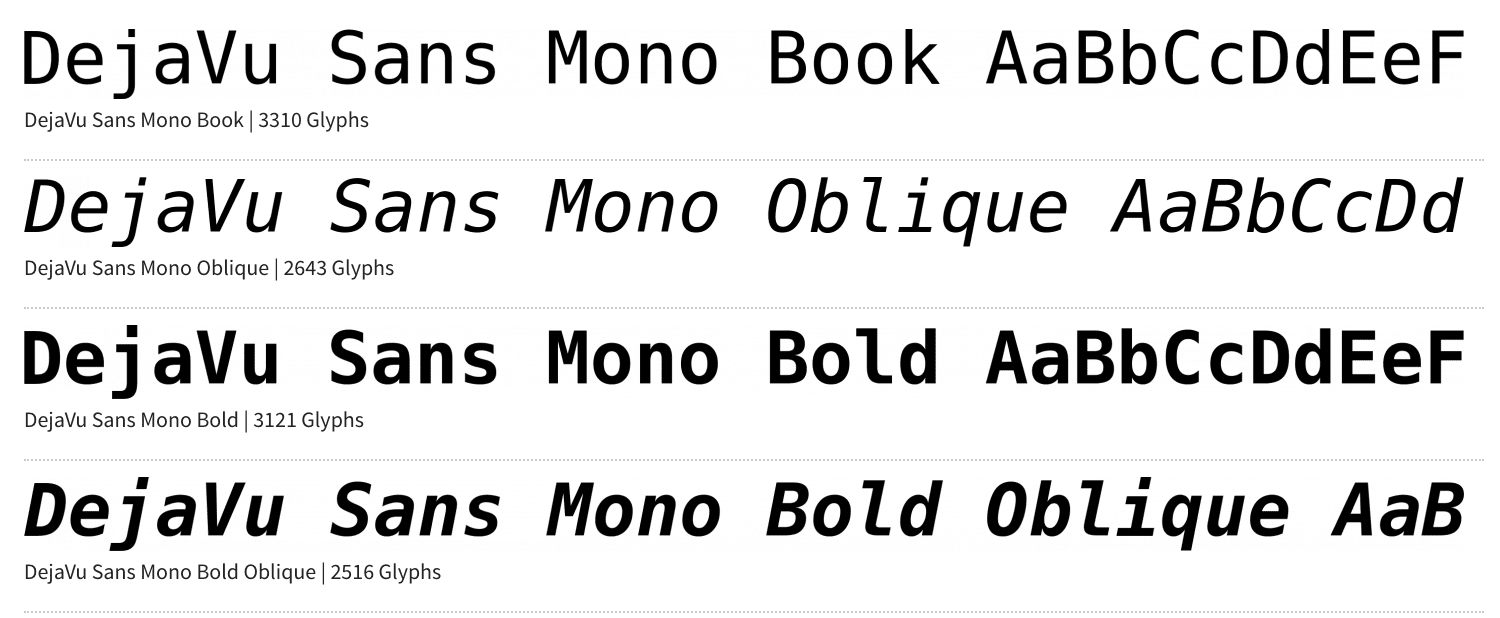
Dejavu Sans Mono
Download Dejavu Sans Mono.
4. Fira Code
Fire Code is a font that prints all its characters using the same breadth. Programmers most commonly use Fira code since it’s suitable for reading code.
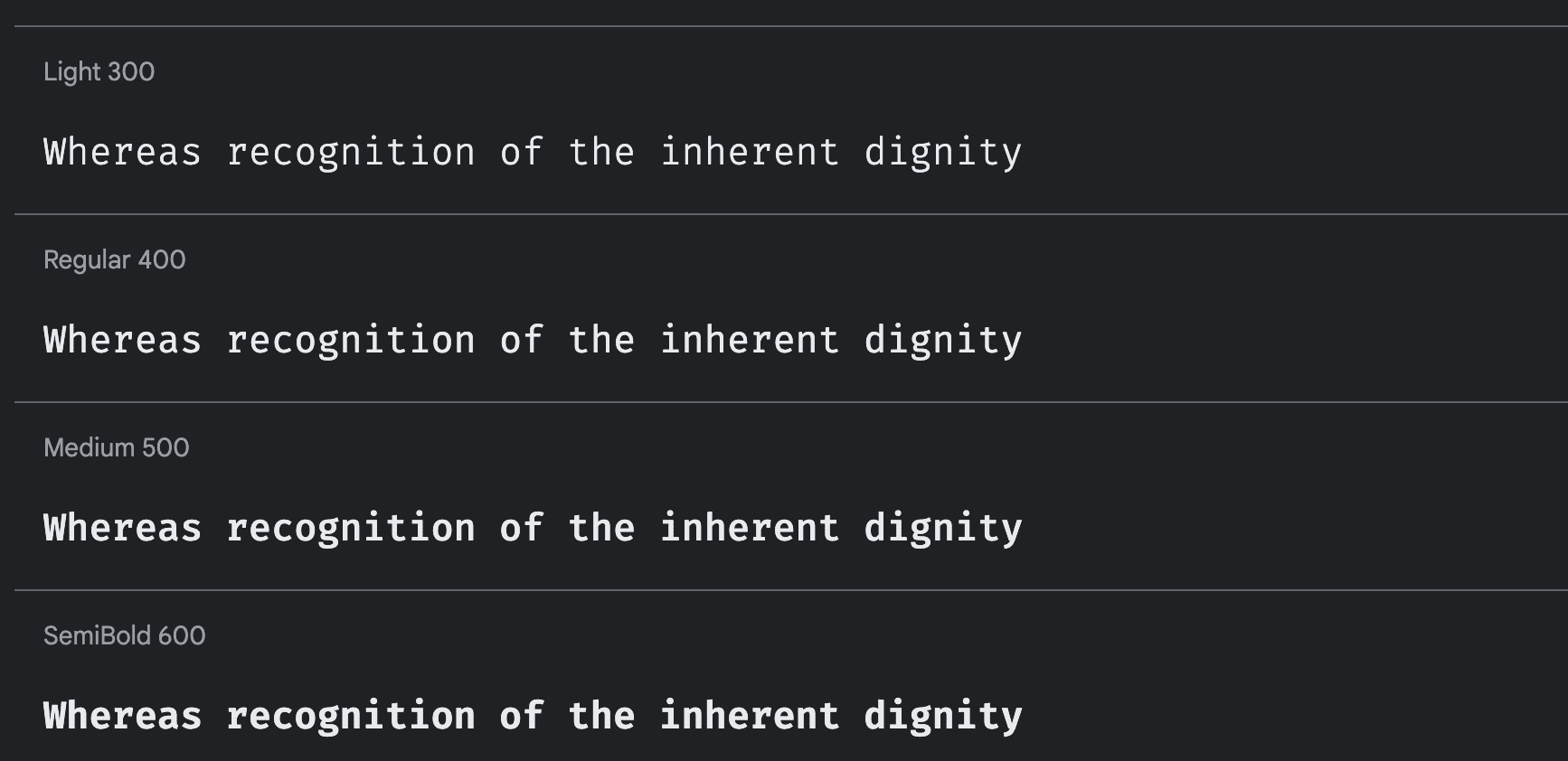
Fira Code
You can download Fira Code from their official GitHub page if you want to install it on your system. Using Fira code in your projects, you can embed the font from Google Fonts.
5. Roboto Mono
Roboto Mono is a monospaced font designed for screen readability on various devices and reading conditions. This typeface family was created specifically for viewing and writing application source code.
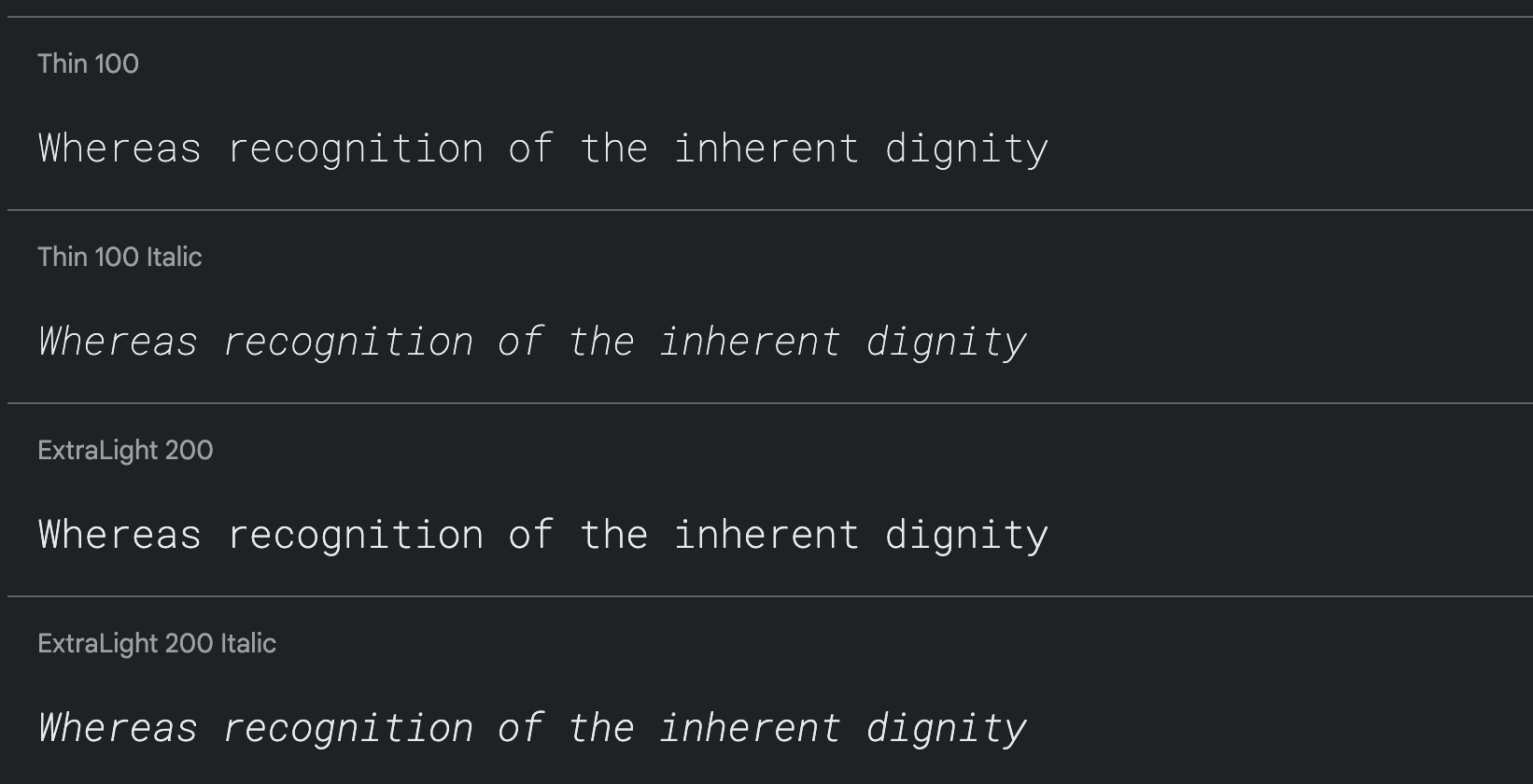
Roboto Mono Font
Download Roboto Mono font.
6. Code New Roman
Another font on our list that can be used in programming languages is Code New Roman, licensed under the SIL Open Font License and is free to use personally and professionally. This font is crisp and clear and is comfortable to use for extended periods on screen.
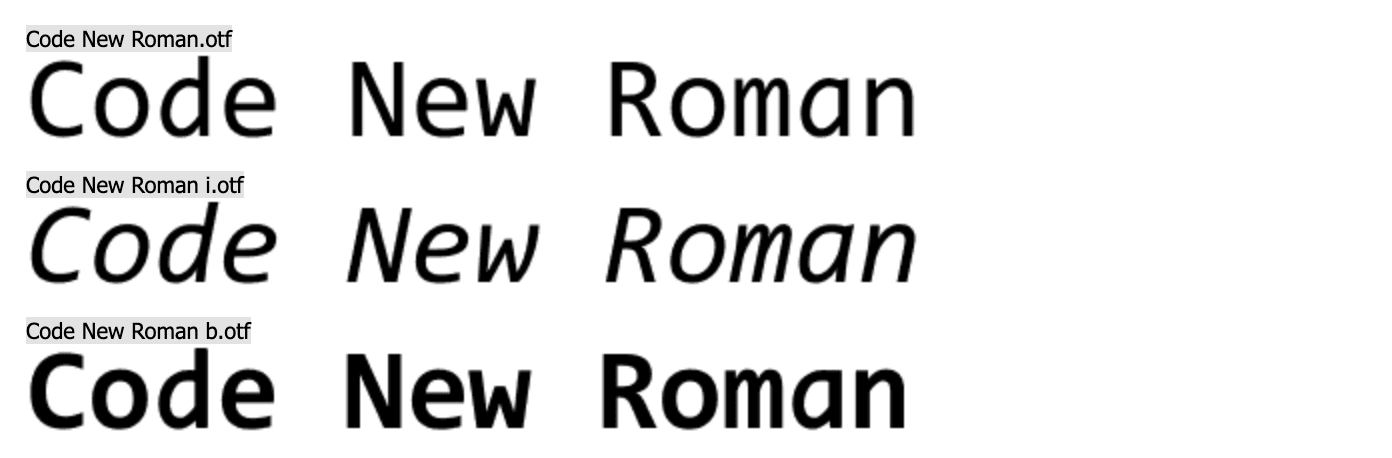
Code New Roman font
Download Code New Roman font.
7. Open Sans
Open Sans is a sans serif font style created by Steve Matteson that includes a true italic and belongs to the humanist genre of sans serif types. This font appears on several Google web pages and in print and digital advertisements.
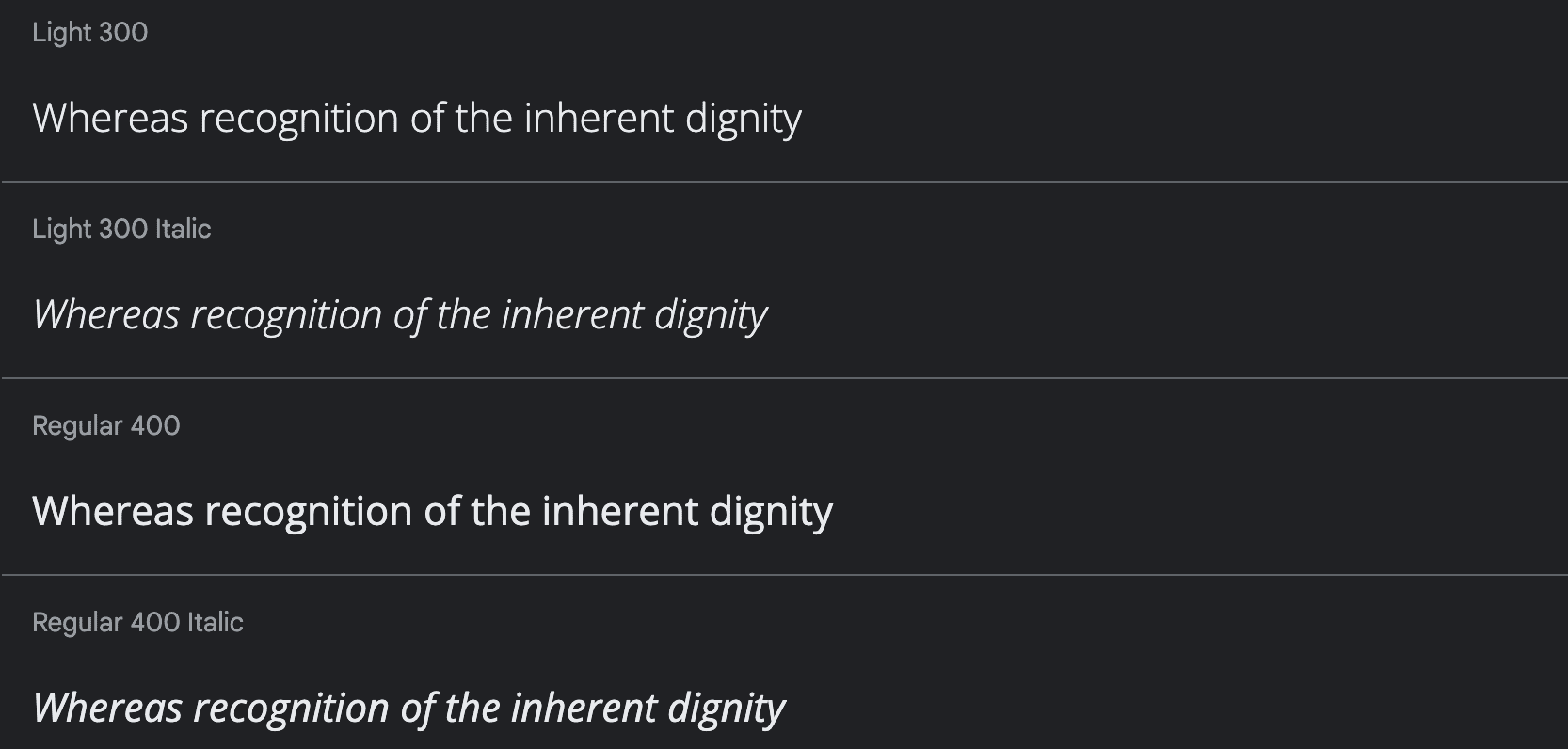
Open Sans
Download Open Sans font.
8. Inconsolata-g
Inconsolata-g is a free and open-source style of characters released under the Open Font License of SIL and designed by Raph Levien.
This font is comparable to the Sans Mono fonts. It includes both uppercase and lowercase and can fix clashes between them. Additionally, it comes with regular and bold fonts. This enables readers to read the content easily.
Inconsolata-g is also the best Ubuntu font because it has larger character lines, which make the content less crowded and improves readability without struggling.
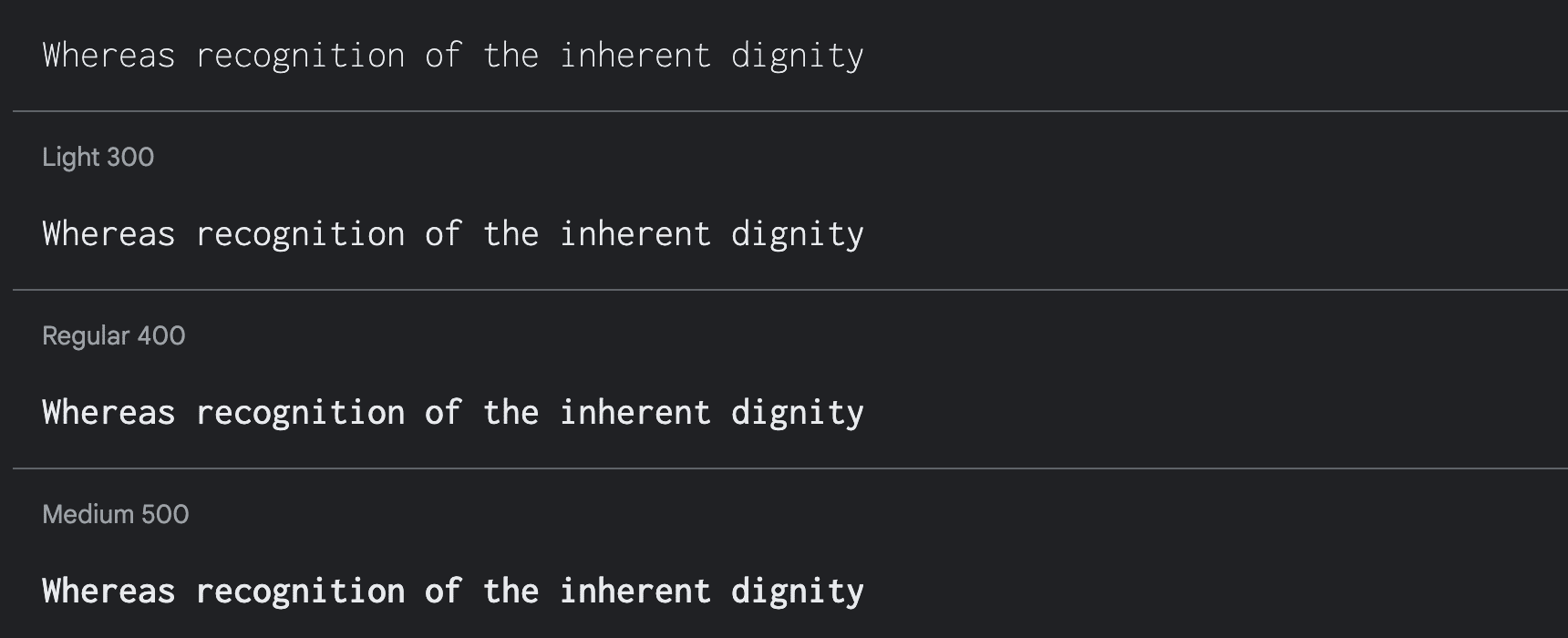
Inconsolata font
Download Inconsolata-g font.
9. Acme
Acme is a compacted showcase design with a distinct and funky rhythm intended for usage in headlines. This font has been meticulously crafted to operate on all devices.
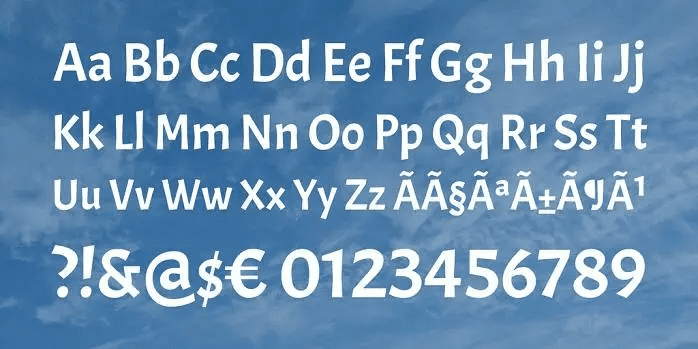
Acme Font
Download Acme font.
10. Noto Moto
Noto moto fonts are part of a font family that includes over a hundred unique fonts that cover all the scripts specified in the Unicode standards. Noto is designed by google and is licensed under SIL Open Font License.
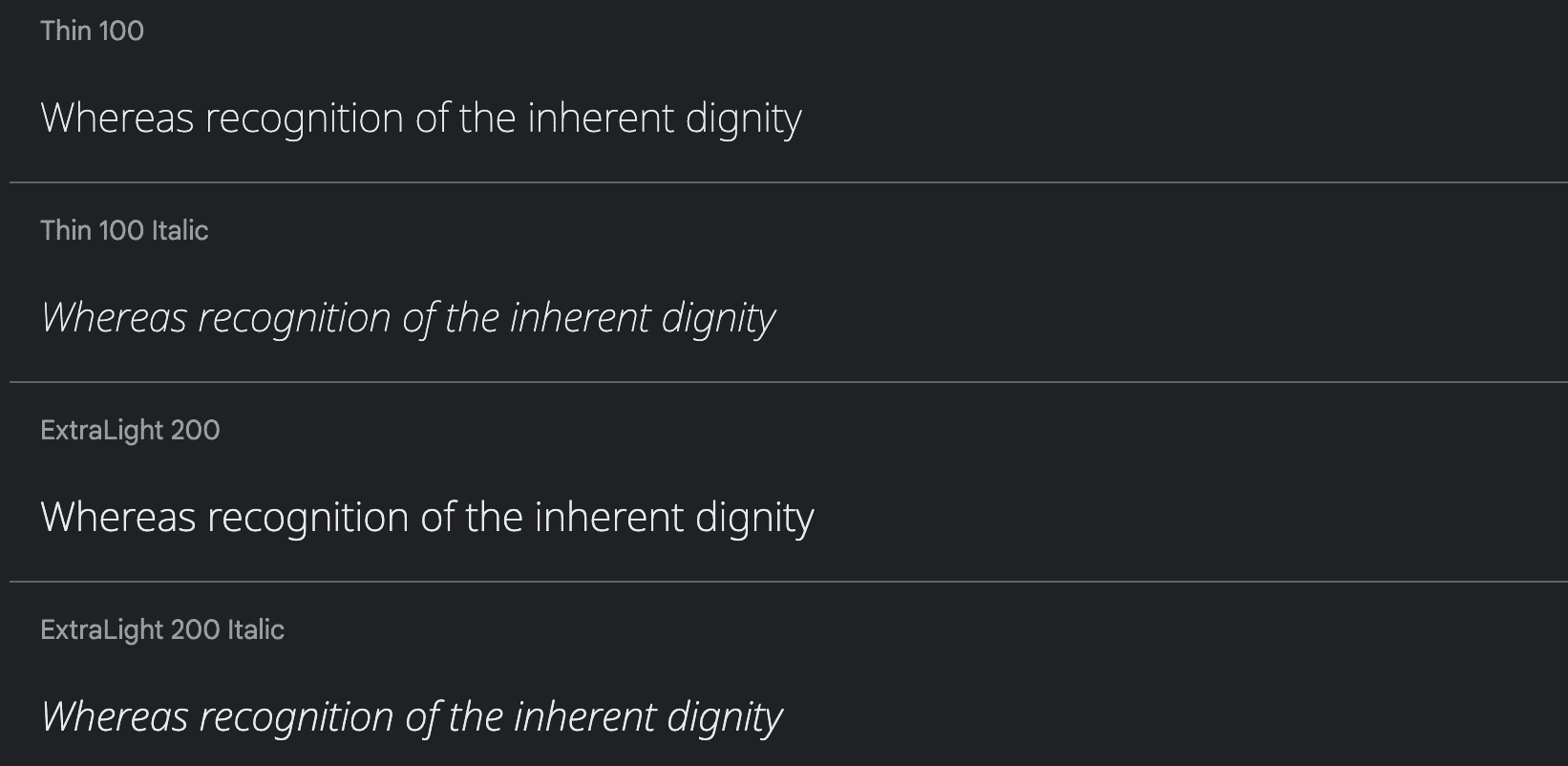
Noto Sans font
Download Noto Sans font.
11. Prociono
Prociono is a typeface designed and developed by Barry Schwartz. This font is developed for headlines, user manuals, and other tasks. It is distributed under the SIL Open Font License.
The word Prociono which is pronounced as (pro-tsee-O-no), is derived from an Esperanto word that means “an animal species of raccoons” or the “Procyon star.”
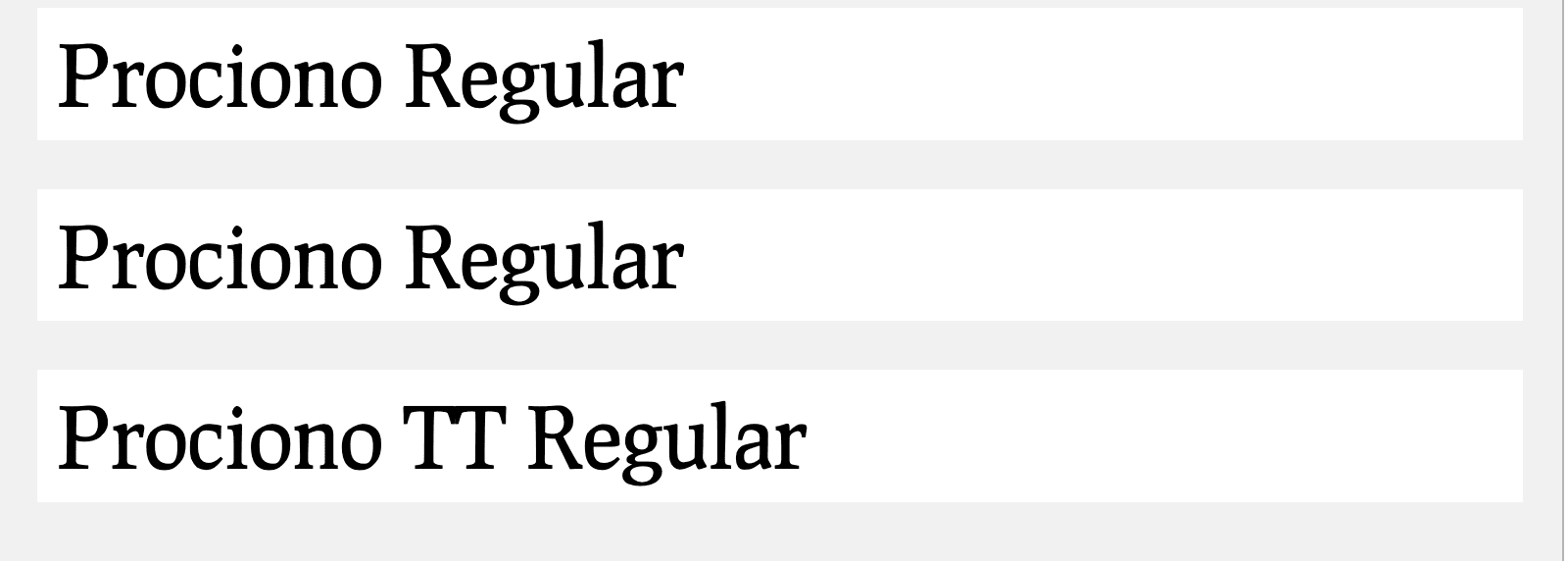
Prociono font
Download Prociono font.
12. Fantasque Sans Mono
Fantasque Sans Mono is a font family specifically developed for programming environments that can be used in terminal emulators or command prompts to write codes. It is easy to read as the reader or viewer won’t struggle to find the information they might be looking for in the code.
This font includes bold, regular, and italic versions. All these versions support the same range of characters. That includes Latin letters, accented glyphs, greek letters, and arrows. However, the italic version has new glyph designs, not just an added slant. This font is licensed under the SIL Open Font License.
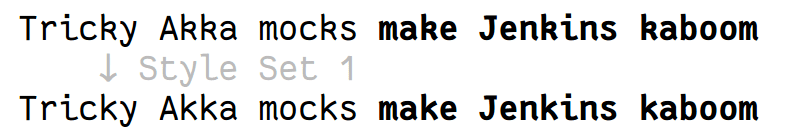
Fantasque Sans Mono
Download Fantasque Sans Mono font.
13. Gugi
The Gugi font was designed for use by Koreans and Latin. The font is easily readable on a variety of devices and reading conditions. Moreover, it features a tidy and clean style that allows it to be utilized for any task.
Although the Gugi typography might look traditional, it supports essential elements that enhance your projects’ prominence. Below is an image showing the Gugi typography.

Gugi regular
Download Gugi font.
14 . Source Sans Pro
This font is the first font from the Adobe family source Sans pro. It was developed by Paul D.Hunt and licensed under the SIL Open Font license.
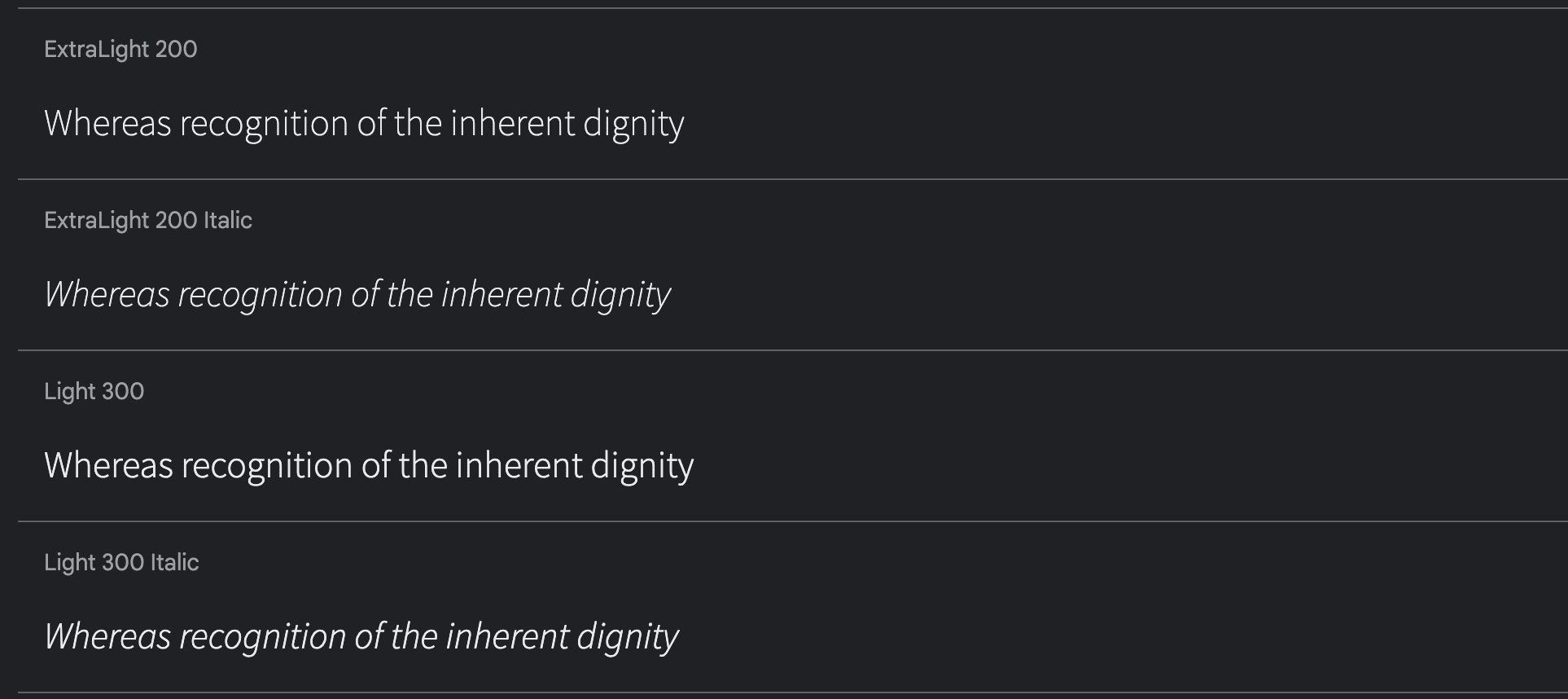
Source Sans Pro
Download Source Sans Pro font.
15. PT Sans Narrow
PT Sans Narrow is a font family that ParaType developed in 2009 with financial support from the Federal Agency of Print and Mass Communications of the Russian Federation. This font has eight designs: four basic styles, two caption designs for small sizes, and narrow designs for efficient formatting.
The font was released under the Libre license, making it freely available for download, use, and redistribution. The font was designed and developed to help Russians write in their native languages. Visit the Dafont Free website to download this font.
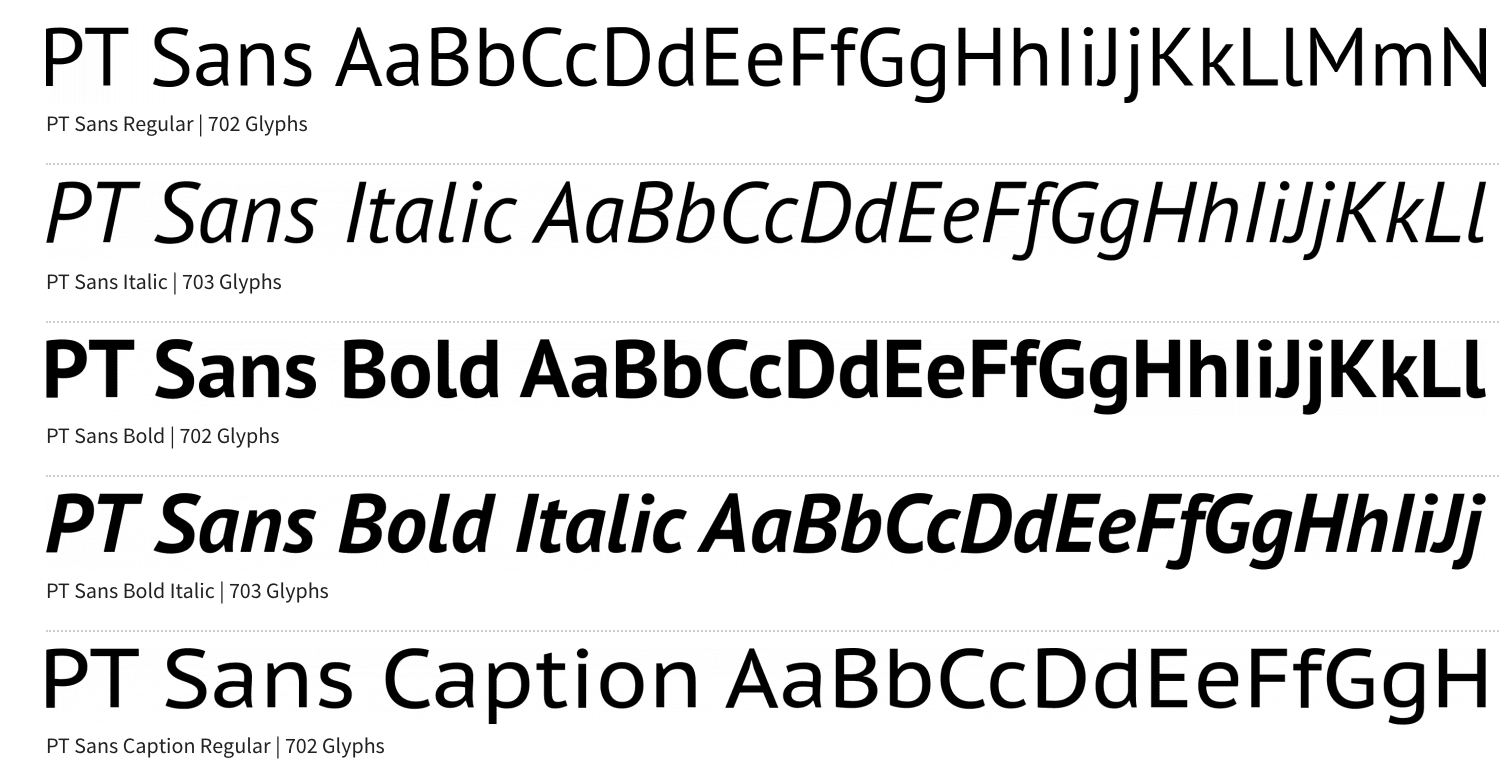
PT Sans Narrow
Download PT Sans Narrow font.
16. Ailerons
Adilson Gonzales developed the Ailerons font family. Ailerons font is very appealing and comes with four designs and four font weights. This font can be used for personal and professional purposes.
The aircraft designs of the 40s inspired the design and development of this font. Initially, the typeface was intended for use with air models but was later adopted for use with regular users. It’s free for personal use, but for commercial purposes, you need to contact the developer (agonz.oliveira@gmail.com).
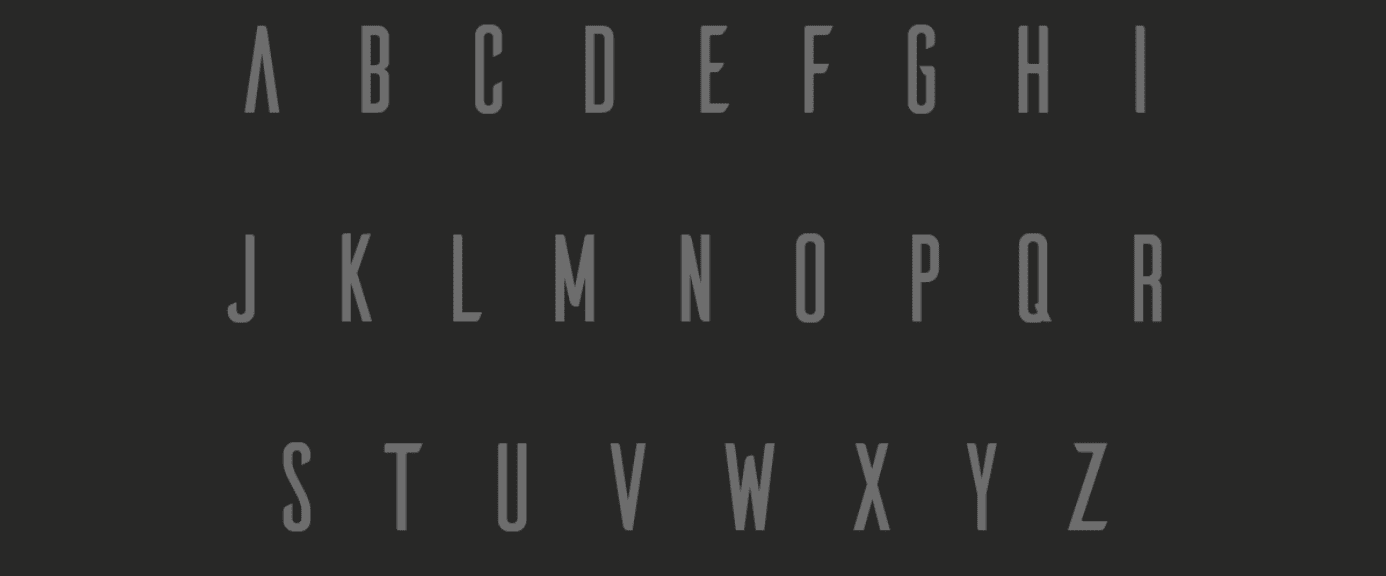
Ailerons Font
Download Ailerons font.
17. Exo Font
Exo Font is a progressive geometric Sans-serif typeface family with a gorgeous design and a futuristic atmosphere. This font has a very diverse appearance and is available in 9 weights: Regular, Thin, Extra Light, Light, Medium, Demi-Bold, Bold, Extra Bold, and Black, each with corresponding Italics.
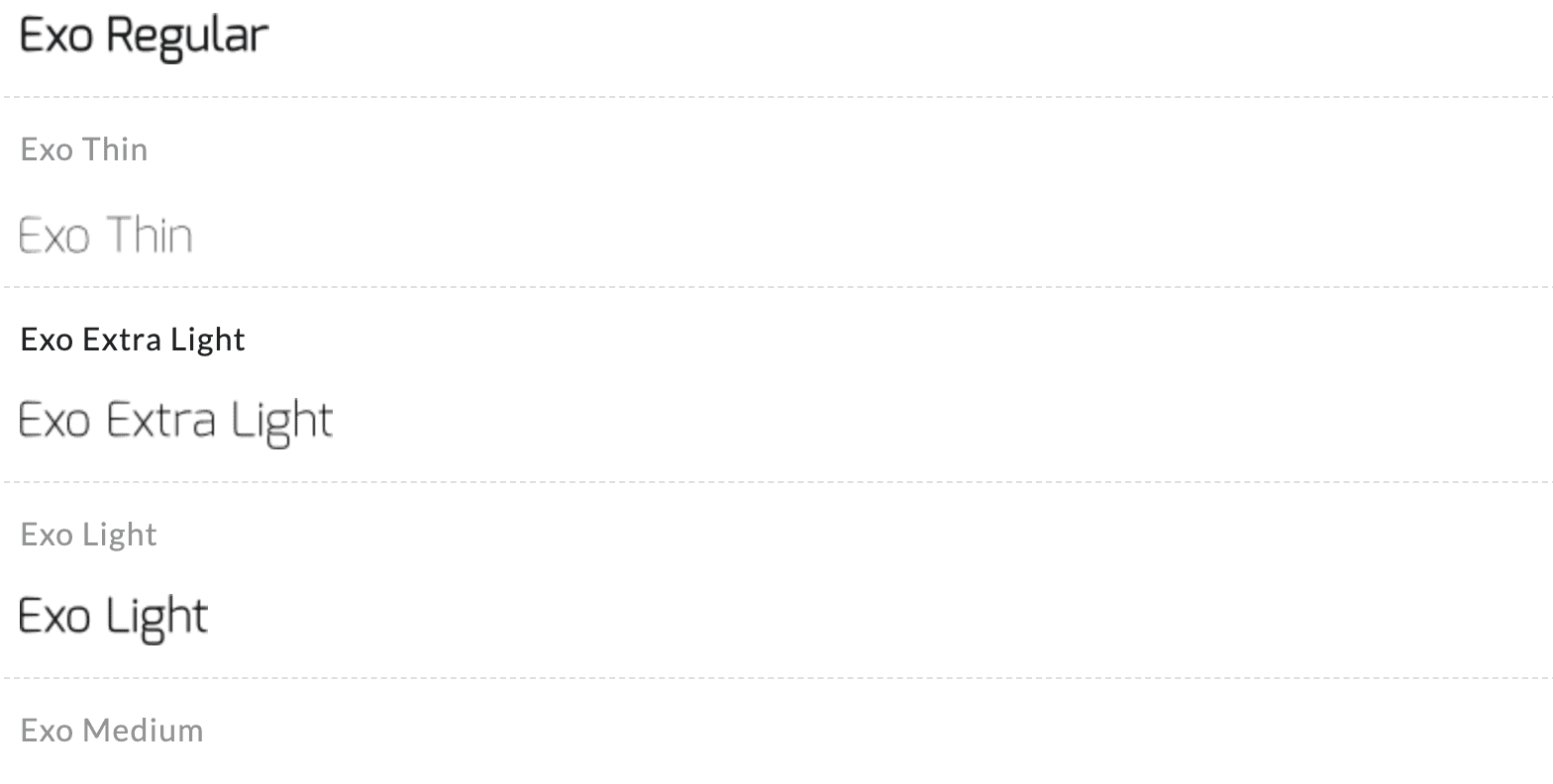
Exo Font
Download Exo Font.
18. Jua
Jua is also an elegant Korean and Latin font that can be used for headlines and other uses. This is a brush template retro typeface. Jua has 2518 characters that are precisely designed.
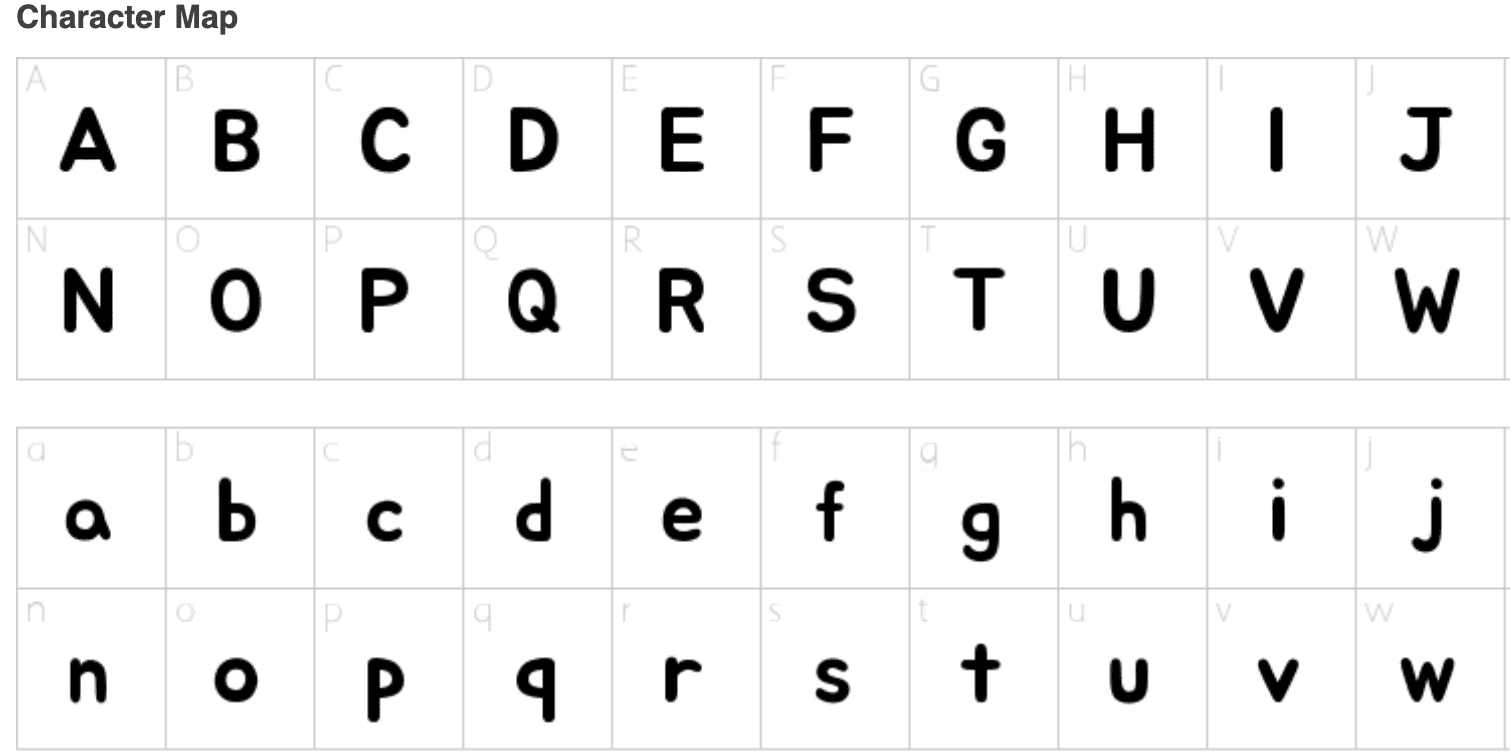
Jua Font
Download Jua font.
19. FF Meta
FF Meta Font is a humane sans-serif font that looks like a Futura book circle of Kinfolk in 1991 through his font library. This font contains strong, light, and heavy styles. Erik Spiekermann developed it as the “complete antithesis of Helvetica,” which he found dull.
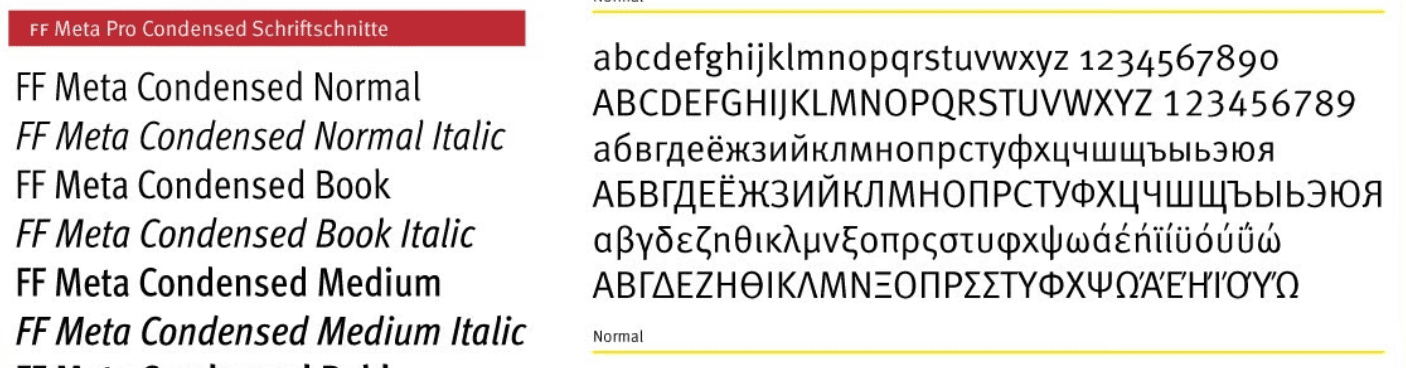
FF Meta font
Download FF Meta font.
20. Gaegu
Gaegu is a Korean and Latin font that is highly readable on various devices and reading conditions. This font is designed for multiple purposes, particularly headlines making it more visible.
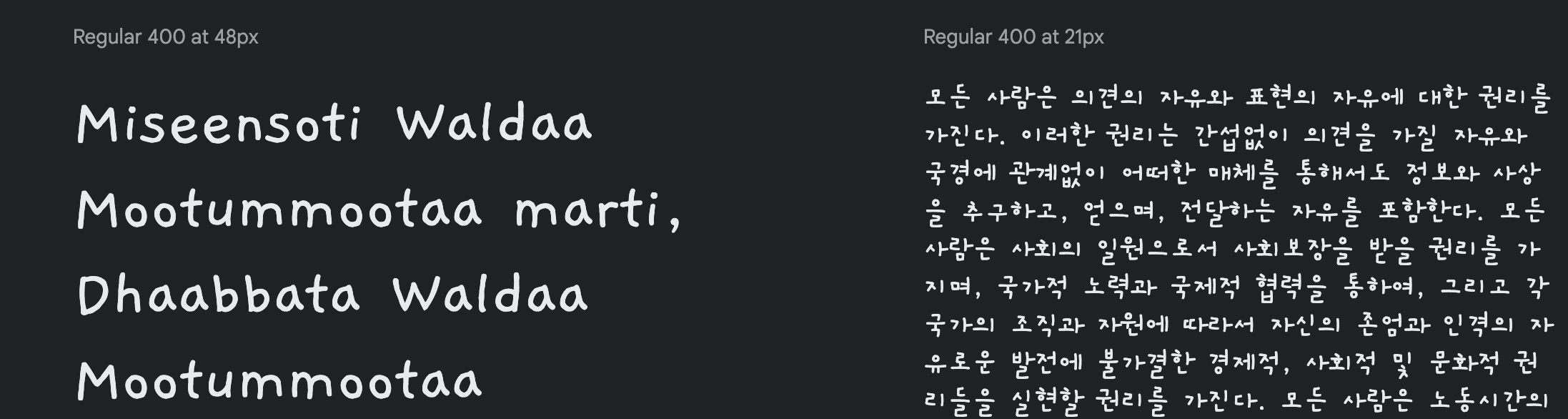
Gaegu font
Download Gaegu font.
Conclusion
Those are 20 additional fonts that you can install on your Ubuntu system. Are any fonts that you find unique or not included in this post? Don’t hesitate to let us know in the comments below.