HandBrake 1.0 video converter got released with a slew of new features including support for Intel QuickSync Video H.265/HEVC encoding and support for Passthru of E-AC-3, FLAC, and TrueHD audio formats. It also comes with several handy presets for quick encoding. Full feature list of HandBrake is available here. In this article, I will talk about how to install it on Ubuntu, Linux Mint, and elementary OS Loki.

Install HandBrake on Ubuntu and Linux Mint
GUI Way:
HandBrake is available in the ‘Software center’. Click ‘Menu’ and search for ‘HandBrake’. You will see some 3 search results. Select Handbrake-gtk and proceed with the installation.
Command-line Way:
STEP 1: First step is to add the unsupported packages from the untrusted PPA. To do that launch ‘Terminal’ and type the following command:
sudo add-apt-repository ppa:stebbins/handbrake-releases
sudo apt-get update
Pay attention to the terminal. Enter the root password and ‘y’ when prompted.
STEP 2: You can now install HandBrake GUI. Type the following command in the Terminal and hit enter.
sudo apt-get install handbrake-gtk
STEP 3: Optionally you can install Hand Brake CLI if you want.
sudo apt-get install handbrake-cli
That’s it. You can now launch HandBrake from ‘Applications’.
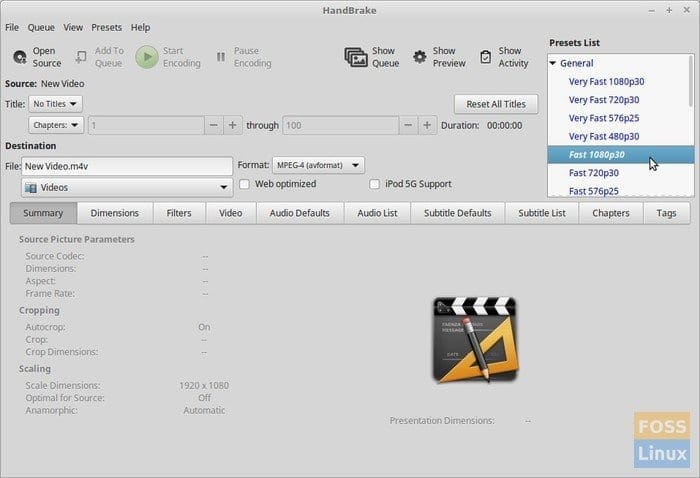
HandBrake 1.0
Install HandBrake on elementary OS Loki
The above methods works good for elementary OS Freya and below. But for elementary OS Loki you need to first enable PPA in case you chose the command-line way. Here are full set of instructions:
Launch terminal and enter the following commands one at a time.
sudo apt-get update
sudo apt-get upgrade
sudo apt install software-properties-common
sudo add-apt-repository ppa:stebbins/handbrake-releases
sudo apt-get update
sudo apt-get install handbrake-gtk
Optionally you can install Hand Brake CLI if you want.
sudo apt-get install handbrake-cli
That’s it!

